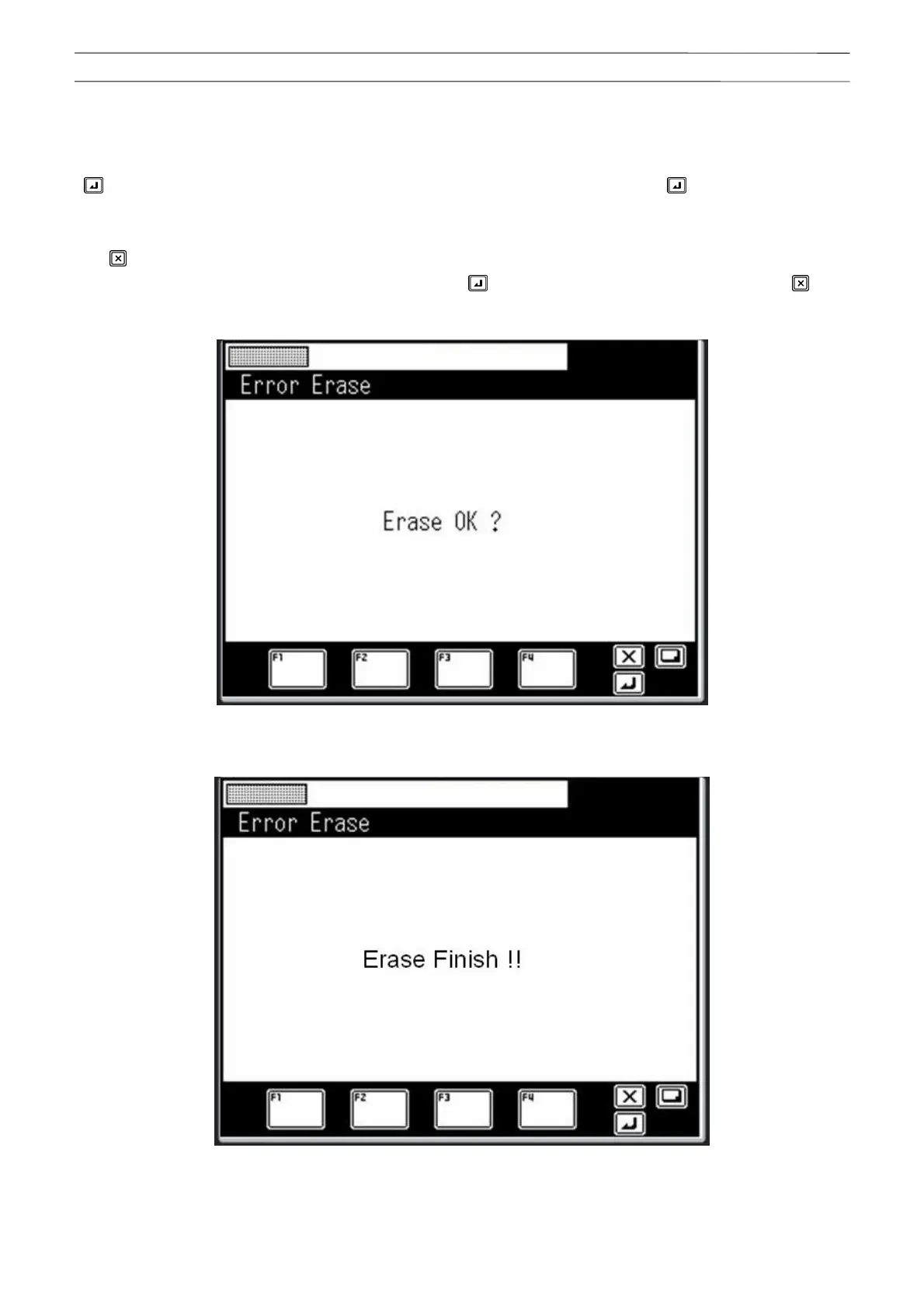Chapter C Chapter C
Maintenance Mode
106
W301-0411E
2.11 Erasing Error History
Erases the error history of AML. In the maintenance main menu of Fig. 1.3.1, select "Error Erase," and press the
<
> key to display the error history erase screen shown in Fig. 2.11.1. Pressing the < > key erases the error
history.
After the history is erased, the display of Fig. 2.11.2 appears. To go back to the maintenance main menu, press
the <
> key.
When not erasing the error history, without pressing the <
> key in the status of Fig. 2.11.1, press the < > key
to go back to the maintenance main menu.
Fig. 2.11.1 Error history erase screen
Fig. 2.11.2 Error history erase completion display