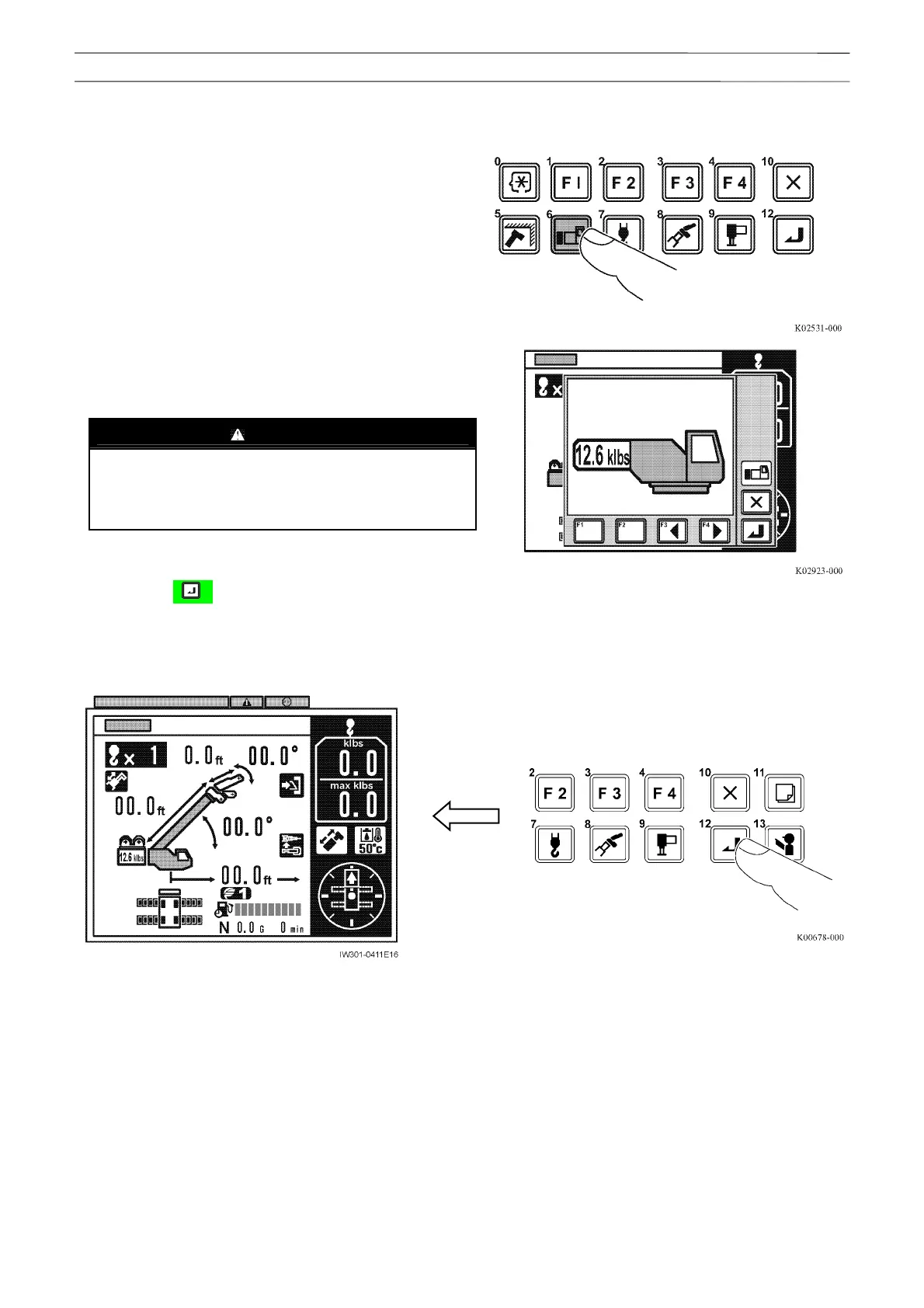33
W301-0411E
Chapter B Chapter B
User Mode
2.3 Registration of counterweight state
11. Push the counterweight state select key.
• The pop-up window for counterweight state
registration appears on the display panel.
12. Check that the value of the counterweight indicated
on the AML agrees with the actual crane state.
WARNING
If the indication on the AML and actual
counterweight state does not agree, an
overturning accident or a crane damage can
occur.
13. Push the < > key (set) to register the setting.
• After the registration is completed, the pop-up
window closes, and the AML returns to the crane
operation state.