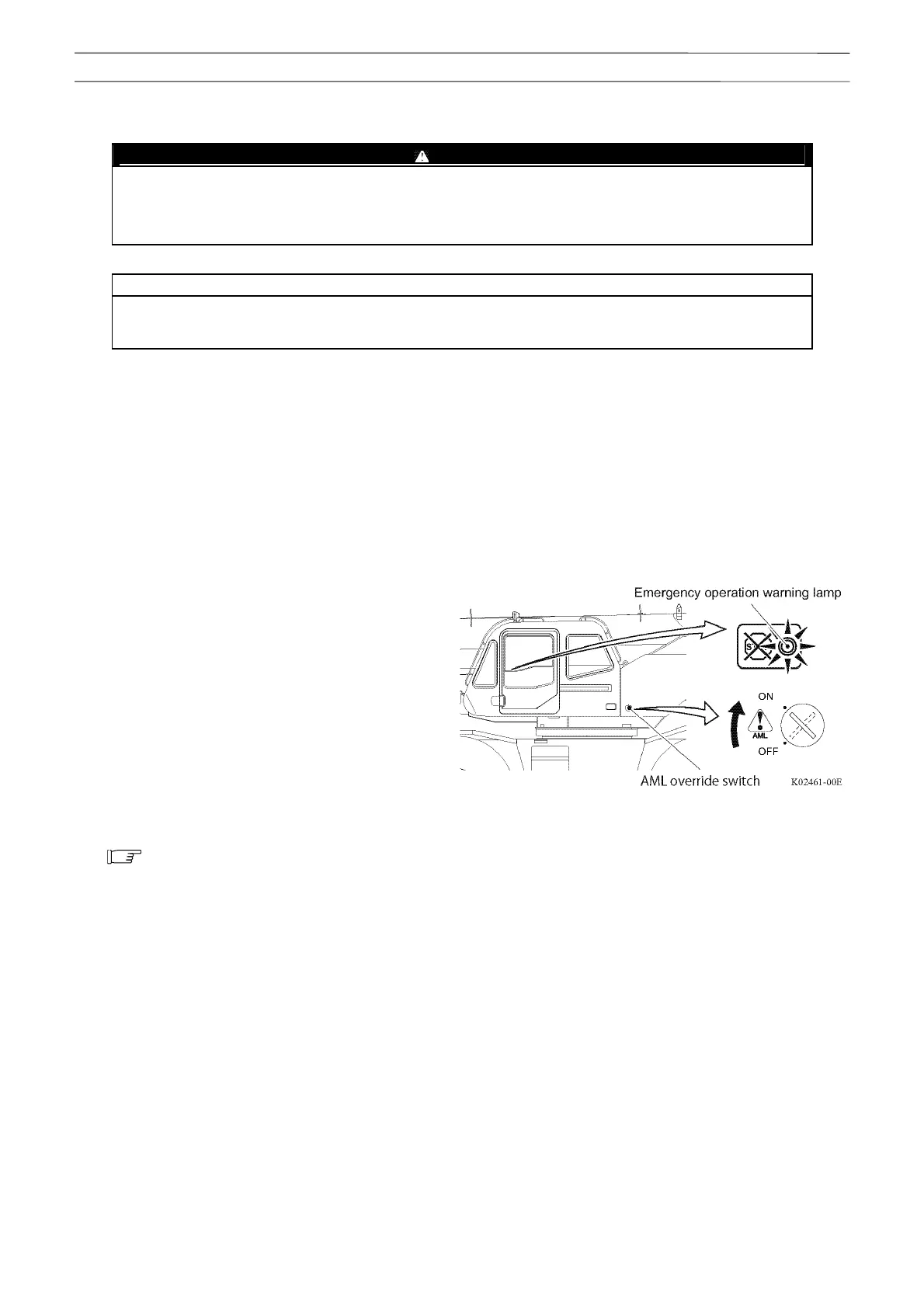58
W301-0411E
Chapter B Chapter B
User Mode
B-5 Action against AML System Error
DANGE
When override key switch is turned to "ON" and the PTO switch is turned to "OVERRIDE",
load moment indicator automatic stop function is canceled. Never operate the crane in this
condition. The crane can overturn or suffer damage, and this can cause a serious accident.
NOTIC
The person having supervisory or management duties of the machine or the job shall keep
the key for the override key switch.
When the load moment indicator system is in error, the crane may not operate normally.
In this case, stow the crane by the following procedure.
1. When a load is suspended, unwind the winch to
lower the load to the ground.
2. Insert the key into the override key switch, and
turn it to "ON".
3. Set the PTO switch to "OVERRIDE".
The emergency operation warning lamp on the
load moment indicator will light up.
When the switch is release, it will
automatically return to "ON".
4. Stow the crane.
5. Return the override key switch to "OFF", and
remove the key.
6. Set the PTO switch to "OFF".