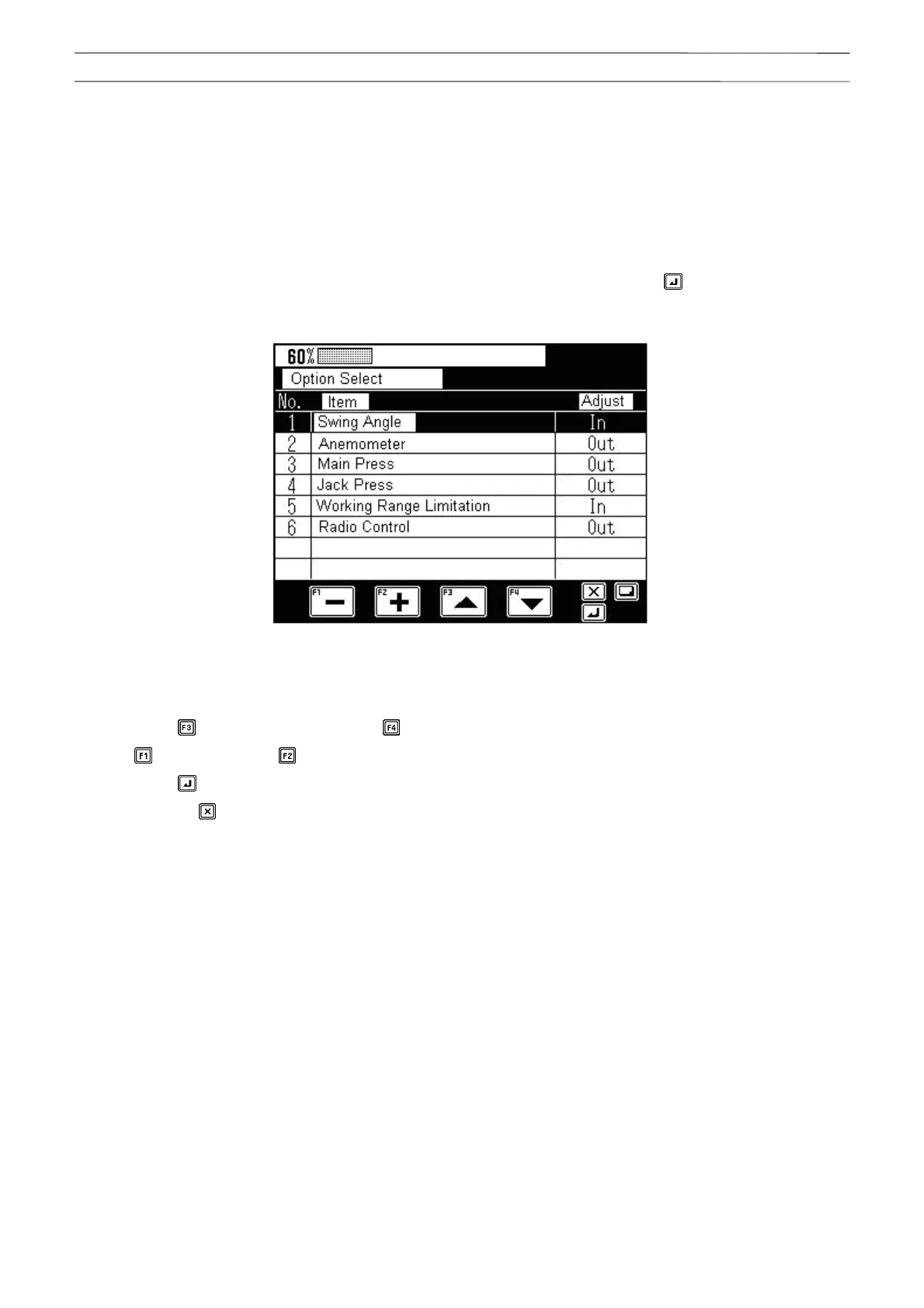Chapter D
Chapter DAdjustment mode
175
W301-0411E
D-6 Option Select
This function is used to change the detector availability information with the models that detectors are provided
as options. However, only the items are displayed whose specification selection flag (#17200-29_32, 37, 49, 54,
94) are set as "Option."
6.1 Operation Procedure
In the adjustment main menu of Fig. 1.3.3, select "Option Select," then press the < > key to display the
option selection screen as shown in Fig. 6.1.1.
Fig. 6.1.1 Option selection screen
The current setting status is displayed.
Press the <
> key (backward) and the < > key (forward) to move the selected item (highlighted). Pressing
the <
> key (-) and the < > key (+) changes the In/Out of the selected item.
Press the <
> key to register the setting, and go back to the screen shown in Fig. 1.3.3.
Pressing the <
> key returns the screen to the adjustment main menu of Fig. 1.3.3 without storing the
adjustment value.