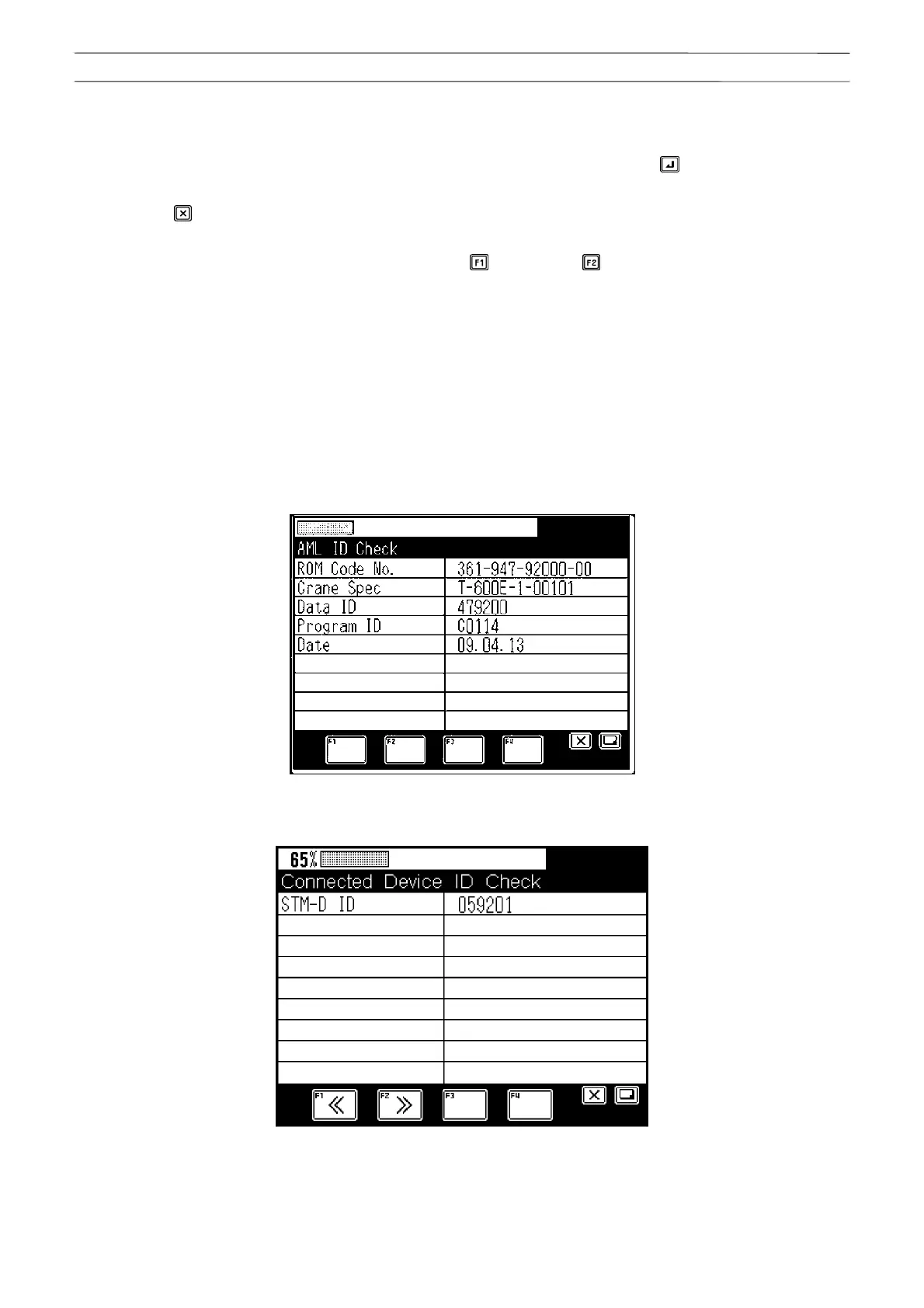Chapter C Chapter C
Maintenance Mode
85
W301-0411E
C-2 Individual Main Menu Functions
2.1 ROM ID check
In the maintenance main menu of Fig. 1.3.1, select "ID Code Check," and press the < > key to display the AML
ID check screen shown in Fig. 2.1.1.
Pressing the <
> key quits the menu, and the display returns to the maintenance main menu. Displayed items
are listed below.
When the transmitter STM-D is connected, pressing the <
> key or the < > key displays the connected device
ID check screen shown in Fig. 2.1.2.
- ROM Code No.
- Crane Specification code
- Data ID
- Program ID
- Making date of data. (From left, year, month, day.)
- RC ChartMask ID (only for FAUN specification)
- STM-D ID (Refer to Chapter A 1.1.2 AML-C Block diagram)
Fig. 2.1.1 AML ID check screen
Fig. 2.1.2 Connected device ID check screen