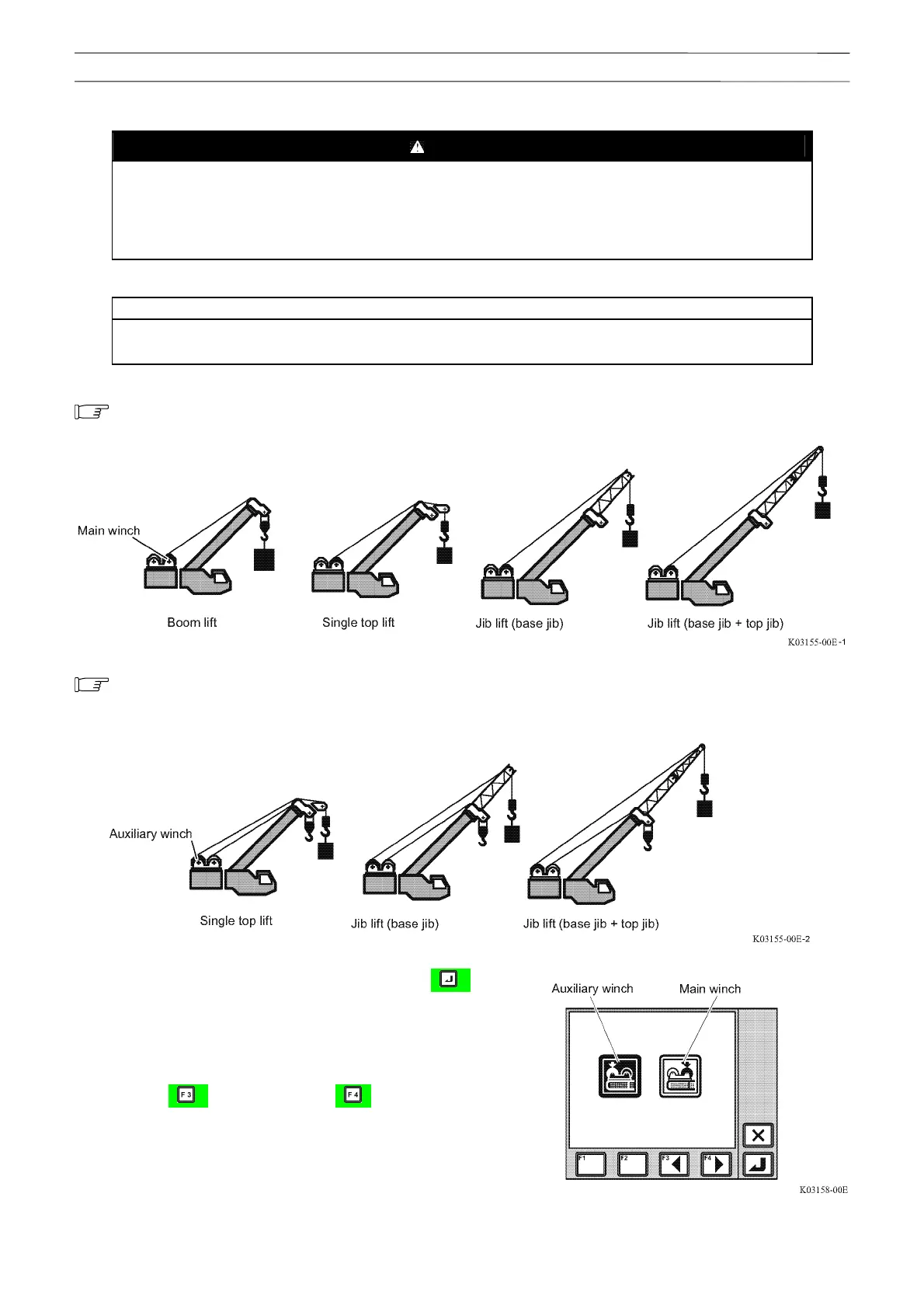55
W301-0411E
Chapter B Chapter B
User Mode
4.5.6 Selection of Winch to be used
WARNING
If the selection of the winch to be used does not agree with the actual state of the crane, the
AML does not indicate the correct value of the load. If you operate the crane in this state, the
crane may overturn or be damaged, resulting in an accident.
Make sure that the state of actual crane operation and the selection of the winch for use
agree before starting operation.
NOTICE
The crane operations other than those shown in the illustrations below are prohibited. Use the
specified combinations only.
Select the winch (main winch/auxiliary winch) to be used.
<Standard>Main winch should be selected when boom lift, S/T lift or Jib lift is registered following
conditions.(Memorized in the AML with main winch used)
When S/T lift or Jib lift status is registered following conditions, should be selected Aux. winch (Rear side
used by user adjustment menu). Then, subtract the mass of the main hook from the Rated capacity, gives
actual hoist medium load. (Refer to "Reduction of Rated Capacity" Foreword 6. Viii )
1. Select the winch select icon, and then push the < > key
(set).
• The pop-up window for winch selection appears on
the display panel.
2. Push the < > key (backward) or < > key (forward) to
select one of the winch icons.
• The selected icon (Aux. winch) is highlighted.
Fi
. 4.5.5