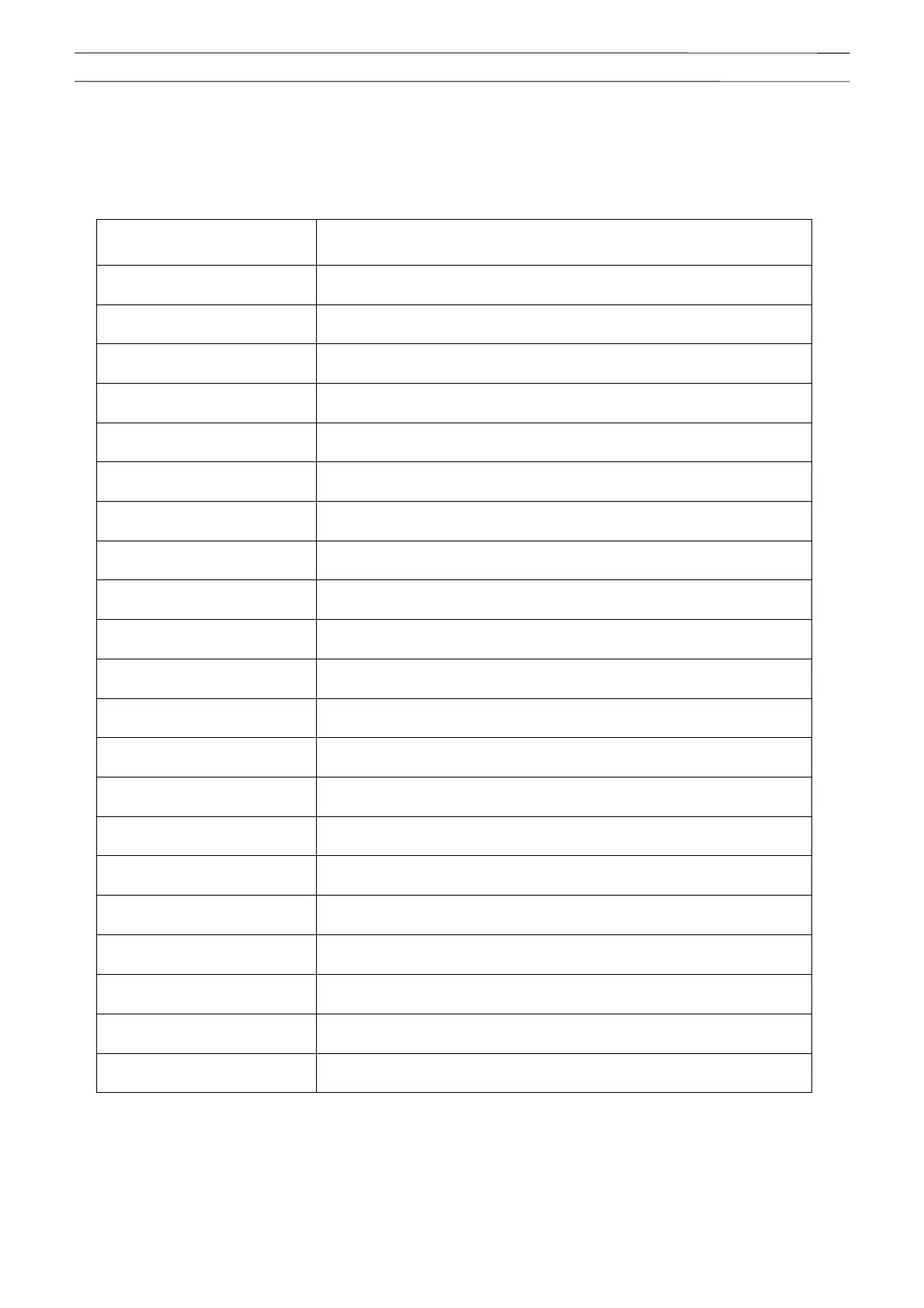Chapter C Chapter C
Maintenance Mode
84
W301-0411E
1.3.3 Maintenance Main Menu Functions
Table 1.3.1 shows the maintenance main menu functions.
Table 1.3.1 Maintenance main menu functions
Displayed menu Menu function
1. ID ROM Check For checking the ROM ID. Displays the program ID, data ID, etc.
2. Adjust Transition to adjustment mode
3. Di Check Displays the status of digital input.
4. Ai Check Displays the status of analog input.
5. Pi Check Displays the value of pulse input counter.
6. Si Check Displays the status of serial input port.
7. Do Check Performs the digital output value monitoring and ON/OFF test output.
8. Ao Check
Performs the analog output value monitoring and the command value
test output.
9. MDT Check Monitors the MDT internal information.
10. System Voltage Displays the voltage value of internal circuit for AML unit.
11. Error History Displays the error history (maximum of 50 items).
12. Error Erase Erases the error history.
13. Emergency History
Displays the history of AML override switch input changeover
(maximum of 100 items).
14. New History Displays the latest overload history (maximum of 100 items).
15. Max History Displays the maximum overload history (maximum of 100 items).
16. O/R Emergency History
Displays the history of outrigger emergency setting history (maximum
of 10 items).
17. Telematics Check Displays various information of Telematics.
18. Clock Adjust Adjusts the built-in calendar and clock of AML.
19. Meter Adjust Adjusts the hour meter and odometer of DCU.
20. Unit Select Selects the unit of display (m / ton, ft / klb).
21. Language Selects the language to be displayed.