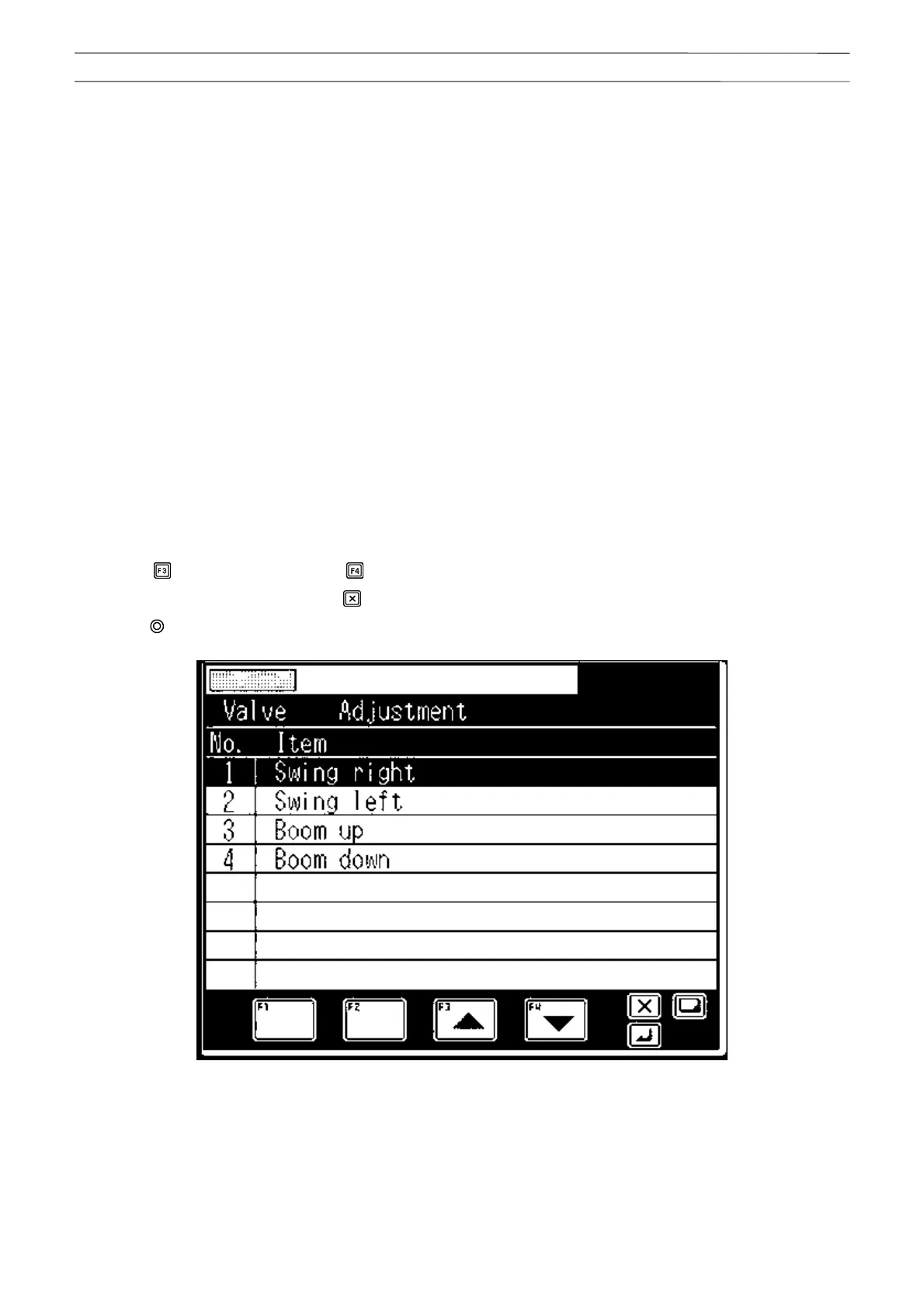Chapter D
Chapter DAdjustment mode
166
W301-0411E
D-3 Valve Adjustment
The characteristics of actuator operation speed necessary for the slow stop to AML valve control output (D/A
command value) are stored as the valve output adjustment value.
Note: Slow stop function corresponding to the proportional solenoid valve does not work until the valve
adjustment is completed.
The subjected crane operations are described below.
- Swing (right, left) operation
- Elevation (raising, lowering) operation
3.1 Adjustment Sub Menu
When "Valve Adjustment" is selected in the adjustment main menu of Fig. 1.3.3, the selection screen for
subjected adjustment work is displayed as shown in Fig. 3.1.1.
Press the <
> key (backward) or the < > key (forward) to highlight the selected adjustment item. To go back to
the adjustment main menu, press the <
> key.
The mark "
" is shown at the left of the item that is already adjusted.
Fig. 3.1.1 Screen for valve adjustment item selection