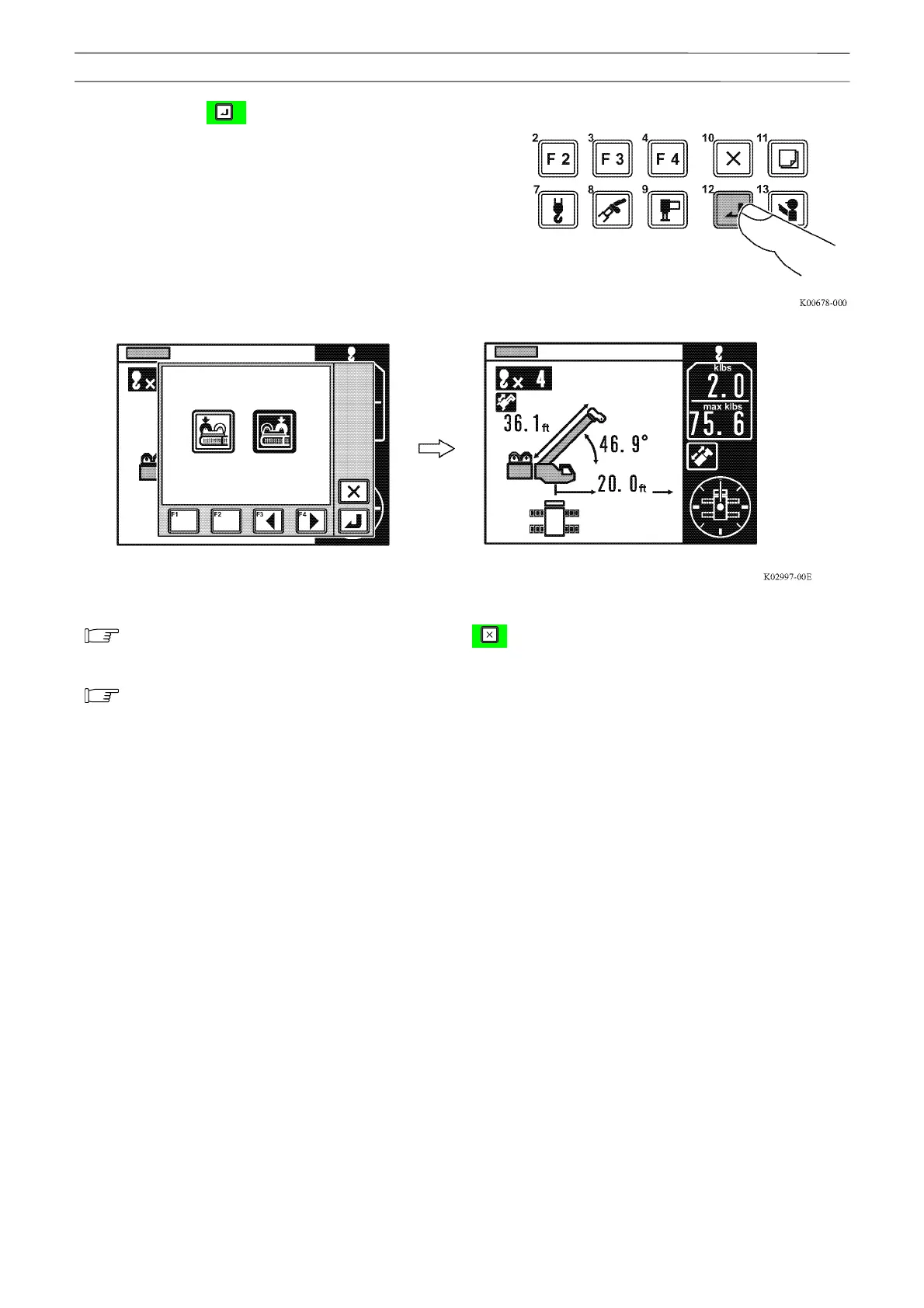56
W301-0411E
Chapter B Chapter B
User Mode
3. Push the < > key (set).
• After registration is completed, the pop-up window
closes and the AML returns to the normal display.
When you want to cancel the registration, push the < > key (exit).
The pop-up window closes and the AML returns to the status before start of the registrati
When the AML (PTO switch) is turned off, the registered information is not retained.
When the AML (PTO switch) is turned on, the operation starts with "main winch" automatically.