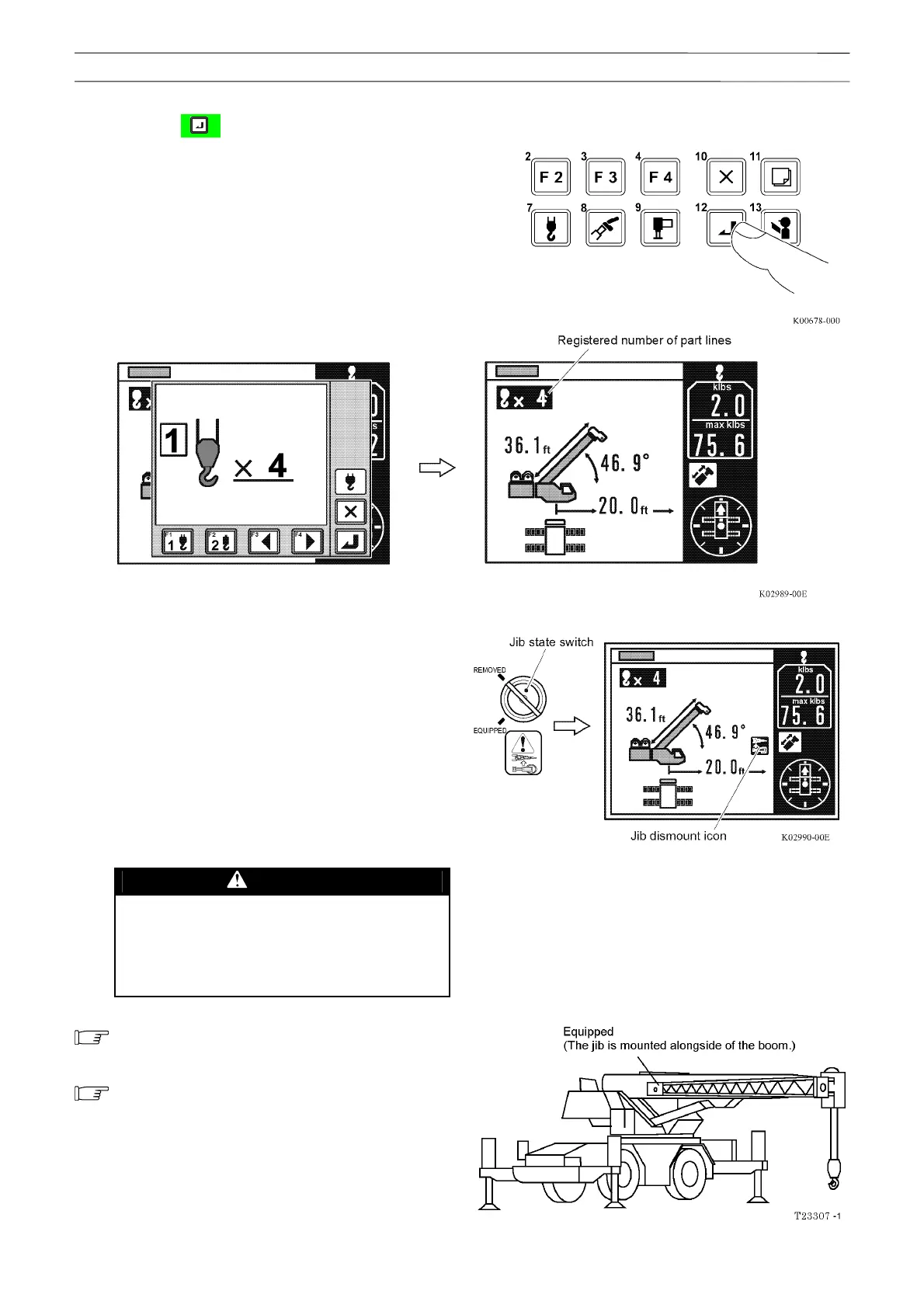35
W301-0411E
Chapter B Chapter B
User Mode
15. Push the < > key (set) to register the setting.
• After registration is completed, the pop-up window
closes and the AML returns to the crane operation
state.
16. Set the jib status switch to register the jib state.
• REMOVED: Jib dismounted
• EQUIPPED: Jib mounted
When the switch is set to "REMOVED", the jib
dismount icon appears on the display panel of the
AML.
WARNING
Make sure that the switch position
corresponds to the actual jib mounting
state. Otherwise, the calculation base of
the AML is inaccurate, and the machine
can overturn or be damaged.
When the jib is dismounted, the reduction of the
mass affects the measurement of the AML.
You can insert/remove the switch key either in the
"REMOVED" or "EQUIPPED" position.