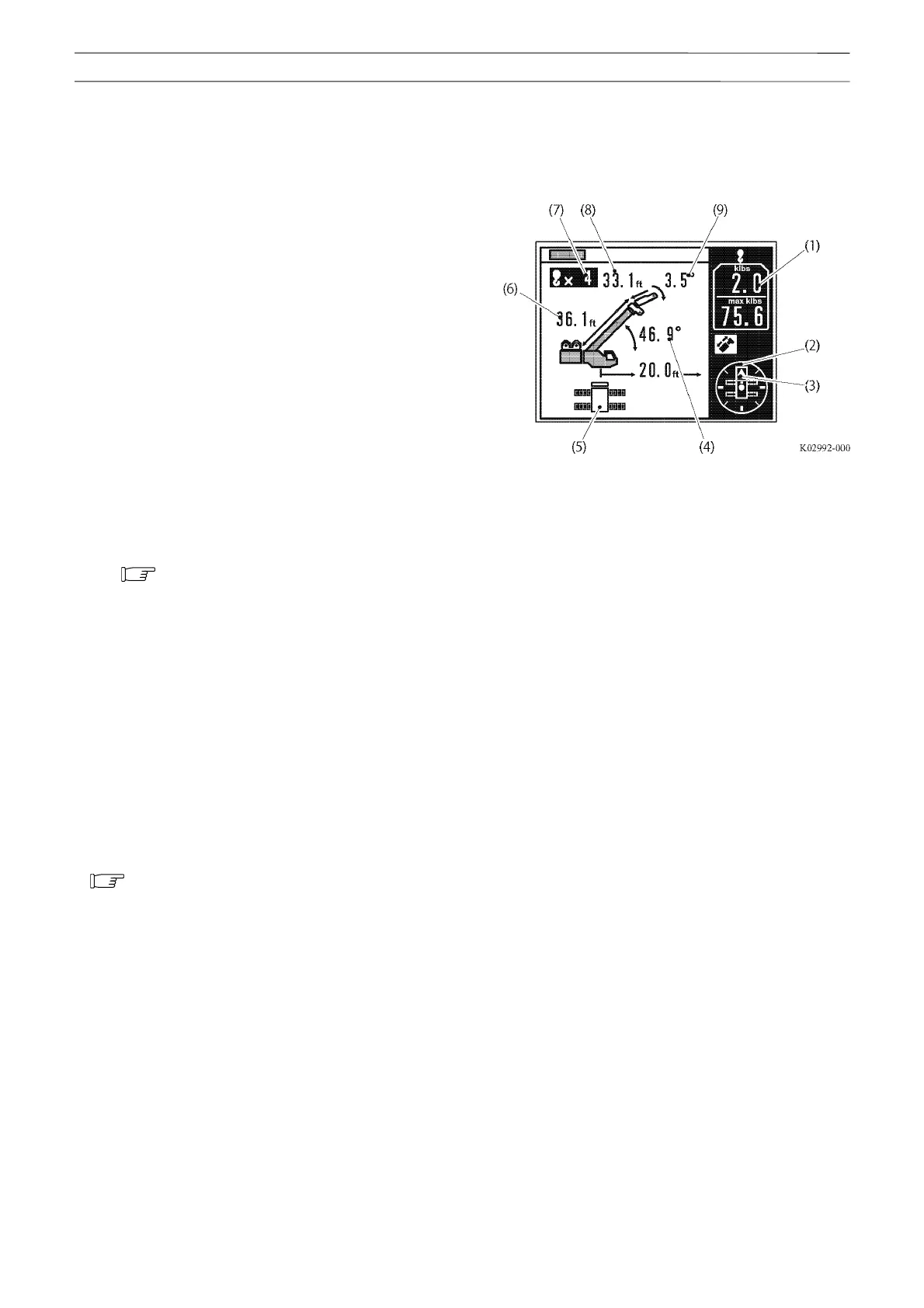37
W301-0411E
Chapter B Chapter B
User Mode
20. Make sure that the items on the display panel listed
below agree with the actual state.
(1) Hoist medium load
Make sure that approximate main hook mass
is shown under a no-load condition.
(2) Swing position display
(3) Front position symbol
(only when the boom is directed toward the front
of the vehicle)
(4) Boom angle
(5) Outrigger status indicator symbol
(6) Boom length
(7) Number of part lines
(8) Jib length (When jib lift is registered)
(9) Jib offset angle (When jib lift is registered)
The hook block mass shown varies depending
on the crane configuration, etc.
Now, operation state registration and AML function check are completed.
You can start crane operation.
Even after you turn off the AML, the registered information is retained for approximately 2 hours.
When the AML is turned on, the operation starts with the retained information.
The registered information is erased approximately 2 hours after the AML is turned off. In this case, it is
necessary to register the operation state from the beginning.