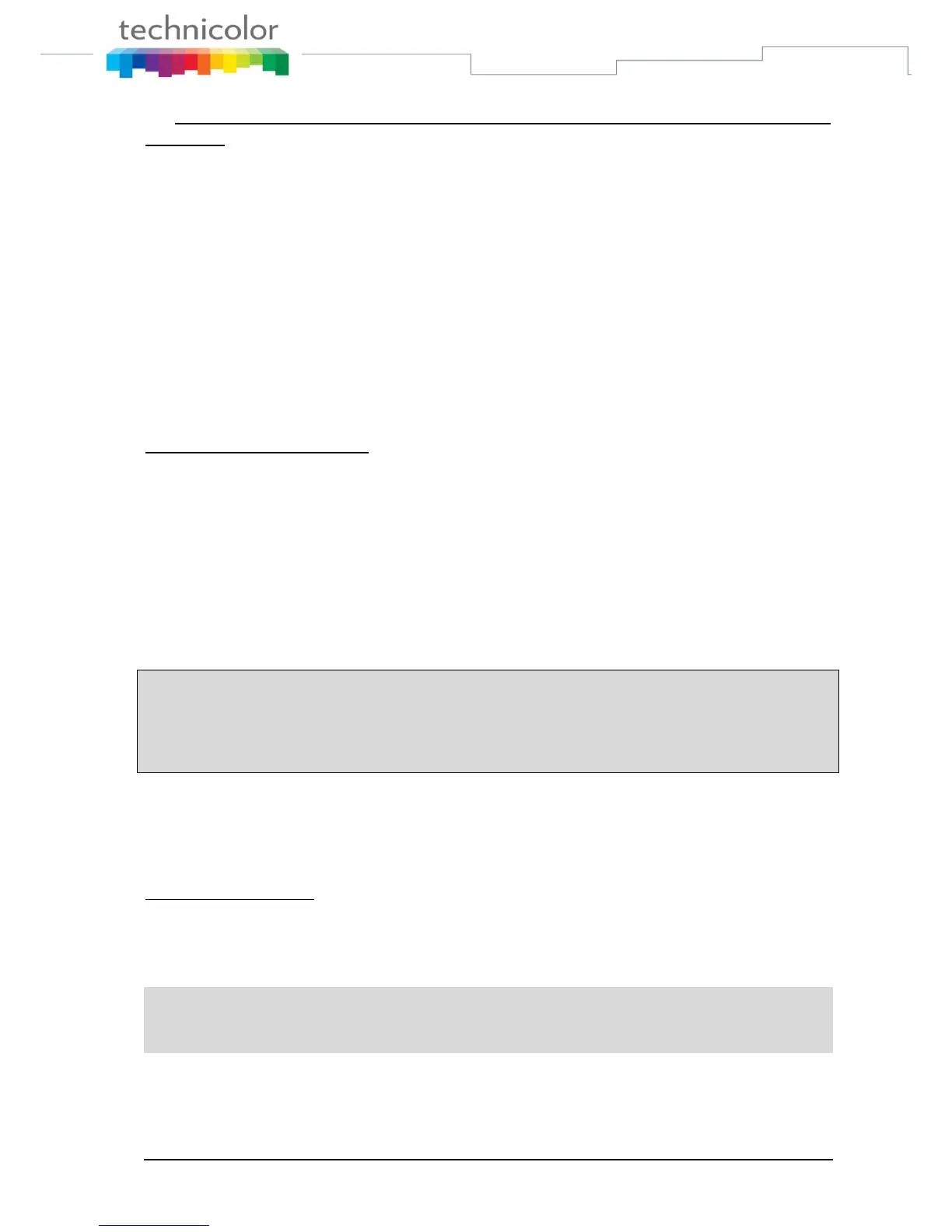TB30s SIP Administrator Guide v1.3 Page 155 of 259
2. PBXprefix, to indicate which is the PBX-prefix to access to the public
network (can be 0 to 9, * or #). If the phone is not behind a PBX (previous
parameter set to 0), this second parameter will not be taken into account.
If the phone is behind a PBX, the behavior of the phone is as follows:
When the user takes the line, <Dial-Tone> is generated.
When the user enters the 1
st
digit:
If this (digit = PBXprefix) then <Dial-Tone2> is played until another
key is pressed
In any other case, <Dial-Tone> is stopped, as current behavior.
Feature Activation
A) Through the WebGui:
The activation of this feature is accessible from the WebGui in the Advanced
Dial Plan section.
B) Through APS:
For this purpose, two new parameters have been included in the [sys]
section of the Common/MAC config files, to be able to activate the
configuration of the second dial tone behind a PBX.
[sys]
...
PBXconfiguration=1
PBXprefix=0
The parameter “PBXconfiguration” could be either 0: normal behaviour,
1: phone behind a PBX. The default value is “0”.
The parameter “PBXprefix” could be either 0 to 9, * or #.
C) Through Telnet:
For this purpose, two new parameters have been created, described as
follow:
sys set PBXconfiguration (0: default setting 1: phone behind a PBX)
sys set PBXprefix (0 to 9, * or #)
To configure, open a command line console, and telnet the phone:
