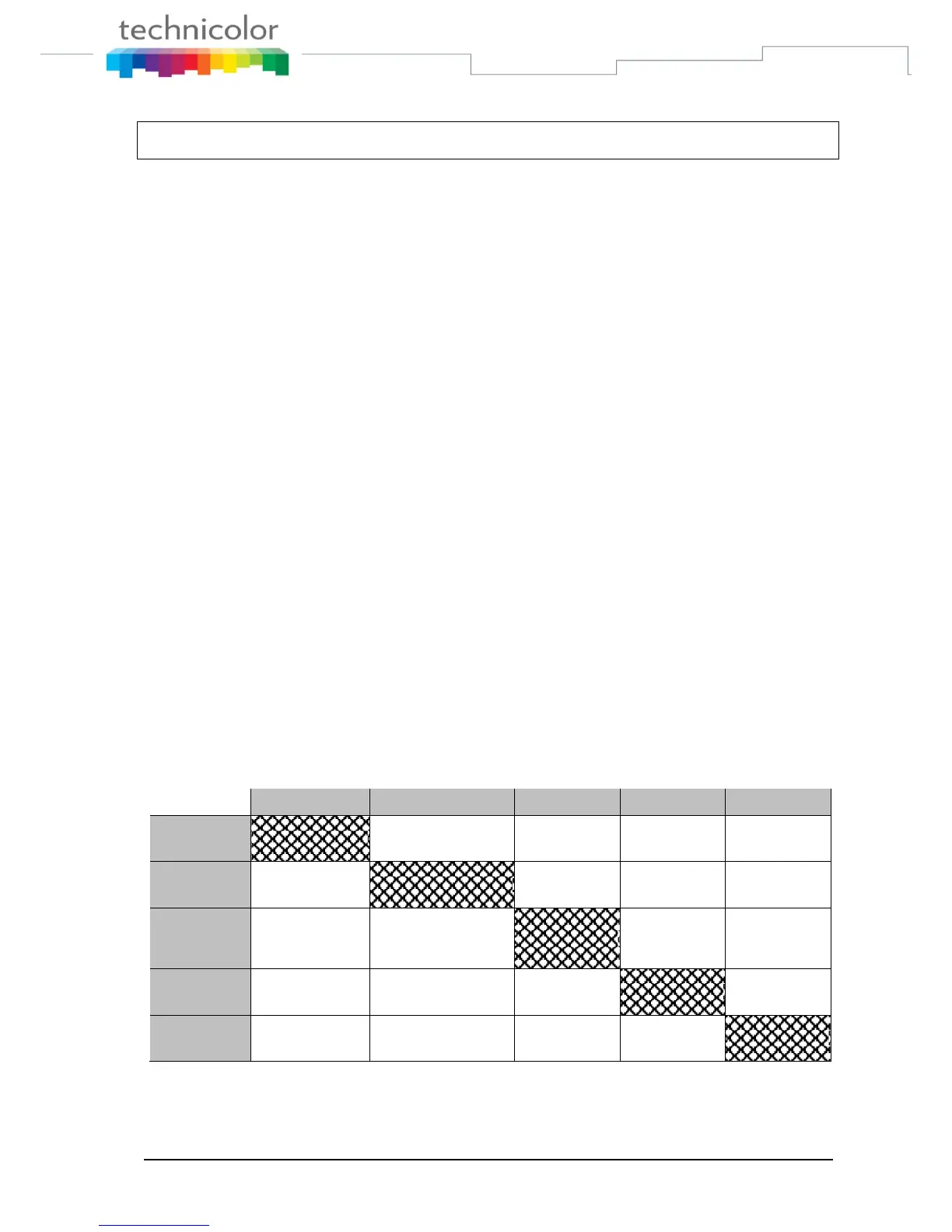TB30s SIP Administrator Guide v1.3 Page 19 of 259
Part 4 Call Services
Talking Mode & Operations
5 kinds of communication mode
Handset mode
Hands free mode
Headset mode
Wireless headset mode.
Handset group listening
Headset group listening
Operation of off hook
There are five ways supported for Off Hook operation
Picking up the handset: Handset mode
Press Speaker key: Hands free mode
Press Headset key: Headset mode
Pick up wireless headset : Headset mode
Press F1 when phone is ringing
Operation of on hook
Handset mode: replacing the handset
Handset -Group-Listening mode: press Speaker key and replace the handset
Hands free mode: press Speaker key
Headset/Headset-Group-Listening mode: press Headset key
Wireless Headset/Headset-Group-Listening mode:Hang up wireless headset
Operation of mode switch during call
