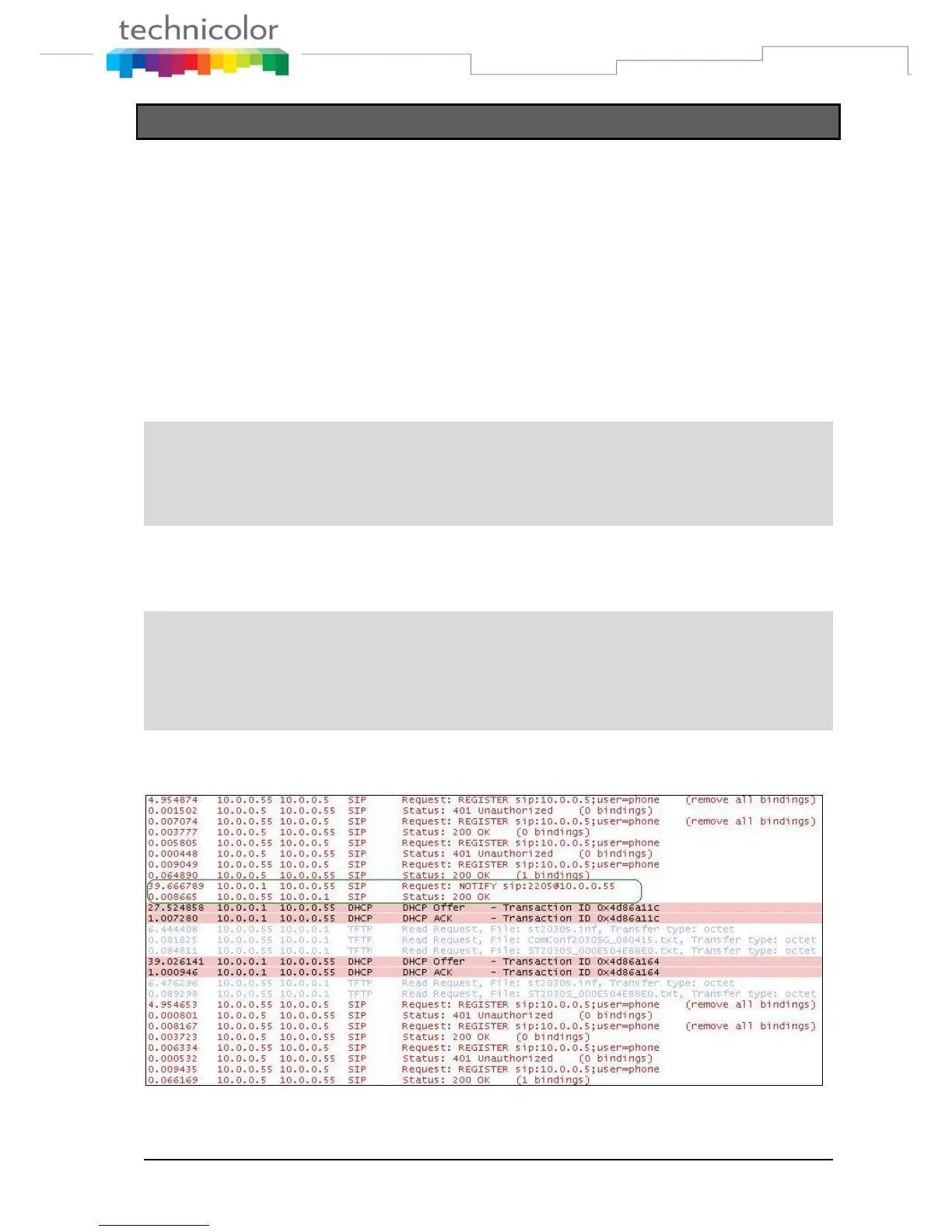TB30s SIP Administrator Guide v1.3 Page 185 of 259
Reboot on Notify “check-sync; reboot=true”
In the implementation existing prior to this new version, when the phone
received NTFY check-sync, it did not force reboot, but start APS procedure.
Therefore, it was necessary to have TFTP/HTTP server and ".inf" filename
pre-configured. Otherwise, APS could not not start.
But in scenarios where the APS must be done by DHCP, NTFY check-sync is
not enough, because pre-configuration has a higher priority than the options
obtained by DHCP.
So a new parameter will now be used to recognize when a NTFY check-sync
needs to force the reboot of the phone.
This parameter will be located in the Event header of the NOTIFY like:
Event: check-sync --> default, no reboot, only APS, preconfig needed
Event: check-sync;reboot=false --> default, no reboot, only APS, preconfig needed
Event: check-sync;reboot=true --> force reboot, no need for preconfig (can still be
used)
This parameter is optional.
Remember now, that the proper minimum configuration would be:
[sip]
sw_notify_autoprovision=1
AuthNotifyCheckSync=10.0.0.1
[autoprovision]
AutoprovisionFlag=1
An example Call Flow where the phone takes the APS configuration from the
DHCP options would be: