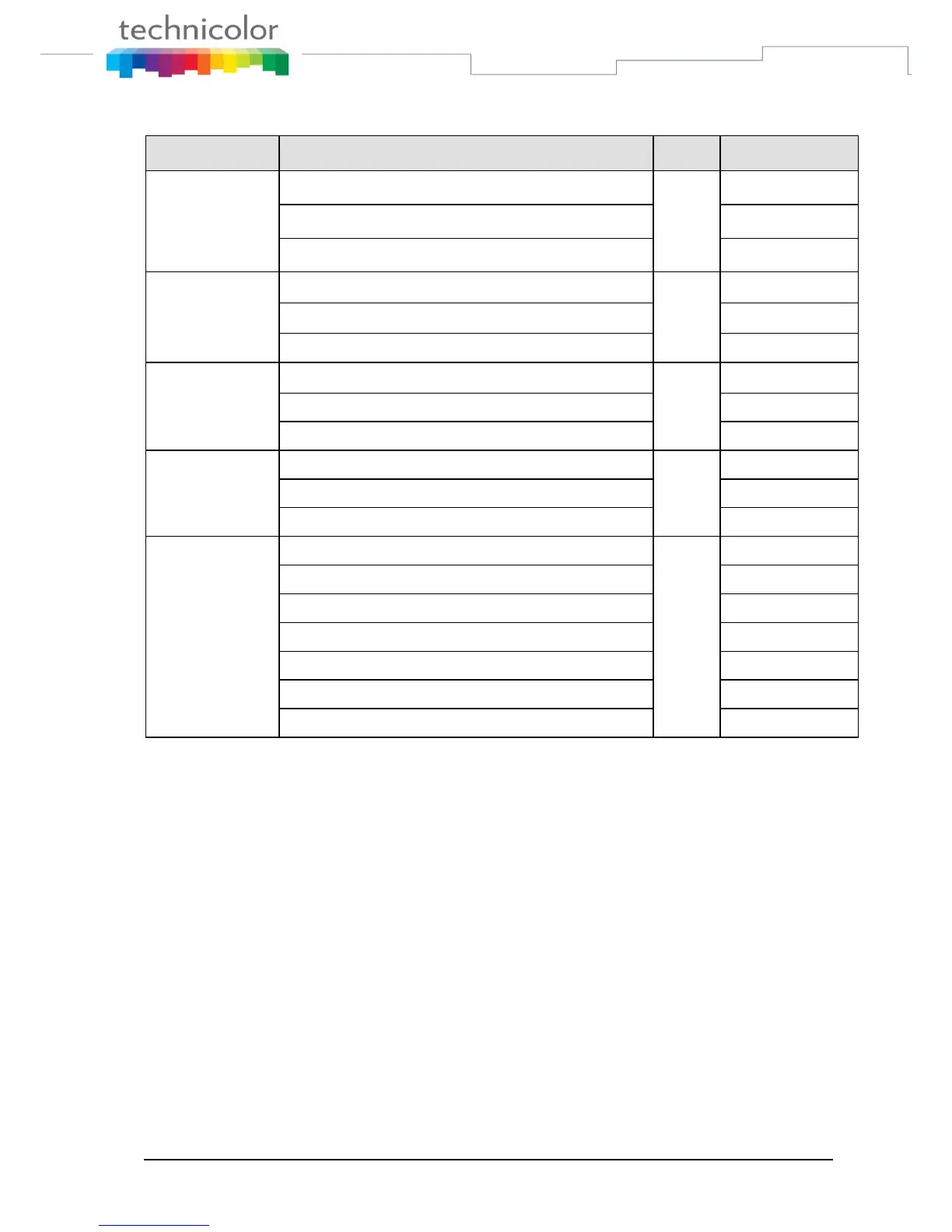Table 4 Definitions of LED
Extension module
The extension module features 36 keys. One can plug up to 2 extension modules in a row,
leading to a total of 10 + 2 x 36 = 82 possible “multiline” keys.
Memory
The TB30 has 8MB of Flash, and 32MB of RAM
Power supply
The TB30 could be powered by either a main power unit or PoE. The power plug and PoE can
be plugged at the same time. The power plug has priority, and PoE takes over in case of power
failure. Its power consumption is under 15.4W.
