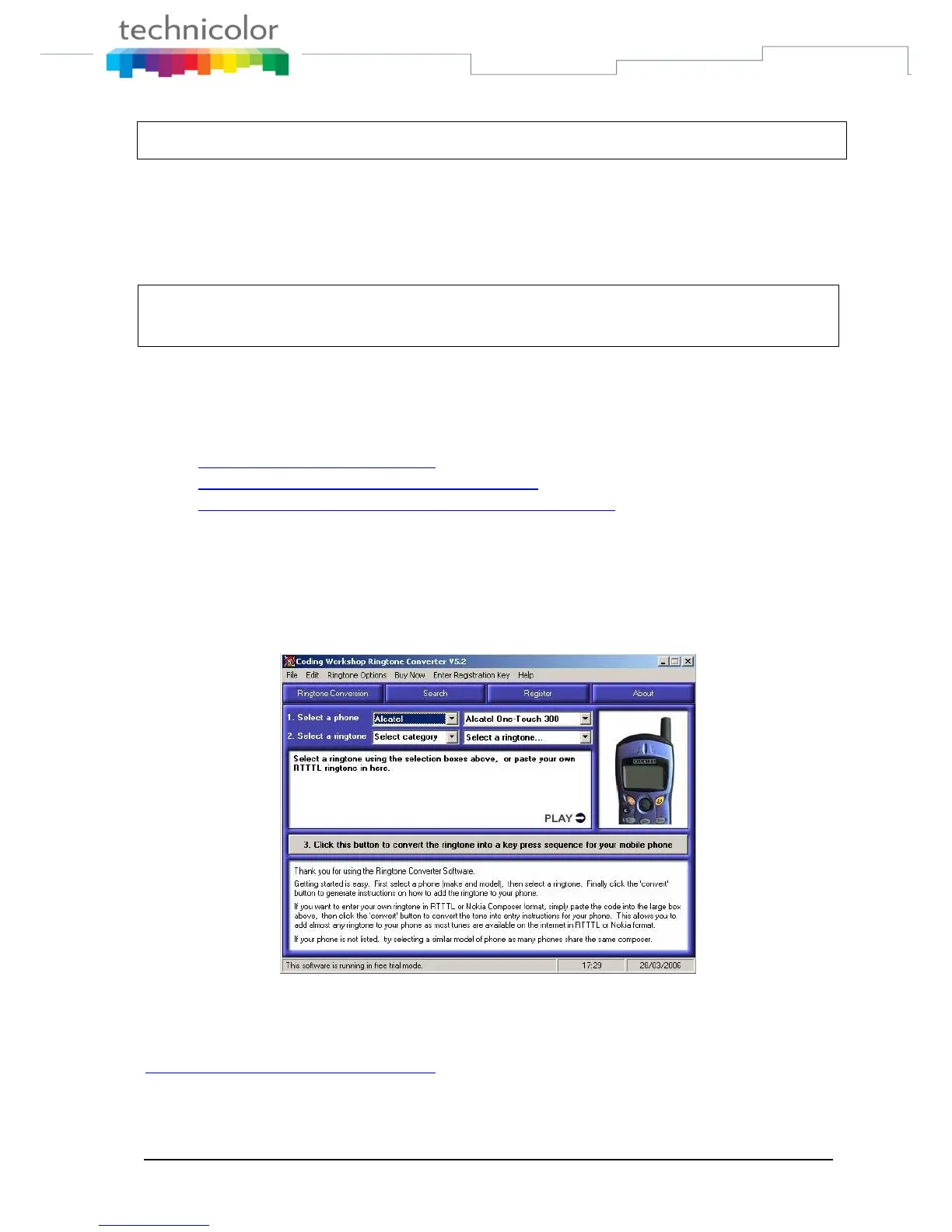TB30s SIP Administrator Guide v1.3 Page 62 of 259
Part 8 Ringtones configuration
1. Description
The ringtones which are integrated into the TB30 use a RTTTL format. A ringing with
RTTTL format looks like the following example:
Halloween:d=4,o=5,b=180:8d6,8g,8g,8d6,8g,8g,8d6,8g,8d#6,8g,8d6,8g,8g,8d6,8g,8g,8
d6,8g,8d#6,8g,8c#6,8f#,8f#,8c#6,8f#,8f#,8c#6,8f#,8d6,8f#,8c#6,8f#,8f#,8c#6,8f#,8f#,8c
#6,8f#,8d6,8f#
These ringtones can be created by the user and they can be also downloaded for free
on Internet.
We give a series of specialized websites where you can find example of tones:
didier.elo.free.fr/ringtones.html
www.xgsmonline.com/smartsmslogos.shtml
www.kortable.com/sonneries/sonneries-nokia-rtttl.asp
2. Make a melody
There is the software Ringtone Converter which is free and simple of use that we advise
you.
Figure 6 Ringtone Converter
You can download this software here:
www.codingworkshop.com/ringtones/
