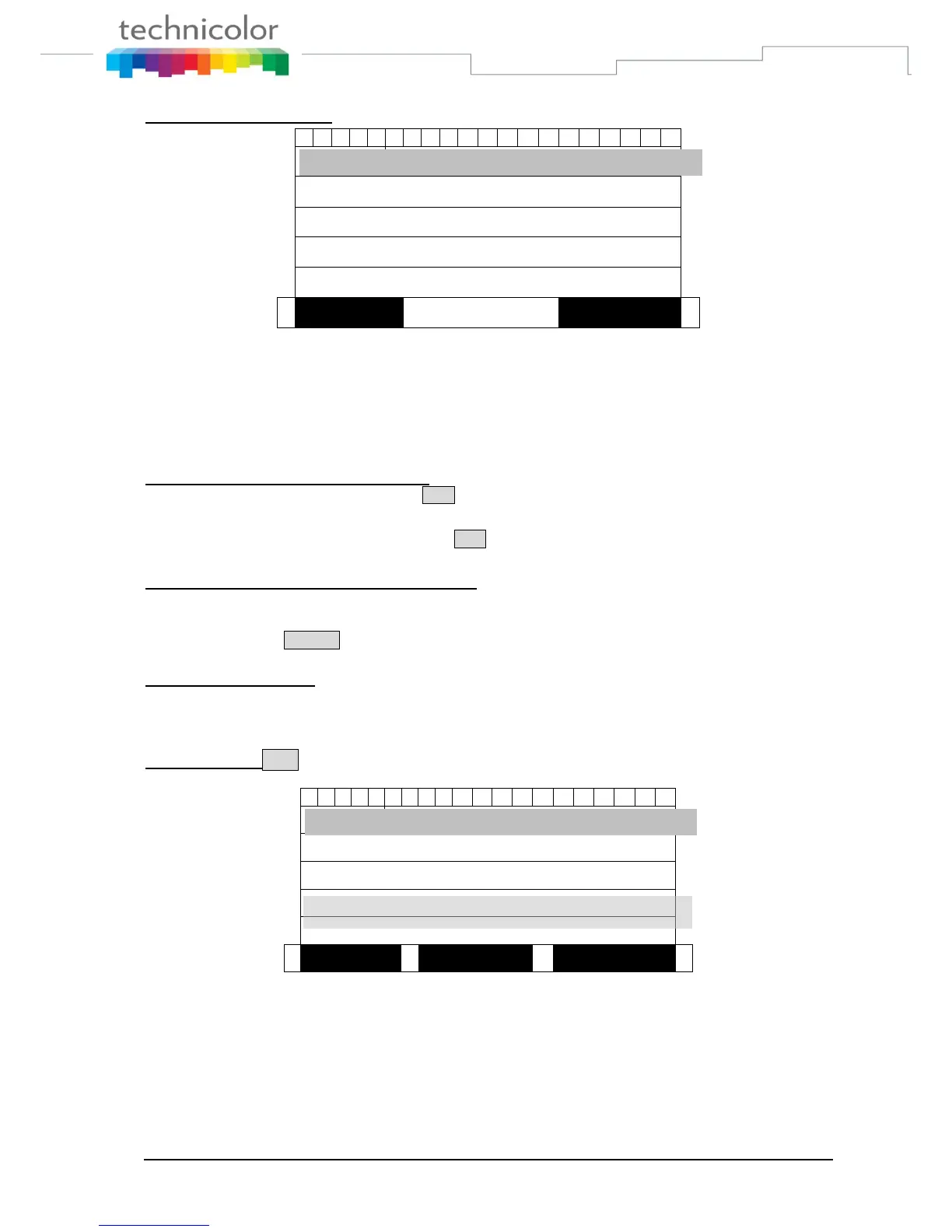Conference call
The TB30 SIP phone allows a 3-way conference.
Start a conference by calling other party:
During conversation, Press Conf
Dial the desired phone number (see the LCD display below)
When the callee picks up, press Conf to add the first and second calls into the calling party.
Drop any one participant of the conference call:
Scrolling to the line
Press Remove to drop the held participant.
End the conference call:
Clear each participant one by one.
When pressing Conf once.