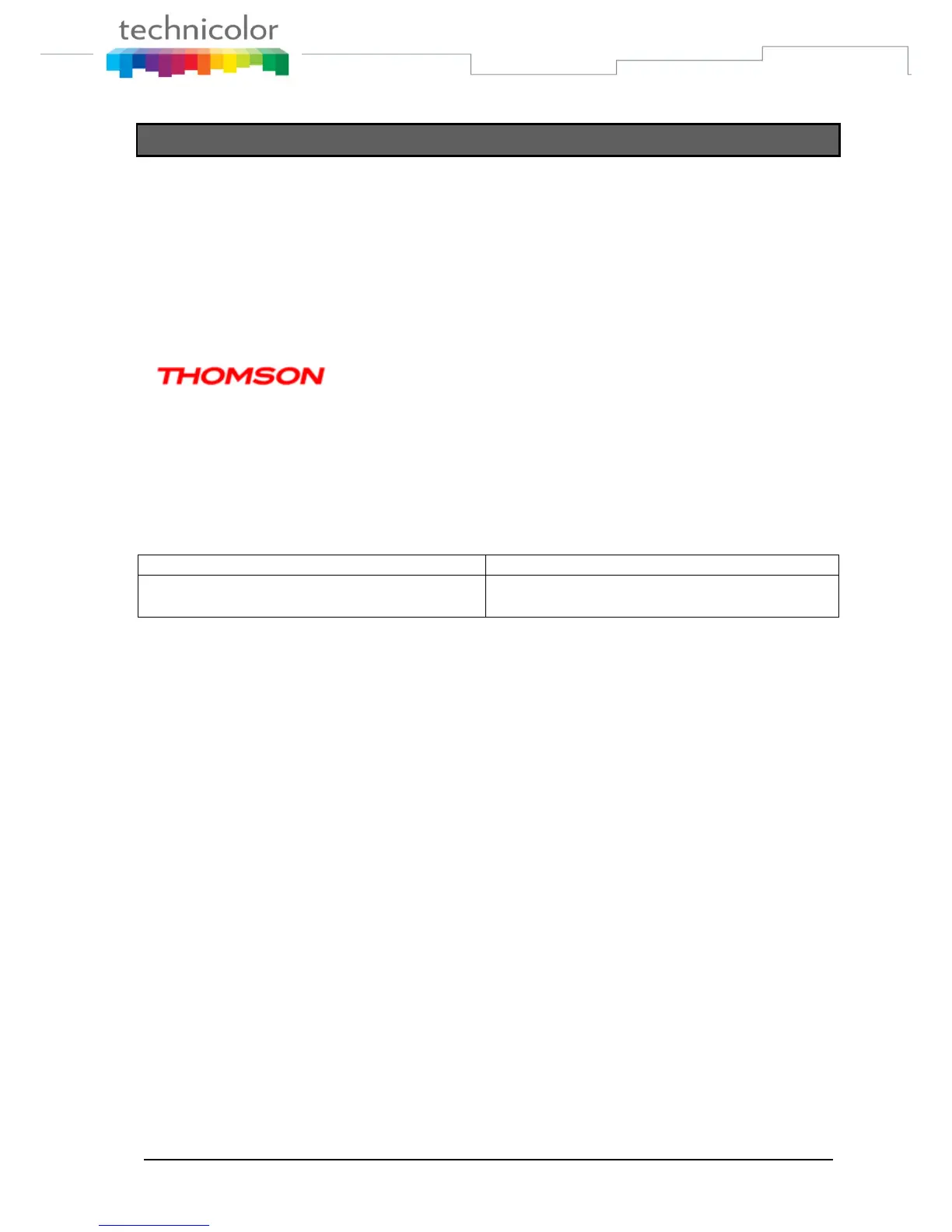TB30s SIP Administrator Guide v1.3 Page 80 of 259
Display Customer Icon on Web (4096) – v1.72
Introduction
Implement change of the Web Gui Icon to Customer icon.
Requirement
Request: Change the WebGui Default Icon to Customer Icon
Solution: Introduce a new parameter in config file to allow customer to change the icon.
Default Icon: Thomson (logo_THOMSON_smal_2.bmp)
logo _T HOMSON_smal_2.zip
Size of the Icon: 180*60 Max.(Thomson is 169*58)
Format of the Icon: .bmp
Parameter Add in .inf: Web_logo_bmp=xxxx.bmp
The upgrade behavior is same as language table. It will include in XXX.inf file. Format as
below:
Tone_table=xxxx
Language_table=xxxx
Web_logo_bmp=xxxx.bmp
tone_table=http://path/filename
language_table=http://path/filename
Web_logo_bmp= http://path/xxxx.bmp
Parameter is added for logo on/off.
This parameter is configurable in common config file and telnet, Tr69.
Config file: WebLogoDisplay = 0/1
Telnet: sys set WebLogoDisplay 0/1
(0: off - Display Default “Thomson” Icon; 1: on - Display Web_logo_bmp)
Remark: if there is no bitmap downloaded, even it is ON, it will be display default “Thomson”
icon.