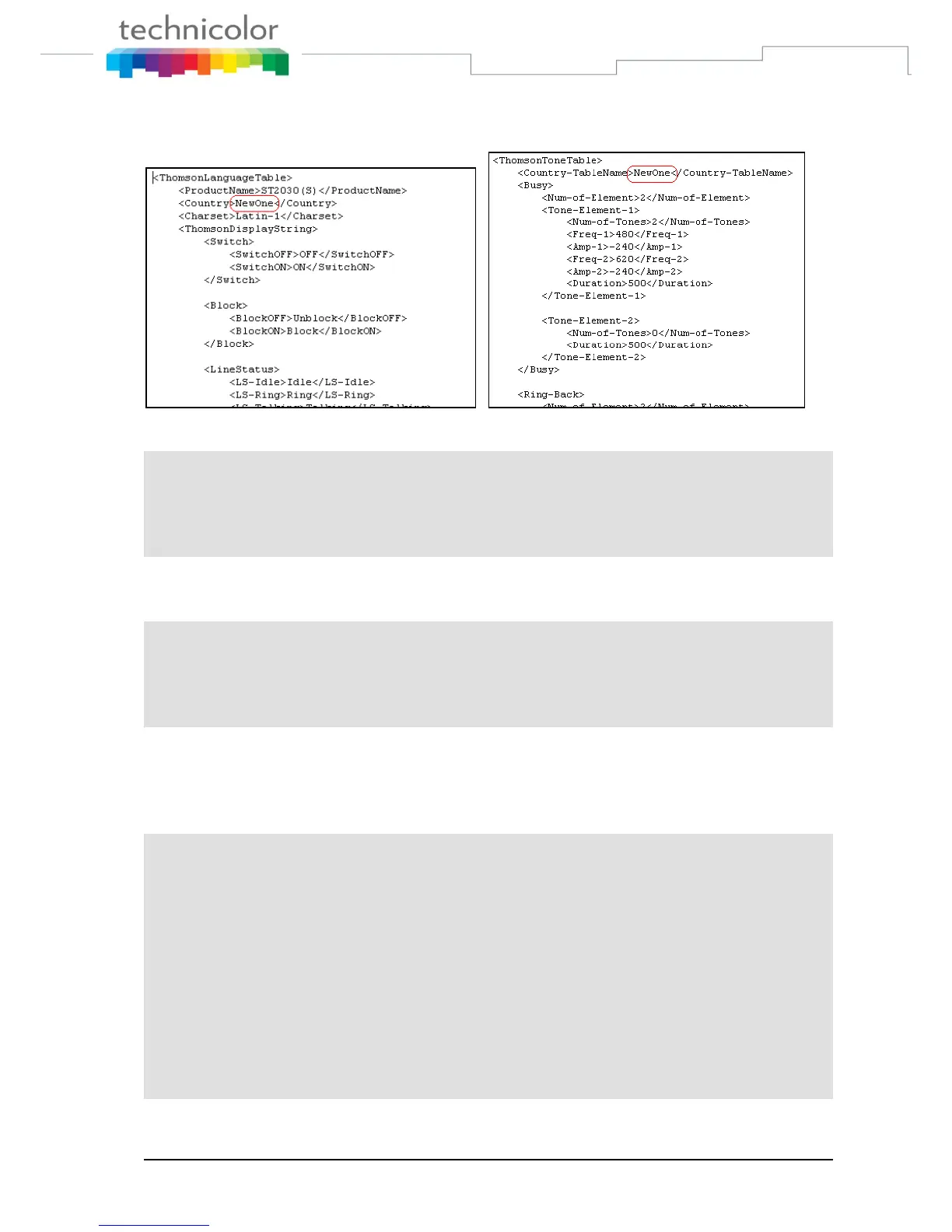TB30s SIP Administrator Guide v1.3 Page 197 of 259
How to modify the Templates:
Tone/Language template files are “txt” files and follow XML format:
If you modify:
<ThomsonToneTable>
<Country-TableName>Spain 2</Country-TableName>
<Busy>
<Num-of-Element>2</Num-of-Element>
...
</Busy>
...
</ThomsonToneTable>
This means the name of the extra tone table will be “Spain 2”.
And:
<ThomsonLanguageTable>
<ProductName>TB30(S)</ProductName>
<Country>Czech</Country>
<Charset>Latin-2</Charset>
<ThomsonDisplayString>
...
...
</ThomsonLanguageTable>
This means the name of the extra language table will be “Czech”.
The new language table should be based on Latin-1, Latin-2, Cyrillic and
Hebrew character set. The character table name must be indicated in the
language file in the tag:
<ThomsonLanguageTable>
<ProductName>TB30(S)</ProductName>
<Country>Czech</Country>
<Charset>Latin-2</Charset>
<ThomsonDisplayString>
<Switch>
<SwitchOFF>OFF</SwitchOFF>
<SwitchON>ON</SwitchON>
</Switch>
<Block>
<BlockOFF>Odblokovat</BlockOFF>
<BlockON>Blokovat</BlockON>
</Block>
<LineStatus>
<LS-Idle>Neèinný</LS-Idle>
...
...
</ThomsonLanguageTable>