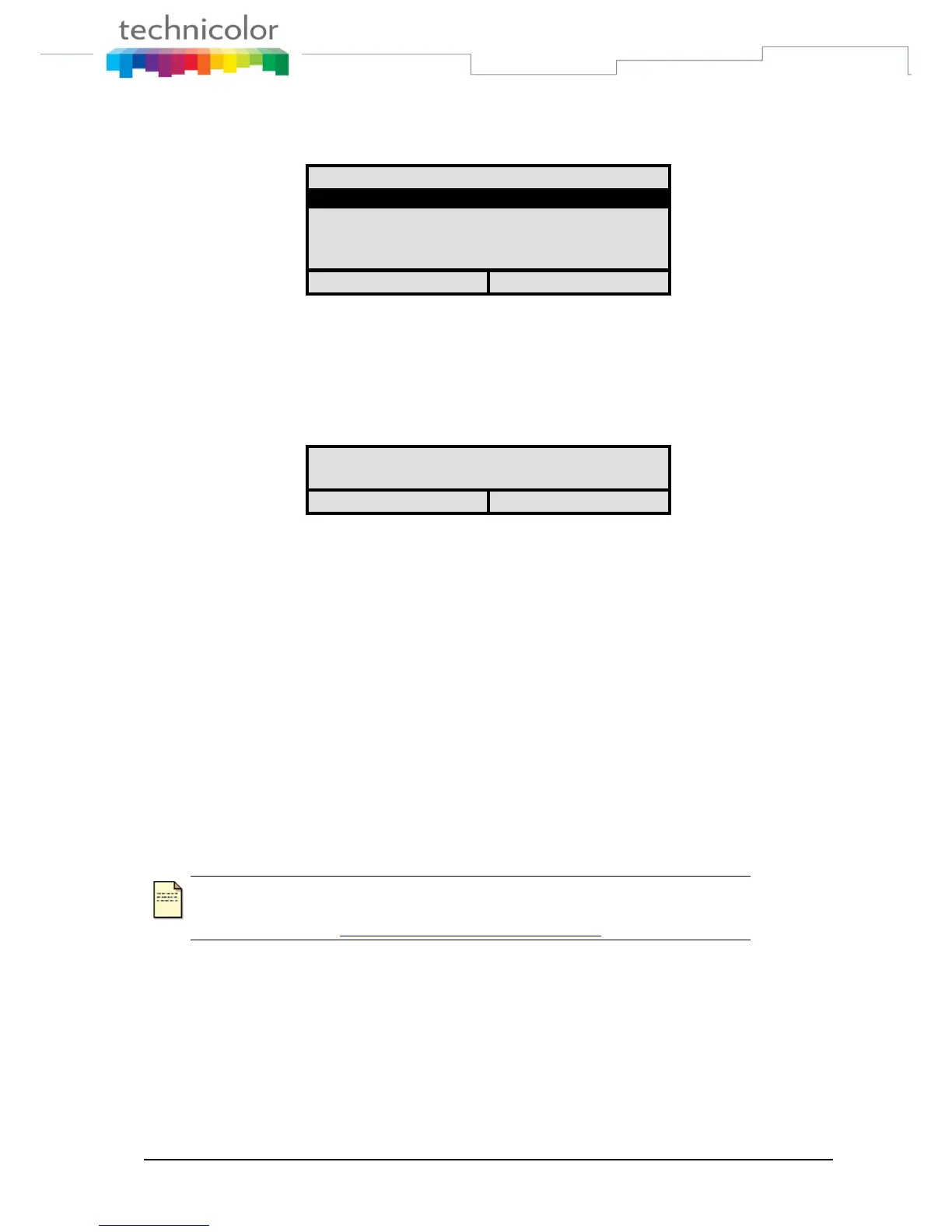TB30s SIP Administrator Guide v1.3 Page 232 of 259
will be able to browse in the list of URLs using the up and down keys, and select one of them
using a softkey or the OK button.
3.10 Displaying an entry in the phonebook
When the users choose to display the telephone number of a user, the phone will display on the
screen the telephone number of this contact, and propose to call this contact. He will also
propose to go back to the previous listing of the results of his query.
If the user selects the softkey Dial, the phone will initiate a call to this contact. If the return
softkey is selected, the phone will display the previous page.
3.11 Calling an entry in the phonebook
When the users orders the phone to call a contact, the phone directly dial the number as if it was
typed and validated on the keypad.
3.12Timeout
If any request of the TB30 takes more than 5 seconds to be answered, TB30 will display an alert
display “Service unavailable” during 2 seconds and then go to IDLE mode.
To know more the installation of remote phone book, you can download the
installation and Setup guide on:
www.thomsonbroadbandpartner.com
