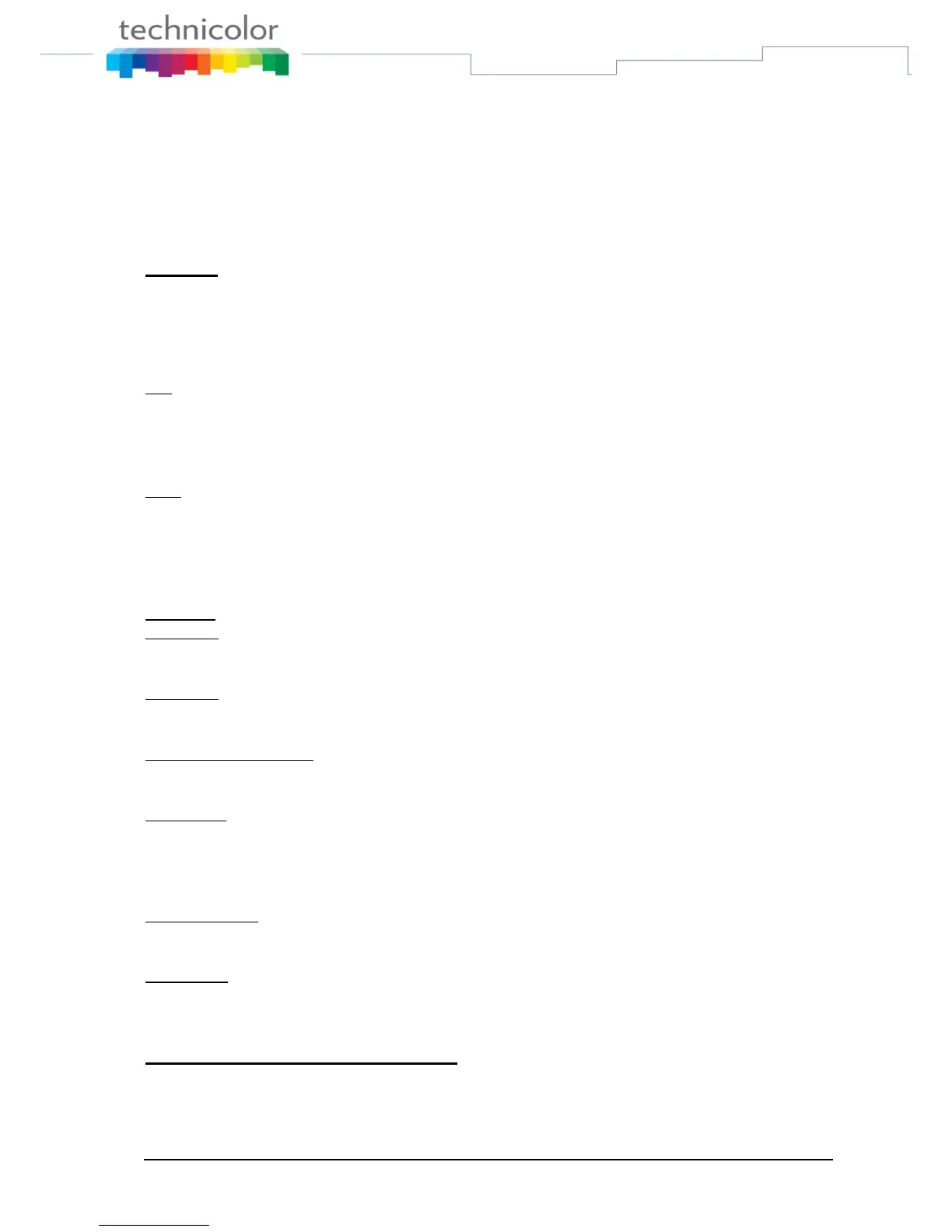TB30s SIP Administrator Guide v1.3 Page 60 of 259
USB Automatic phone provisioning
USB automatic phone provisioning is one of the simply way to upgrade firmware or other config
when that has no network environment. USB auto-provisioning is achieved using usb device.
Simply follow next steps to provision IP Phone:
Needed:
1 USB Disk
1 TB30 (SIP or MGCP)
Several files which one can need (correctly filled) are:
SIP: File INF (TB30S.INF)
Firmware
File « common_config »
File MAC specific
File « Telconf »
MGCP: File INF (TB30M.INF)
Firmware
Files Deck
File« common_config »
File MAC specific
File « TelConf »
The files:
File INF: (TB30S.INF for SIP, TB30M.INF for MGCP) inform about the place of the various
files to download (relative way or absolute)
Firmware: (externsion .zz) Firmware, DSP and/or Boot code which needs to be upgrade by the
phone
File “common_config”: (extension .txt) informs the phone about configurations which need to be
upgrade on the level network, sip (or mgcp), auto provisioning, etc…
File MAC: (extension .txt). Same that the file “common_config” but its name is based on
phone‟s MAC address which needs to be upgrade and the configuration which is made inside
will concern only the phone which has this MAC address. It has priority if the two files are on
TFTP server.
File “TelConf”: (extension .txt), a set of audio parameters, which configures the phone for the
audio performance.
Files Deck: (ONLY MGCP) (extension .thd), allow phone to know how to display some flows
(xml) on screen. Generally, it‟s files which are sent via the operator chosen to connection to the
service.
Process of auto provisioning in the theory:
Plug in USB disk at the time of boot up, it will search INF file in root path. This file will indicate
on the phone the configuration file names which it must upgrade.
