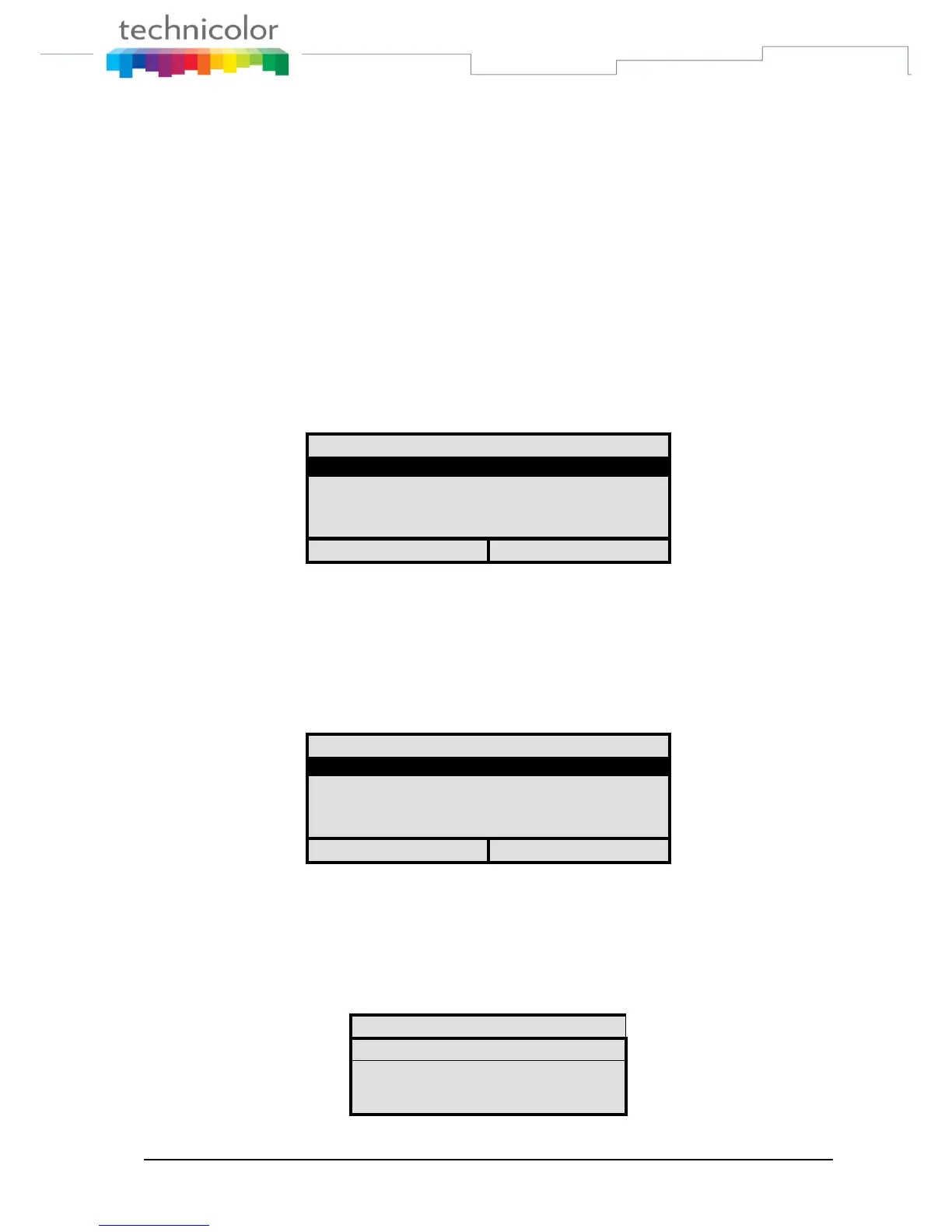TB30s SIP Administrator Guide v1.3 Page 230 of 259
3.4 Accessing the Phonebooks
3.4.1 MGCP
One phonebook
If only one phonebook is available (i.e. Phonebook2_url is empty), TB30 goes directly to the
Query Menu.
Several phonebooks
If more than one phonebook is available (i.e. Phonebook2_url is set), TB30 goes to the
Phonebook menu.
If the TB30 finds more than 1 phonebook in the config file, it displays the phone book names.
The user is able to browse in the list of phonebooks using the up and down keys, and select one
of them using a softkey or the OK button. He is of course also able to cancel his search.
3.4.2 SIP
The PBX (or network) based phonebook(s) are displayed along with the Personal Phonebook
that is inside the TB30.
The user will be able to browse in the list of phonebooks using the up and down keys, and select
one of them using a softkey or the OK button. He will of course also be able to cancel his search.
3.5 Query Menu
When the user enters in the phonebook service, he is asked to enter the search query. He can
enter the search string by using the DTMF keys, and can send or cancel the search with 2
softkeys.
