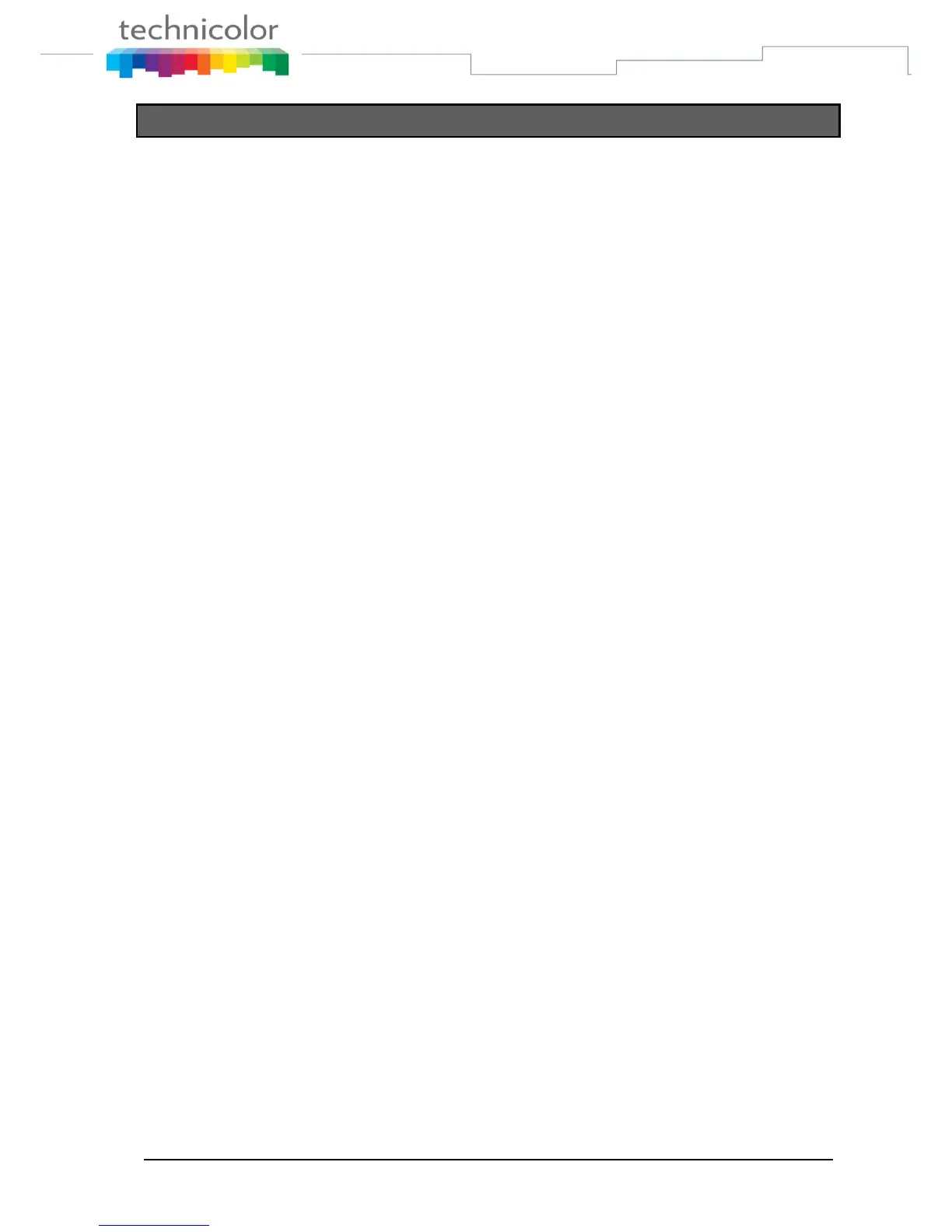TB30s SIP Administrator Guide v1.3 Page 211 of 259
Network Conference
This is not exactly a new feature but it‟s a new way of supporting traditional
Conference (called Local Conference from now on).
Network conference allows the phone to be interoperable with servers that
are able (an prefer) to carry out the conference by theirselves.
Feature activation
This feature can be configured via web with a new flag:
or by the APS files with a new parameter in Config Files (either common.txt
or mac.txt ):
ConferenceMode=0 (Local is the default mode) or 1 (for Network
Conference)
Which is placed in [sip] section and set to 0 by default.
Managing Network Conference
With Network Conference activated phone is registered a bit different:
REGISTER sent has to include in Allow-Events a new one called Conference:
…
Allow-Events:refer,dialog,message-summary,check-sync,talk,hold,conference
…
After that, when initiating a Conference (by Conf or Join softkeys, same as
traditional Local Conference) the phone just have to send a NOTIFY (event:
conference) containing in its Refer-to header, location info of the 3rd, 4th,
5th… party that it wants to add to the conversation. Server will send the
proper INVITES and BYES (or any other message) to complete the
Conference.
Of course when Local Conference is the one activated, phone behaviour is
the same as in previous versions.