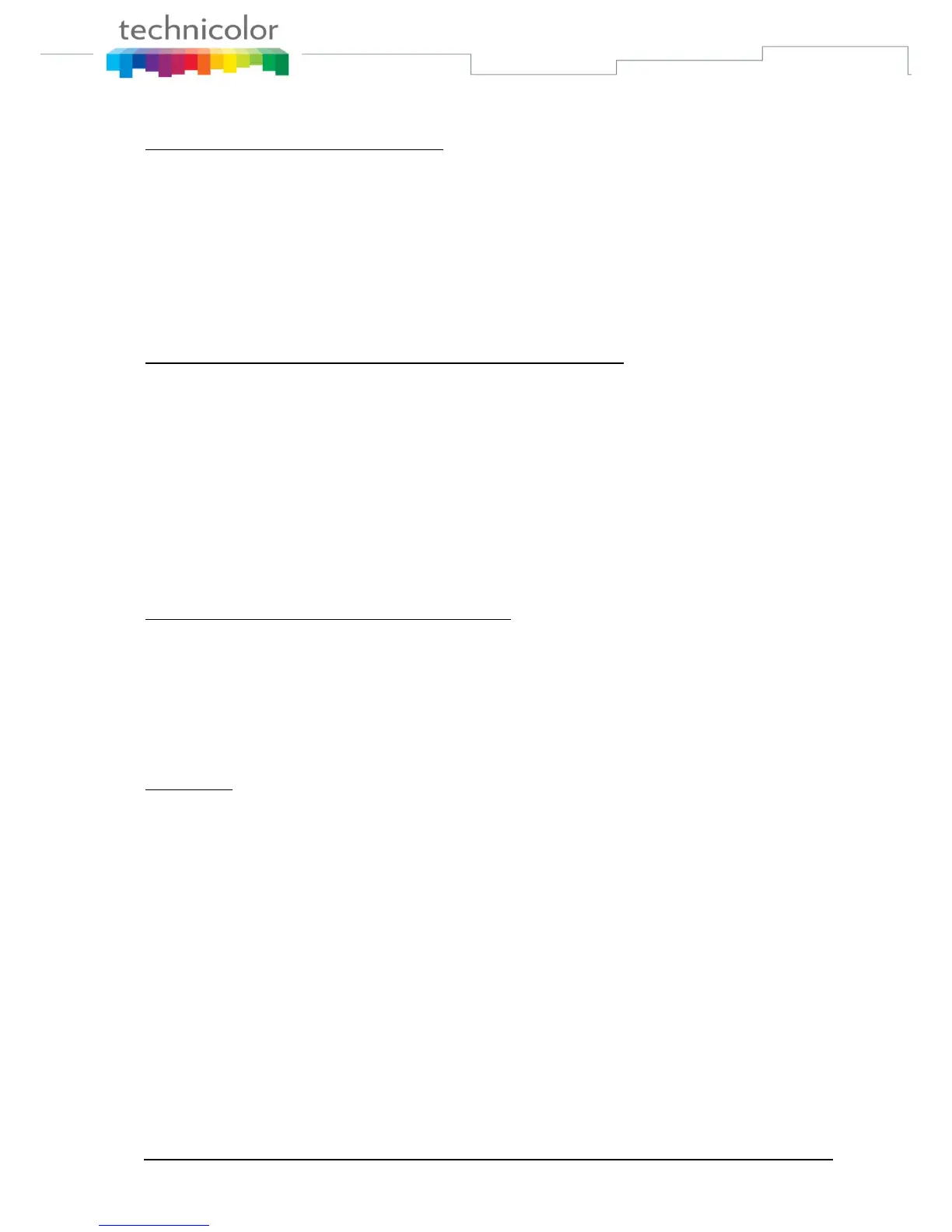TB30s SIP Administrator Guide v1.3 Page 166 of 259
Behavior
Call Forward OFF through Keypad
1. Press Menu - Option - CallForward - Select
2. Press Change
3. Enter the CF phone number
4. Select CF type = OFF
5. Press Save
6. The phone will send the INVITE with TO header = "SC"
Call Forward Always/Busy/No Answer through Keypad
1. Press Menu - Option - CallForward - Select
2. Press Change
3. Enter the CF phone number
4. Select CF type = Always/Busy/No Answer
5. Press Save
6. The phone will send the INVITE with TO header = "SC + phoneNr"
**As indicated in General remarks, phone's mmi must not show any sign of
this feature to be activated (icon, message on screen), to avoid synchrony
issues with server**
Call Forward On ringing through Soft Key
1. Press Transfer Soft Key when the phone is ringing
2. The phone displays "Enter a number"
3. User enters the destination phone number to transfer to, press OK.
4. The phone will send an INVITE with TO header = "SC + phoneNr"
**The server is expected to cancel the initial call**
Call Flow: