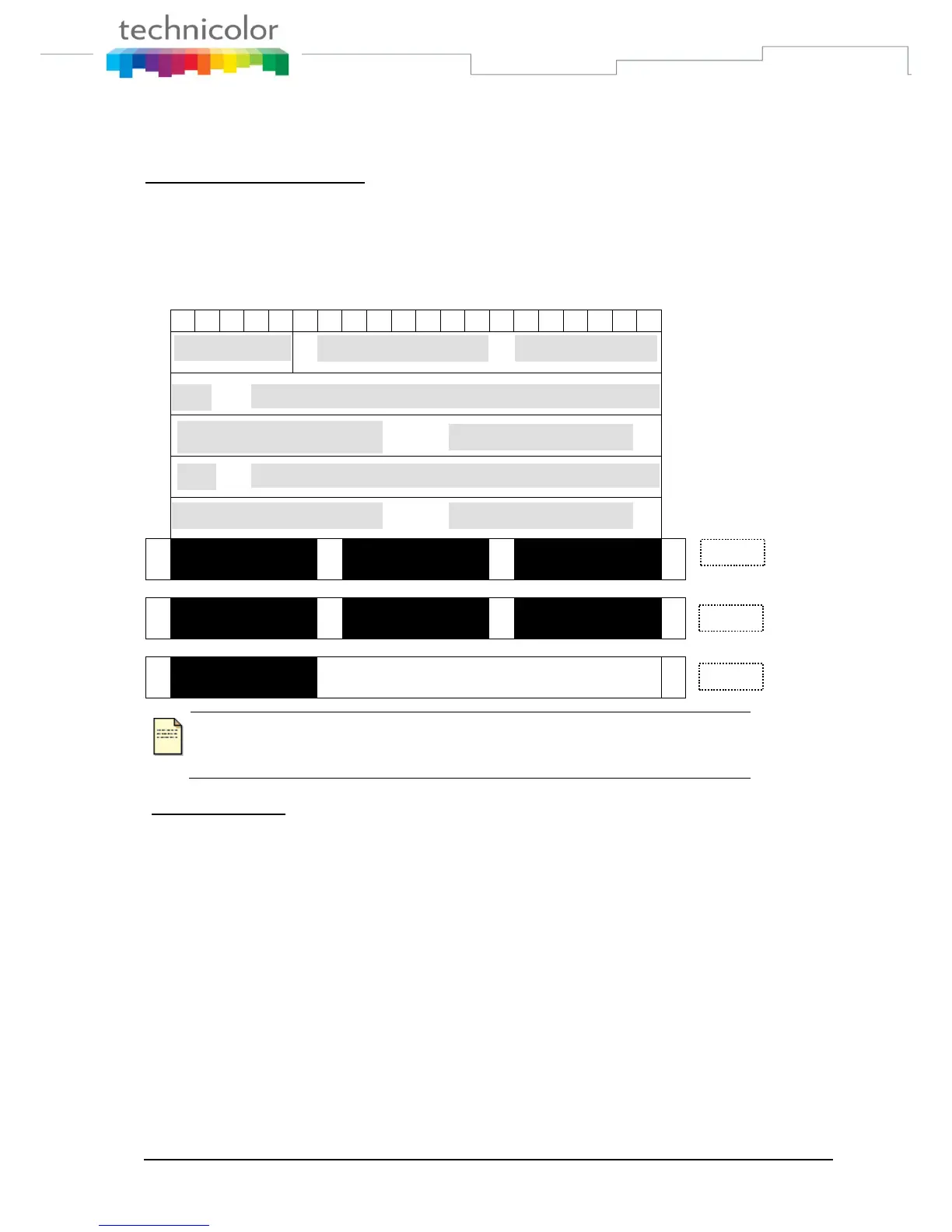TB30s SIP Administrator Guide v1.3 Page 27 of 259
Multi line
Display of Line/Call status
The IP phone supports up to 10 multi-lines that is configurable by administrator via Web-Page
access. Each line can be separately operated various services, including answer, reject, hold,
transfer and conference call etc. When the phone is in conversation mode, following is the
Line/Call status displayed on LCD.