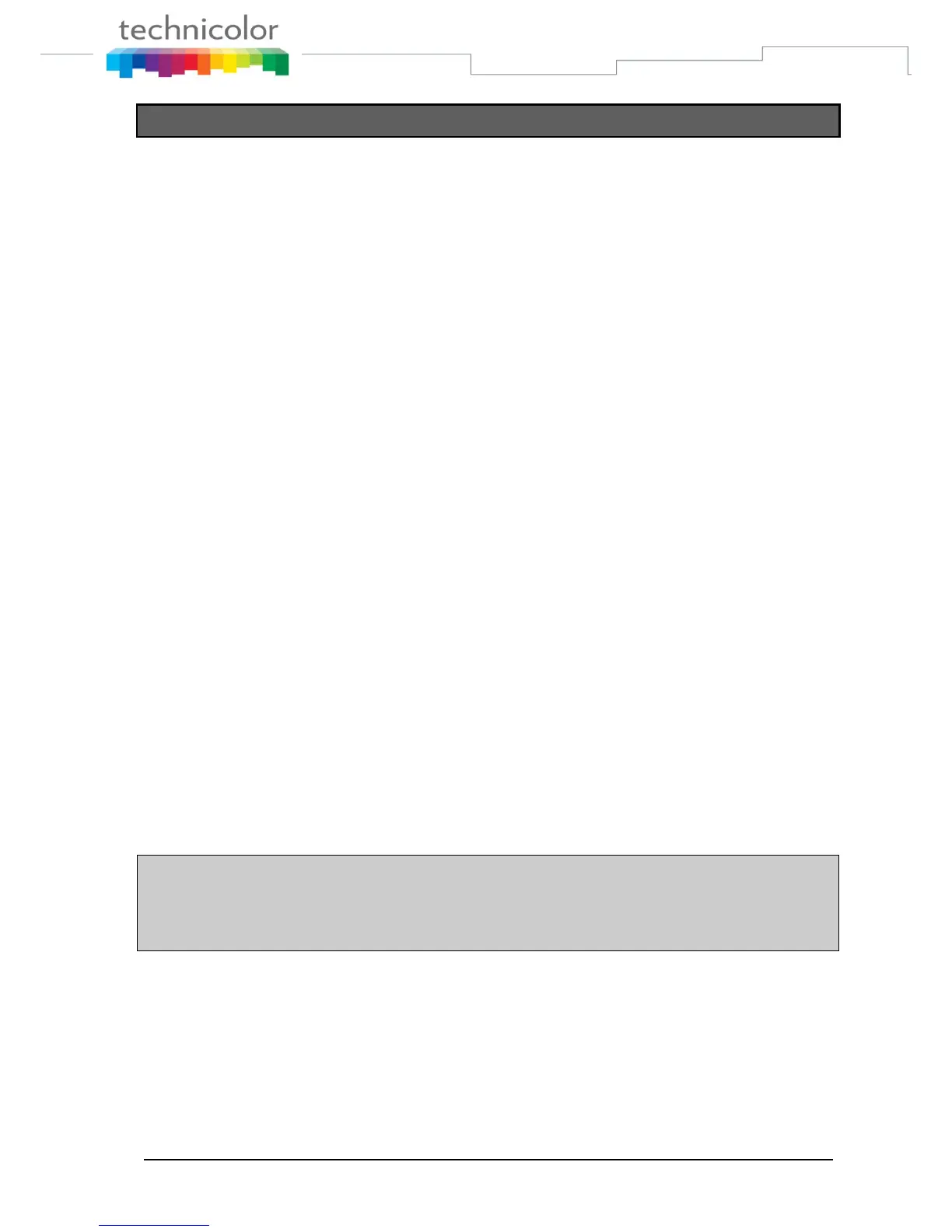TB30s SIP Administrator Guide v1.3 Page 143 of 259
Support Private Number
Our customer‟s architecture includes a private identifier (called “pn”) in the
INVITE message in order to notify the end-user with a more legible number
notification.
For this purpose, a new parameter has been included in section [sip] of
common or MAC config files in each profile.
Remark:
use_PrivateNumber=0 (default)
New policy:
If header to be used for incoming call identity display (depending on
CLIPPriorDisplay and received headers) contains an uri like this:
header: <sip:<number>;pn=<privatenumber>@<hostpart>,
then
- if use_PrivateNumber is set to 0 (default),
- show and store in Call log <number>@<hostpart> , as current
behaviour
- if use_PrivateNumber is set to 1,
- show <privatenumber> in incoming call and talking screen
- show <privatenumber> in call log,
- store the full <user part>@<hostpart>, in call log, for dialing
purposes
Feature Activation
A) Through APS:
In Common or Mac Config file, user can set enable or disable the use of
private number to 0 or 1 respectively. Default value is 0
[sip]
…
use_PrivateNumber=0 (default)
use_PrivateNumber=1 (Notify the end-user with a more legible number)
…
B) Through Telnet:
To configure, open a command line console, and telnet the phone.