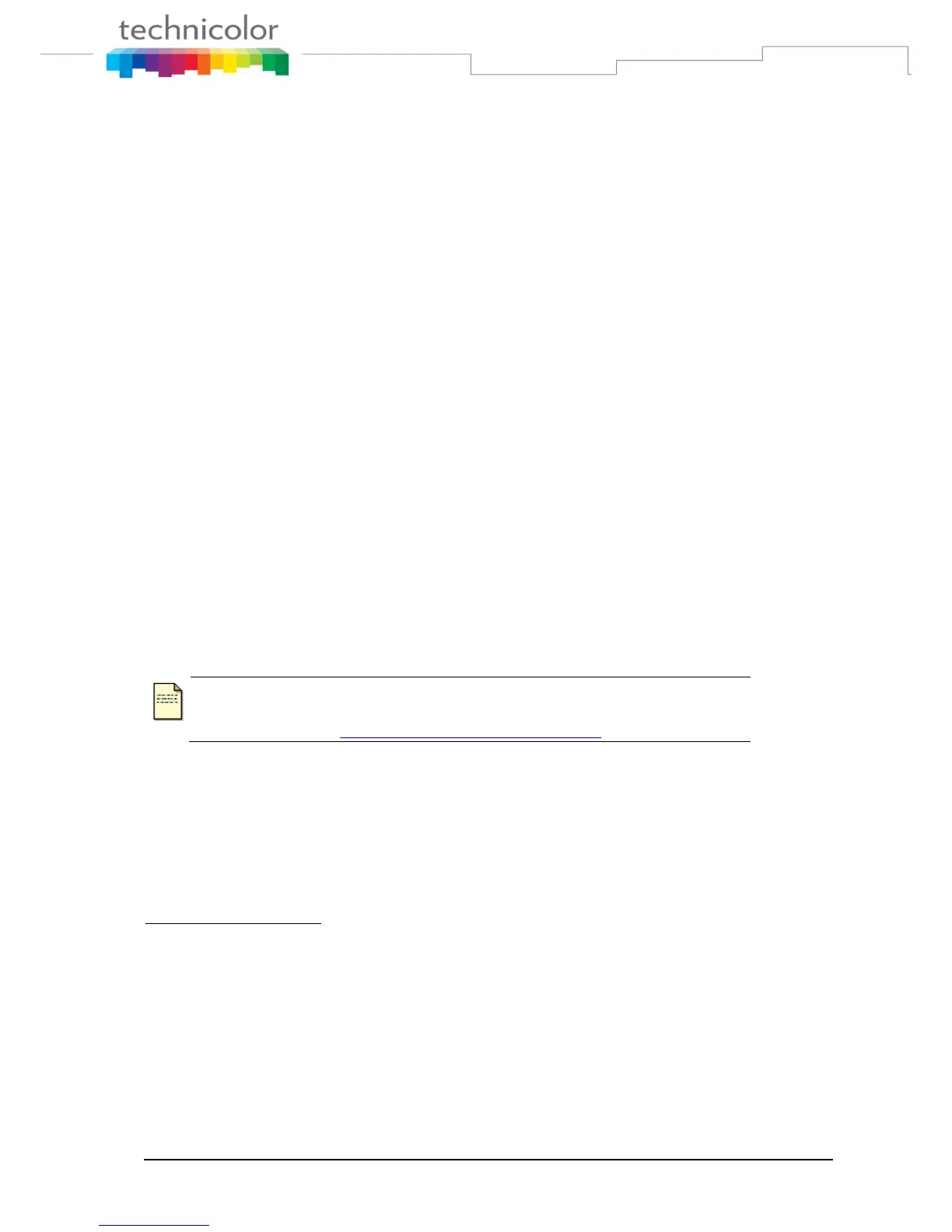TB30s SIP Administrator Guide v1.3 Page 7 of 259
Overview
TB30 SIP is a VoIP Phone that can be plugged directly into an IP Network and used very much
like a standard private branch exchange (PBX) telephone. TB30 is an IP telephony instrument
that can be used in a VoIP environment. The product is to be connected only to Ethernetworks
without routing to the outside plant.
The TB30 IP phone is compliant with SIP protocol.
Main Features
6-line LCD display
Font supports ISO8859-2, ISO8859-5, ISO8859-8
Connectivity: Integrated 2 ports 10/100 Ethernet switch
Phone services:
Multilines (up to 9), Call Forward, Call Transfer (attended), Call Hold, Redial
Group listening, Hands free
Message Waiting Indicator
Speed dial, Conference call
Phonebook, Call logs
Caller ID display
Audio extension connection: Integrated headset RJ45 port
Multiple power options: power over Ethernet 802.3af or external power supply adaptor
VoIP Standard: SIP V2 (RFC 3261)
Web browser interface for configuration
This administrator guide is based on firmware v1.72, you can download the
latest administrator guide on:
www.thomsonbroadbandpartner.com
Supported Features
In addition to the physical features illustrated in Figure 1 and table 1, your TB30 also provides
the following:
Technical specifications:
An integrated 2 Ethernet ports switch that allows the telephone and a computer to share a
single Ethernet jack.
A direct connection to a 10BaseT or 100Base100BAseT Ethernet (RJ45) network (half or
full duplex connections are supported.
G.711, G.723, G.729ab, G.722, L16 & ILBC voice compression standards
In band Dual-Tone Multi Frequency (DTMF) support for touch-tone dialing
Out-of-band DTMF signalling for codecs that do not transport the DTMF signalling
correctly (for example, G729 orG729a)