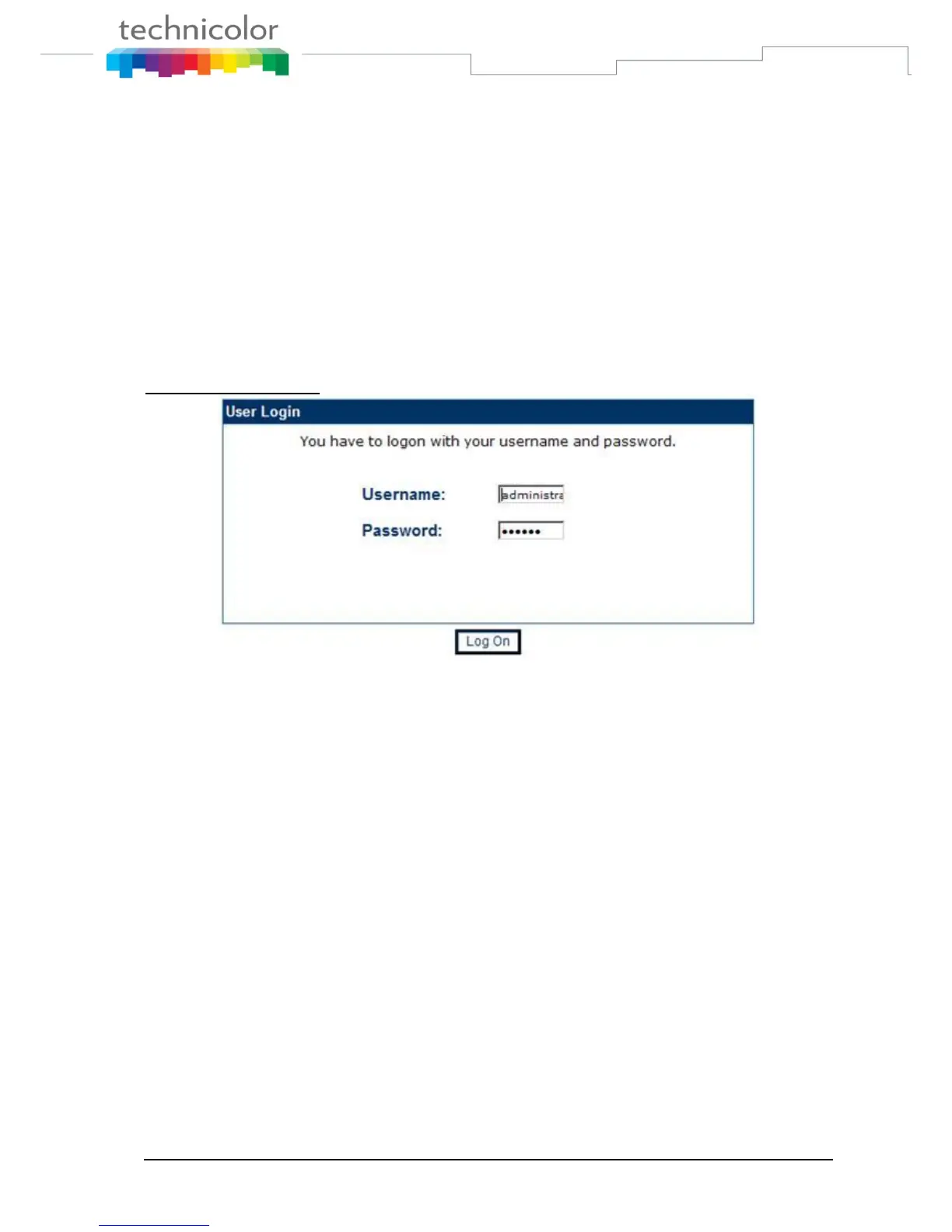TB30s SIP Administrator Guide v1.3 Page 48 of 259
Detailed Web pages
There are two mode of web pages – user mode and admin mode
To access user mode, you just type the IP address in your browser. In user mode, many setting
are not avaialbe.
(e.g. http://192.168.1.100)
To access user mode, you type the IP address and the admin.html in your browser.
(e.g. http://192.168.1.100/admin.html)
Please find below the web pages related to the configuration of phone settings via web interface
CONNECTION PAGE