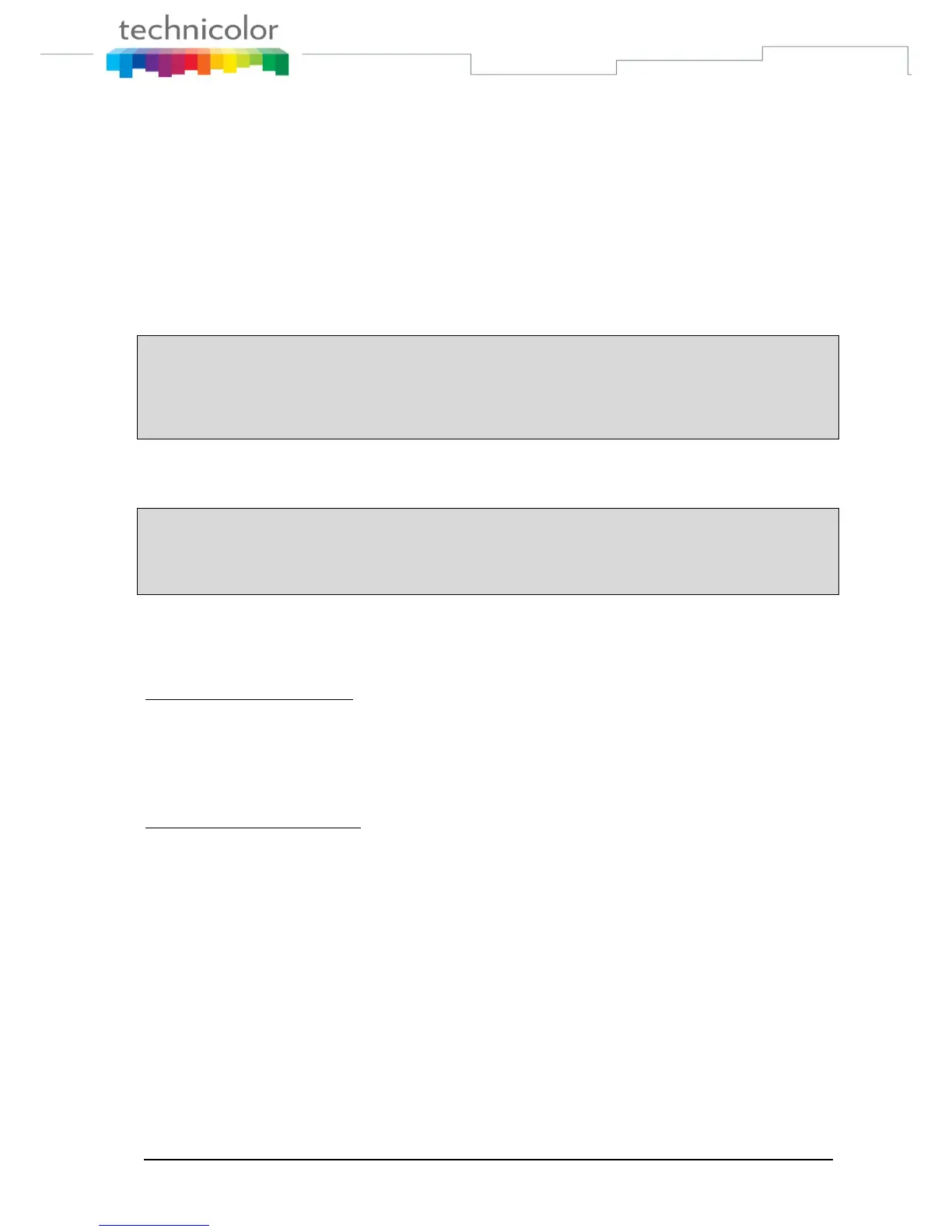TB30s SIP Administrator Guide v1.3 Page 171 of 259
Privacy Call Service
Feature Activation
A) Through the WebGui:
The activation of this feature is accessible from the WebGui in the Advanced
Call Feature section.
B) Through APS:
For this purpose, new parameters have been included in the [sip] section of
the Common/MAC config files, to be able to configure the feature.
[sip]
ClirFlg=local
ClirOnSC=
ClirOffSC=
C) Through Telnet:
For this purpose, new parameters have been created, described as follow:
sip set ClirFlg [local|sc]
sip set ClirOnSC ( Clir On star code)
sip set ClirOffSC (Clir Off star code)
Behavior
CLIR ON (Privacy code)
1. Press Menu - Option - NumberDisplay - Change
2. Select ON
3. The phone sends the INVITE with TO header= SC
**Same remark on mmi as above**
CLIR OFF (Privacy code)
1. Press Menu - Option - NumberDisplay - Change
2. Select OFF
3. The phone sends the INVITE with TO header= SC
**Same remark on mmi as above**
Call Waiting Service
Feature Activation
A) Through the WebGui:
The activation of this feature is accessible from the WebGui in the Advanced
Call Feature section.