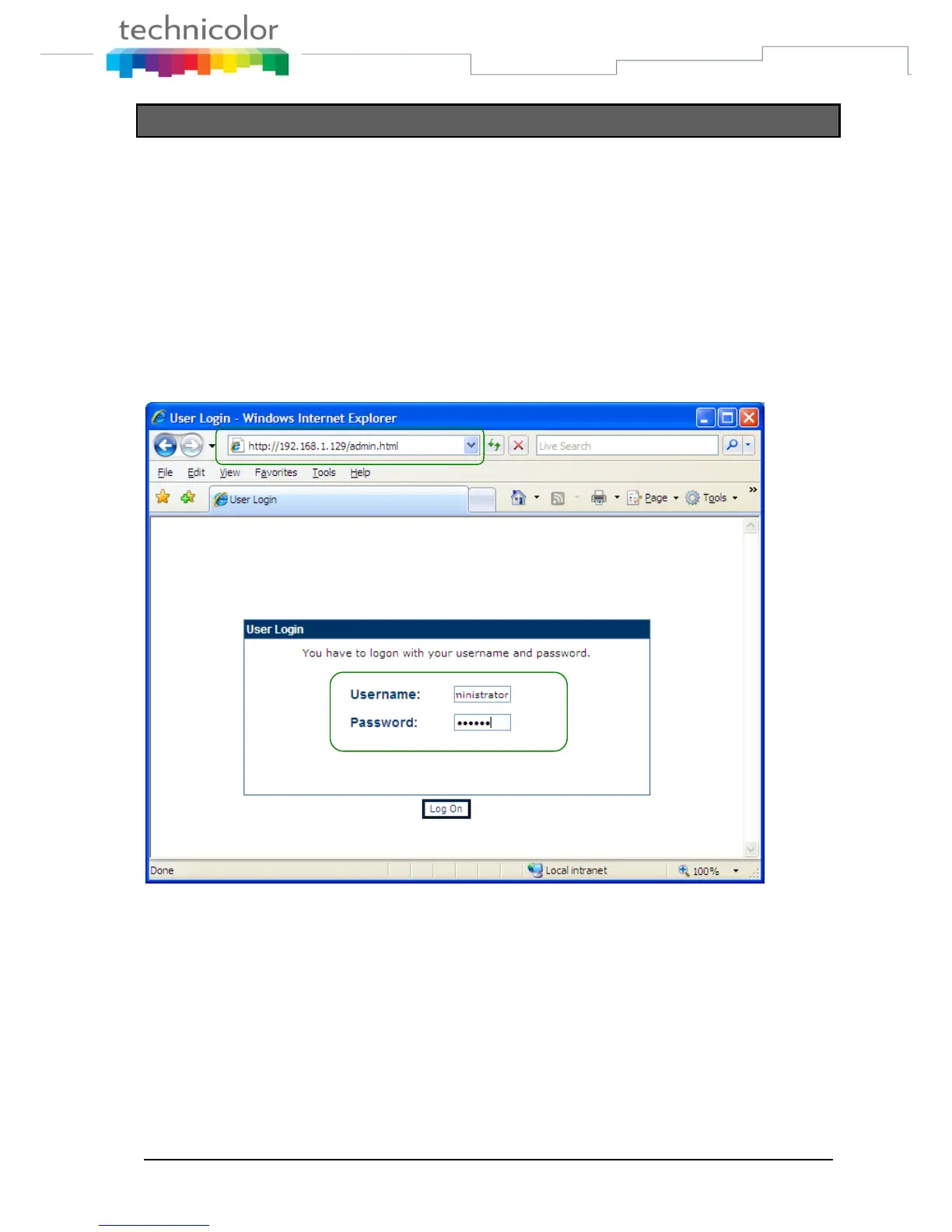TB30s SIP Administrator Guide v1.3 Page 115 of 259
Call Dialing from WebGui
TB30 provides the convenience for user to dial an outgoing call, reject and
hang up incoming call on the web interface.
Feature Activation
Web interface
Enter the IP address of phone on the web browser
Enter the Username and Password
- Username(default): administrator
- Password(default) : 784518
Visit the ADVANCED Dialling Call page, the Dialling Call interface will be
shown like below: