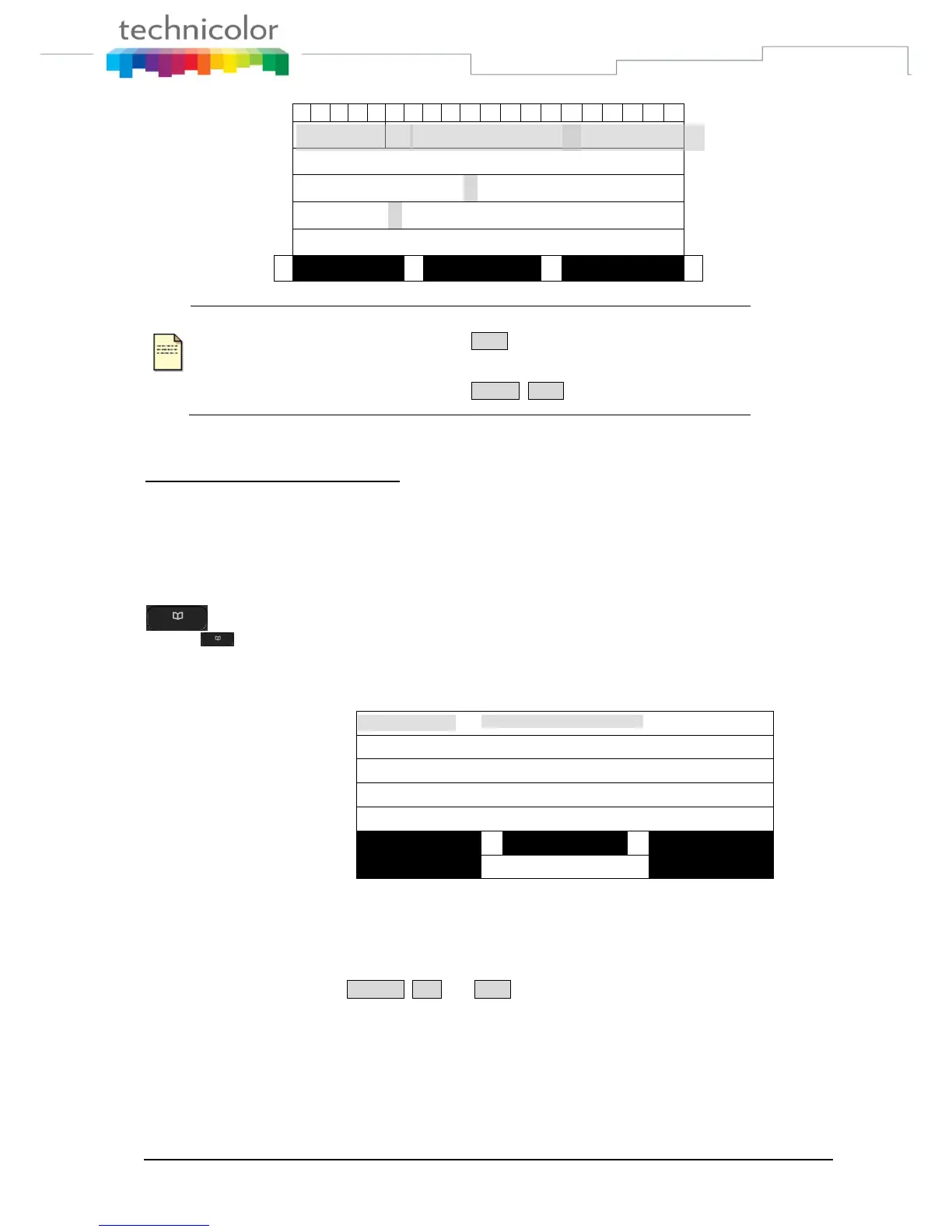TB30s SIP Administrator Guide v1.3 Page 31 of 259
The reminding message “Received X messages” is always displayed in
standby mode till you press softkey Back or Cancel key.
The reminding message “Have X missed calls” is always displayed in
standby mode till you press softkey MsCall, Back or Cancel key.
Received Call & Dialed Calls
Be the same as operation of Missed Calls
Phone book
Press to access the phone book.
You can view, delete and add phone numbers in the phonebook.
You can also dial from phonebook.
The user is able to search and retrieve a phone number without having to scroll between all the entries
by typing on a letter. For instance, if the user presses quickly 2 times on key „2‟ (corresponding to “b”
letter), the first name beginning with “b” will be displayed on top of screen.
When pressing feature key, then replace current memory display by item to be memorized is displayed.
And corresponding softkeys Replace, Edit and Back are displayed.
Edit function is for editing the feature key.