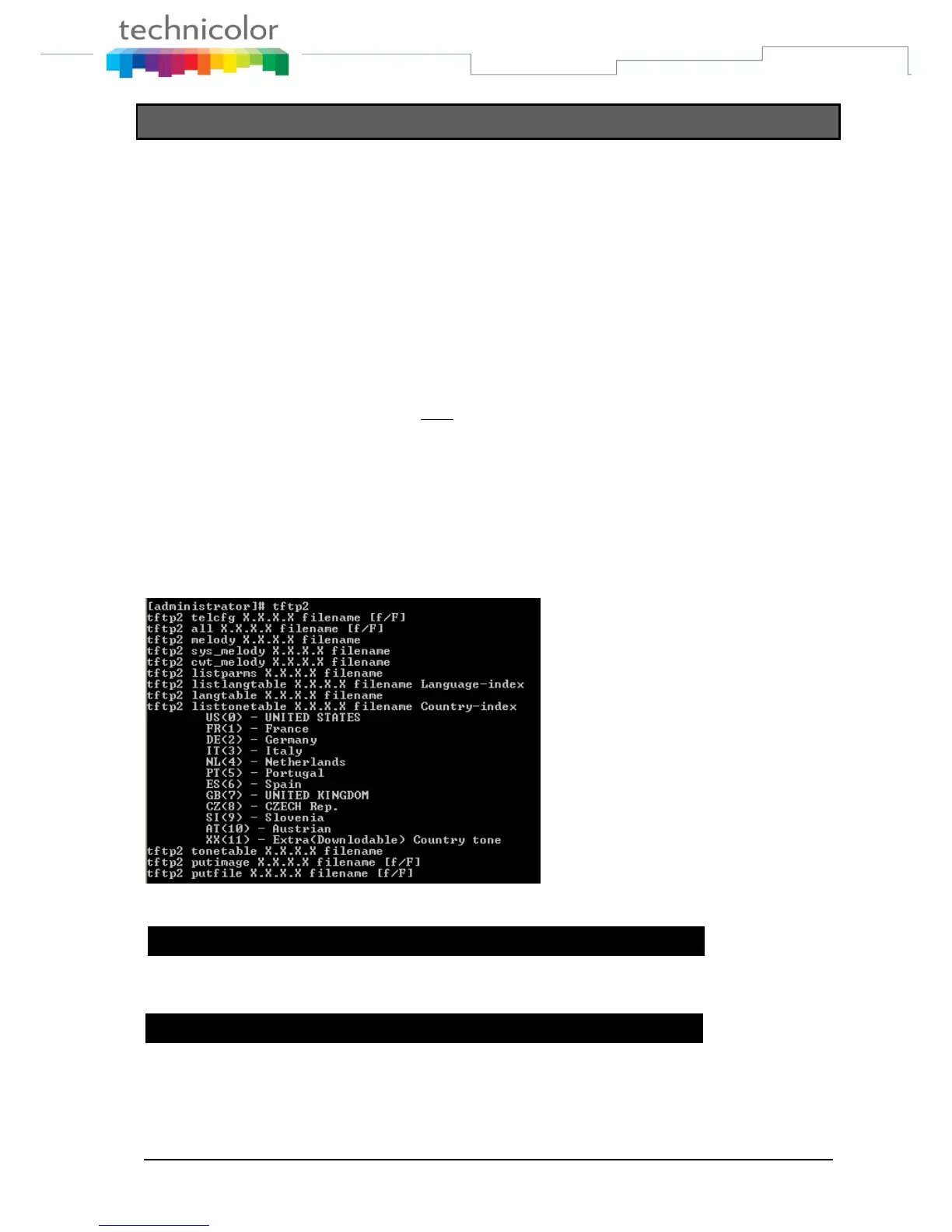TB30s SIP Administrator Guide v1.3 Page 195 of 259
Download and update tone and language tables
Downloading and updating Tone table or Language table capability has been
added to improve and enhance admin possibilities in terms of managing
languages and tones of his/her phone/s.
Phone provides 9 language tables (English, French, Spanish, German,
Italian, Norway, Russian, Portuguese, Deutsch), and now, 1 more extra
language that can be uploaded by the admin.
Likewise, phone provides 11 tone tables (United States, France, Germany,
Italy, Netherlands, Portugal, Spain, United Kingdom, Czech Rep, Slovenia,
Austrian), and now, 1 more extra tone table that can be uploaded by admin.
Currently, TB30 only support one additional table for Language and Tone,
and user can not modify the original Tone or Language tables.
How to get the Templates:
To create the new extra Tone or Language table, first you must dump one
file via Web GUI or Telnet, then modify and upload it, based on the dumped
file.
A) Through Telnet
For example, to get US Tone Table:
or, to get English language Table: