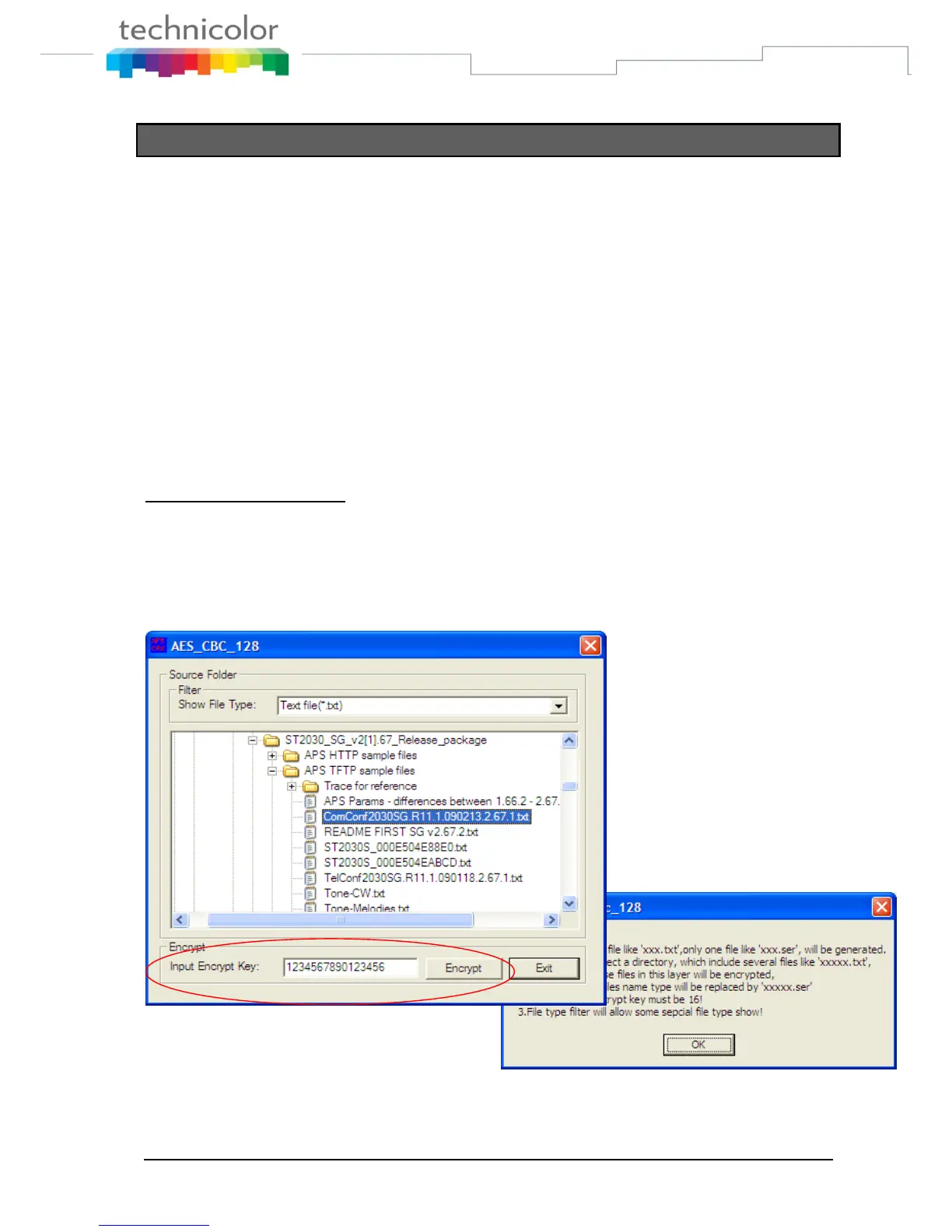TB30s SIP Administrator Guide v1.3 Page 112 of 259
Support Encryption of Configuration files in APS
For TB30, the transfer of encrypted configuration files is supported to
prevent data exposure during APS.
Encrypted files support:
- Common configuration file (Comconfig file)
- MAC configuration file (MacConfig file)
Encryption method:
Symmetric method, advance encryption standard (AES) 128bit
Encryption/Decryption tools:
Name: Window_Aes_cbc_128.exe (including in release package/
Decryption tool folder)
Press F1 for get HELP window
In Window Platform
File name: Window_Aes_cbc_128.exe in ../Encryption Tool folder.
Select the Configuration file and input a 16-digits key for encryption.
Press [Encrypt] to start the process. Press „F1‟ to get help window for more
information.