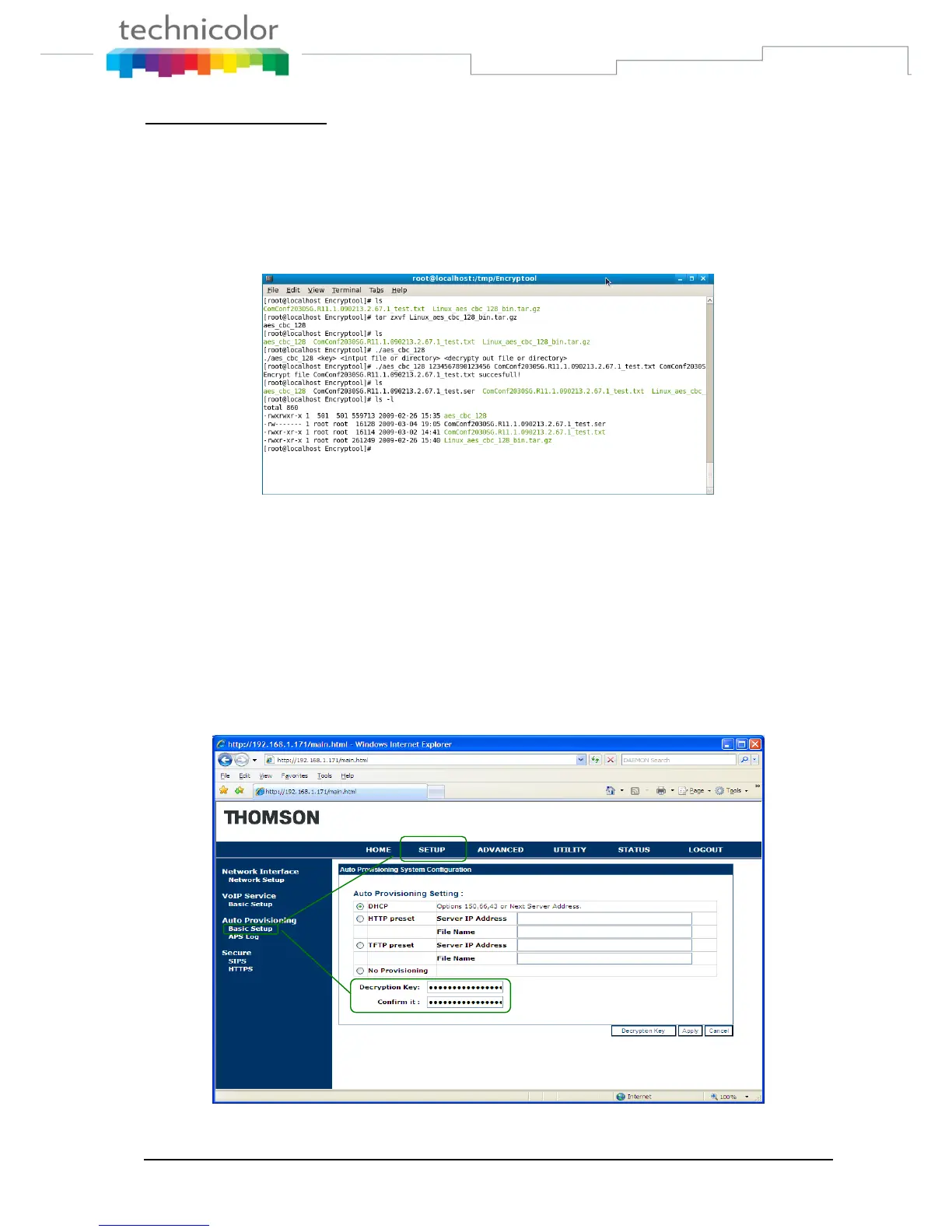TB30s SIP Administrator Guide v1.3 Page 113 of 259
In Linux Platform:
Filename: Linux_aes_cbc_128_bin.tar.gz ../Encryption Tool folder.
tar zxvf FileName.tar.gz
cd FileName
./aes_cbc_128 <key> <source file or directory> <destination file or
directory>
„*.ser‟ file will be generated
Things to know:
The ComConfig/ MacConfig file should be encrypted with symmetric key
offline before doing APS. The decryption will be handled on the phone by
using the same key.
Feature Activation
Via WebGui
Visit the SETUP , Basic Setup will be shown like below: