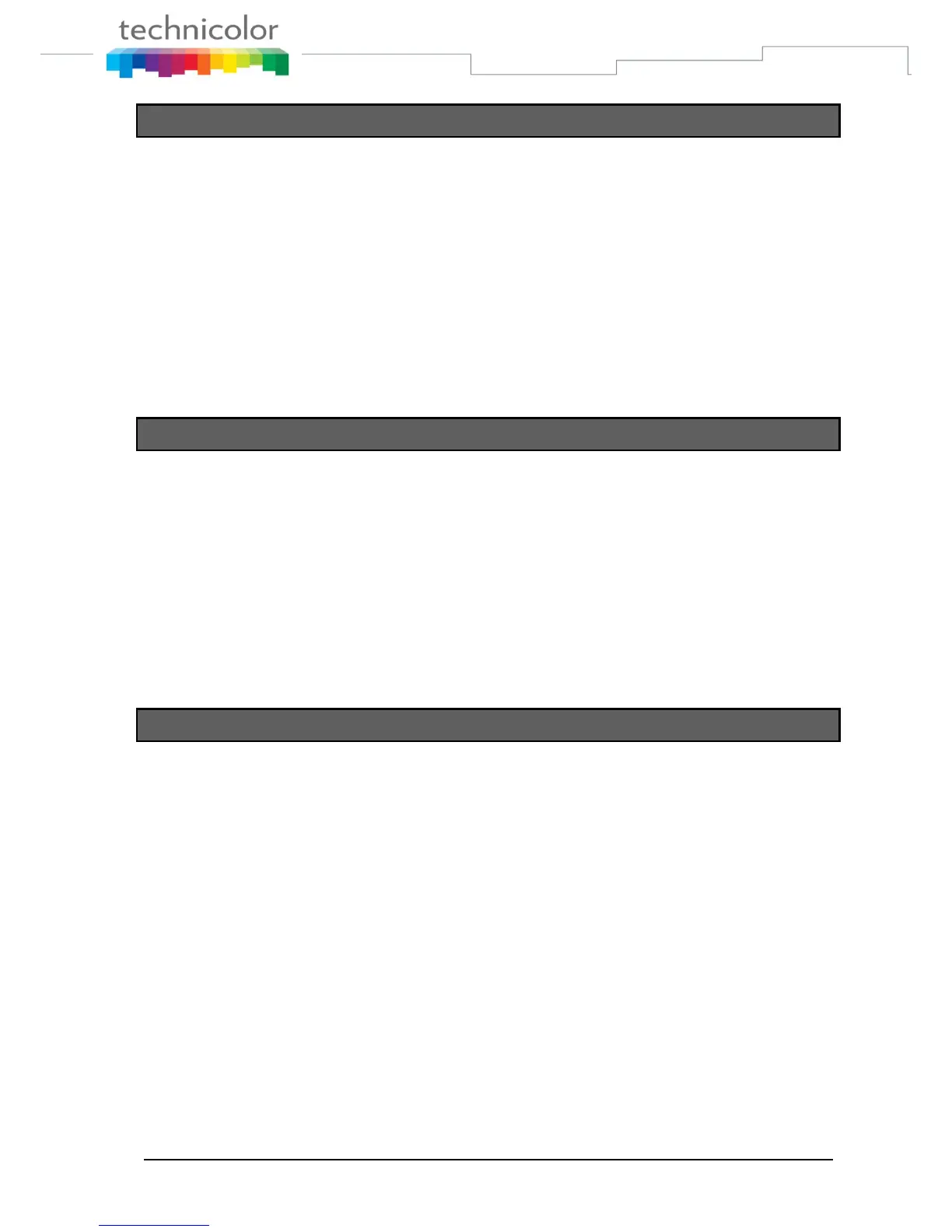TB30s SIP Administrator Guide v1.3 Page 209 of 259
Ringer in the headset.
The ringer shall always be audible in the headset whatever the ringer level
selected on the loudspeaker.
The volume of the ringer in the headset follows the headset volume setting.
Feature activation
This is always active; it‟s a new behavior rather than a feature. Just pressing
the volume keys when headset is active will adjust the volume for the rest of
the current call and for the nexts, also the ringer volume, until next change.
Ringer Off
Now it‟s possible to turn off the ringer on the loudspeaker.
There are 9 steps currently and the lowest step turns off the ringer.
Feature activation
This is always active; it‟s a new behavior rather than a feature. Just pressing
the volume keys when TB30 is ringing will adjust the volume for the rest of
the current ringing and for the nexts, until next change.
Ignoring Firmware update
In the INF file, if the name of the Firmware starts with the letter X (lower or
upper case) or is empty, the IP Phone is ignoring this parameter and keep
using its old Firmware. Moreover, the IP Phone doesn‟t display an error
message because of this.
However, if the Telconf or config files are not compatible with this old
firmware, an error message will be displayed.
