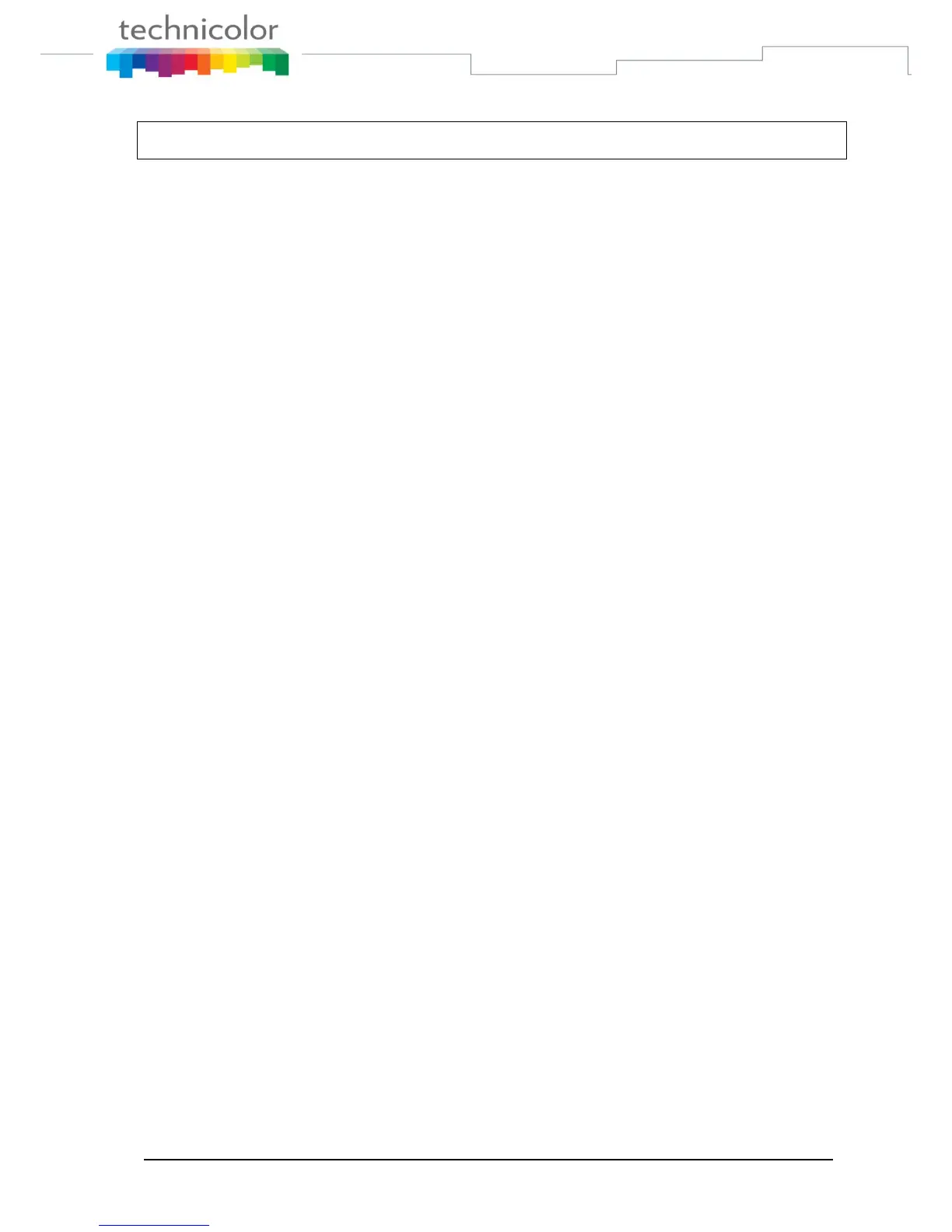TB30s SIP Administrator Guide v1.3 Page 66 of 259
Part 9 Backlight saving mode
1. Description
In order to correspond to implement Directive 2005/32/EC of the European Parliament
and of the Council with regard to eco-design requirements for standby and off mode
electric power consumption of electrical and electronic household and office equipment
(hereafter referred to as EuP Directive) for power saving, new power saving features
has added into TB30 IP phone.
2. Enter in idle mode with backlight OFF in TB30
Step 1 : Power up TB30 IP phone, after required initialization procedure finished, phone
number and name will show on LCD display with backlight on. In this time, TB30 IP
phone is under active mode.
Step 2 : After 30 seconds, backlight is OFF and TB30 enters to idle mode for power
saving. At this moment, TB30 IP phone is entering idle mode and its power
consumption will be under 2.00 W.