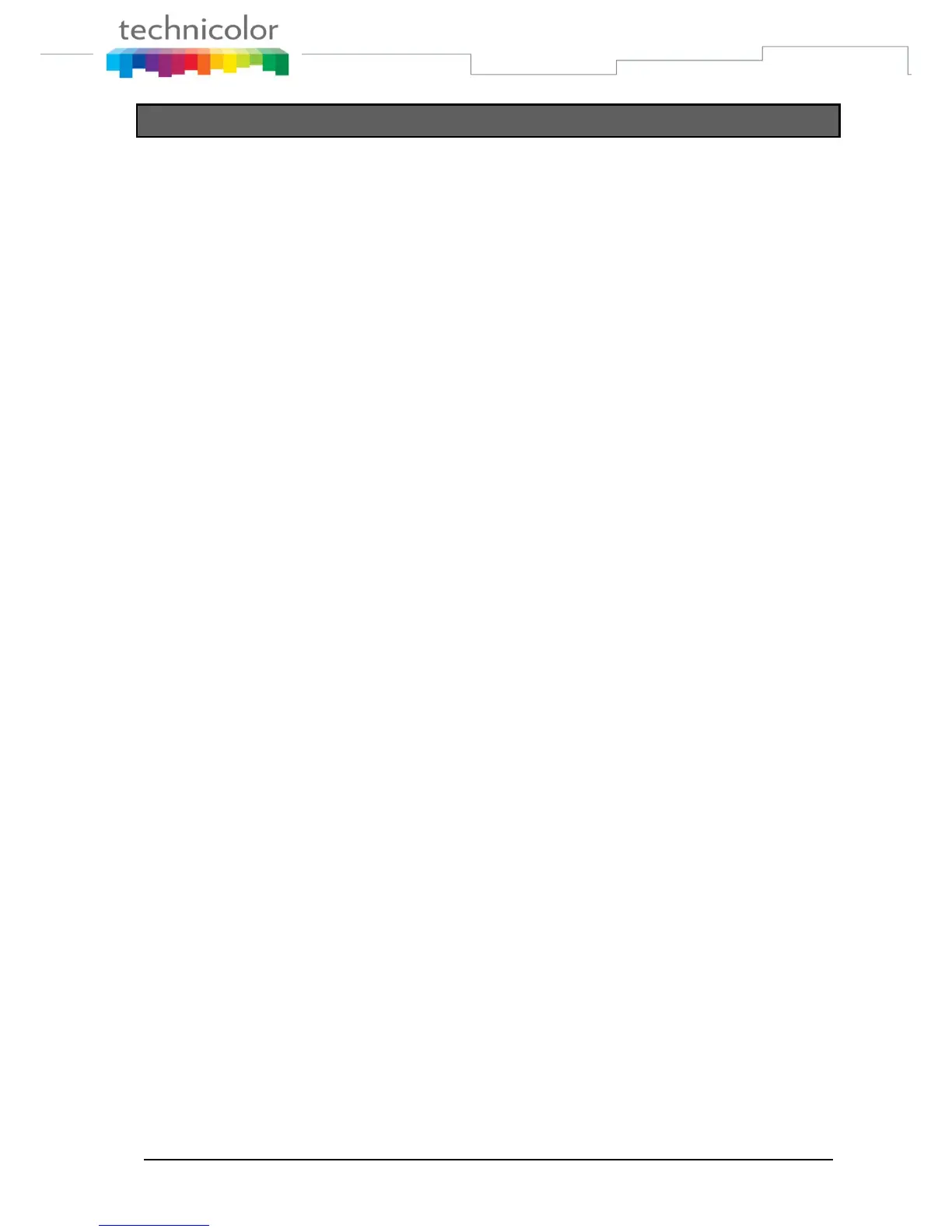TB30s SIP Administrator Guide v1.3 Page 202 of 259
Disable Call Waiting Tone
This new feature, we add the possibility to enable or disable the call waiting
tone, in such a way that disable call waiting tone produces all the call
waiting tones are muted.
Feature Activation
For this purpose, a new parameter has been included in section [sip] of
common or MAC config files. So, you can enable or disable call waiting tone
setting to 0 or 1, respectively. Default value is 0.
[sip]
...
DisableCWtone=0 (the call waiting tone is played)
DisableCWtone=1 (the call waiting tone is not played)
...
The activation of this feature is also accessible from the Web Gui in the
Advanced | Call Features section.