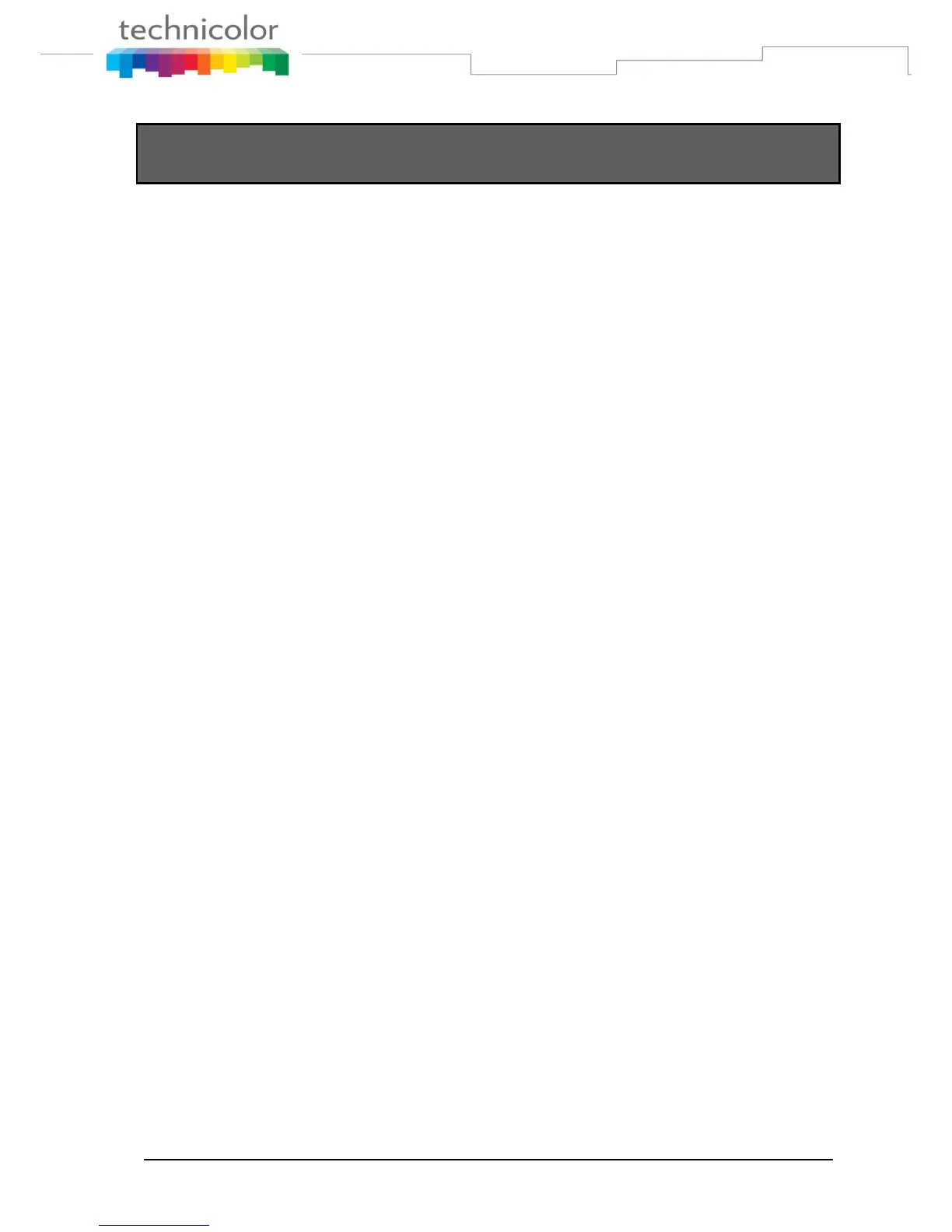TB30s SIP Administrator Guide v1.3 Page 69 of 259
Voice Mail Key dial "Voice Mail Telephone Number" even no
subscribe (4066)
Introduction
Be able to access Voice Mail if no subscribe & no notification.
Requirement
Request:
In some configuration there is no Voice Mail server & No Subscribe possible.
In this case the Key Voice mail is useless:
- No new message indication
- No Access to the Voice Mail
Some voice mail server doesn't provide the MWI & no Subscribe.
It would be nice that as soon as the field "Voice Mail Telephone Number" is filled in, you should
be able to dial to that number with the MWI key.
In this case the Voice mail is like a direct memory Key.
Solution:
If Voice Number is fill. When user Press the Number the number associated is dial out.
Config File:
VoiceMailAddr=
VoiceMailTelNum=1234
VoiceMailPort=5060
If Voice Mail is press, Phone dial 1234.
