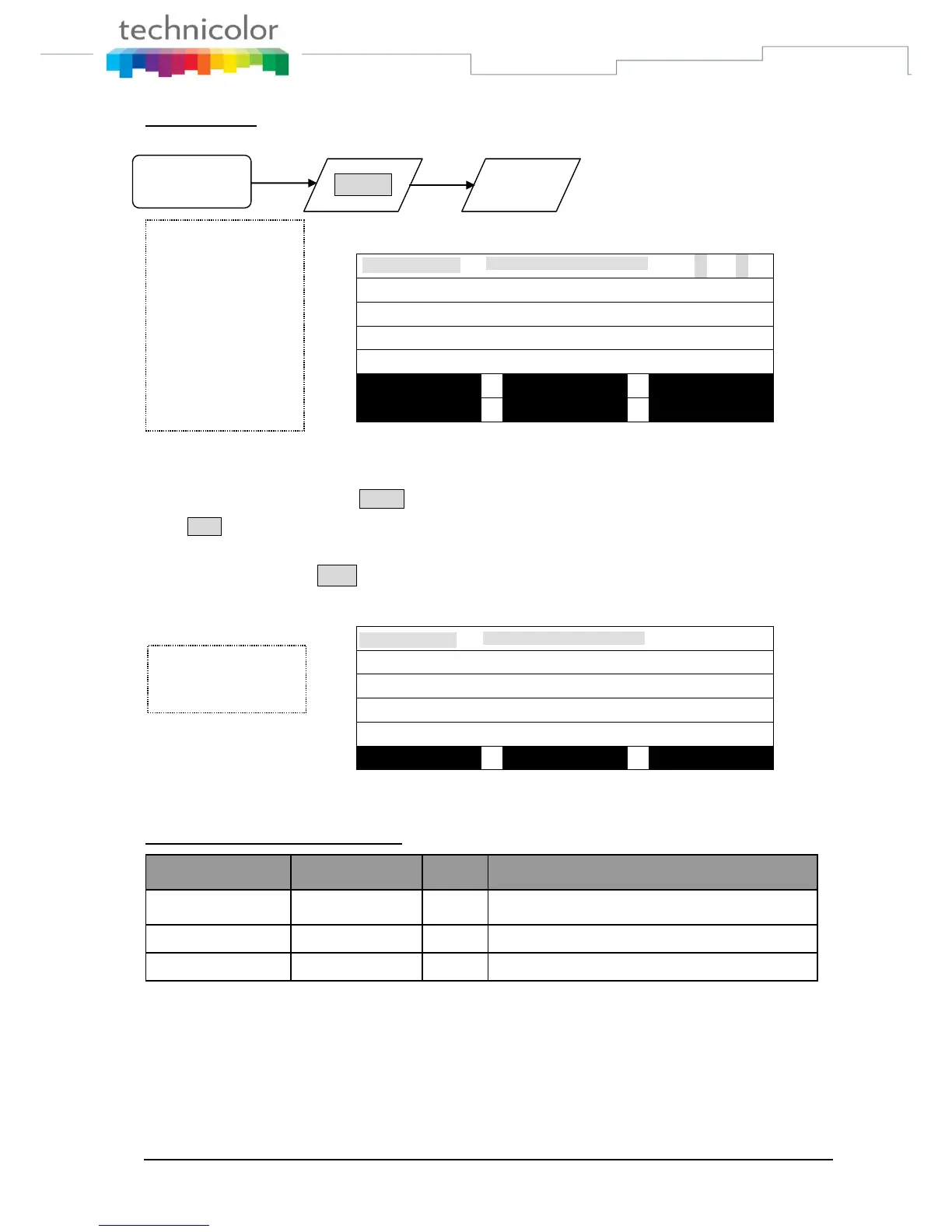TB30s SIP Administrator Guide v1.3 Page 30 of 259
Missed Calls
When pressing feature key, the behavior is the same as in Phone book.
During the Query, you can press Delete to delete the displayed entry,.
Press View to entry sub-menu as following.
When you have pressed View
When pressing feature key, the behavior is the same as in Phone book.
Content of missed call Parameters
While length of number is more than that LCD
can display, press “” or “” to get remainder.
Display when there are any messages or missed calls
Entry number is
refreshed when pressing
scrolling key
Scroll by pressing
Up/Down key
Exit to higher-level
menu by pressing C or
“Back”
If the number is stored
on phone book, the
associated name will be
displayed.
Exit to higher-level
menu by pressing C or
“Back”