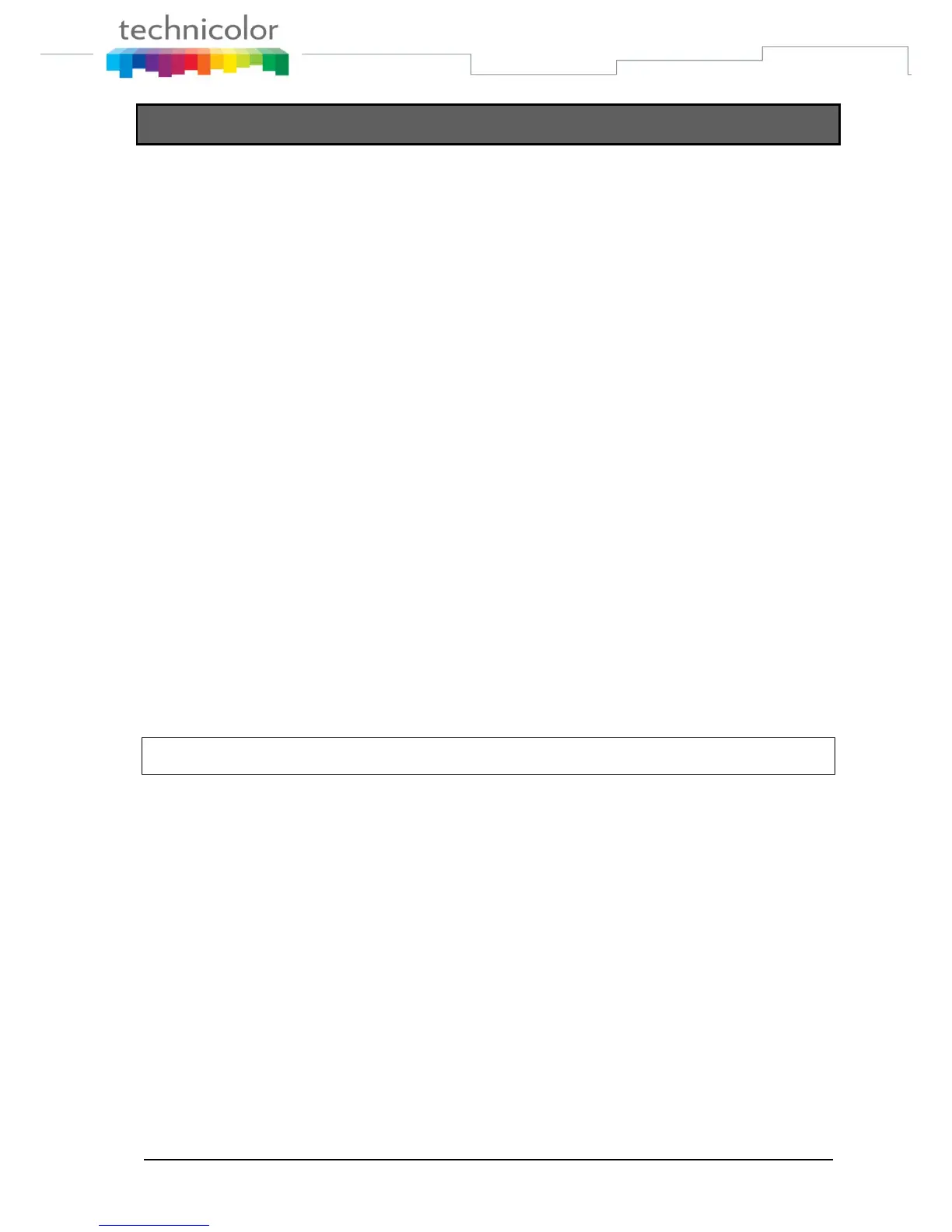TB30s SIP Administrator Guide v1.3 Page 217 of 259
Call Progress Indication Control
For environments in which early media is provided, e.g. to convey network
progress tones, the status information shown on the display of the phone
may in some cases result confusing.
For example, when you receive a busy tone via early media, and the phone
shows “Ringing”, according to its call progress status.
To overcome this situation, a control flag is provided to administrators. So,
they may decide whether to show call progress indication in this early state.
Feature activation
APS is currently used to control this setting.
Involved APSarameter is described in next paragraph.
Keyword definition and usage
The parameter governing this feature, included in the [ipp] section, is:
Disable_call_progress
Values : 0 or 1
Meaning :
0 : Progress indication in early state is shown
1 : Progress indication in earlyh state is not shown
Default : 0 (Progress is indicated)
Example :
[ipp]
Disable_call_progress=1