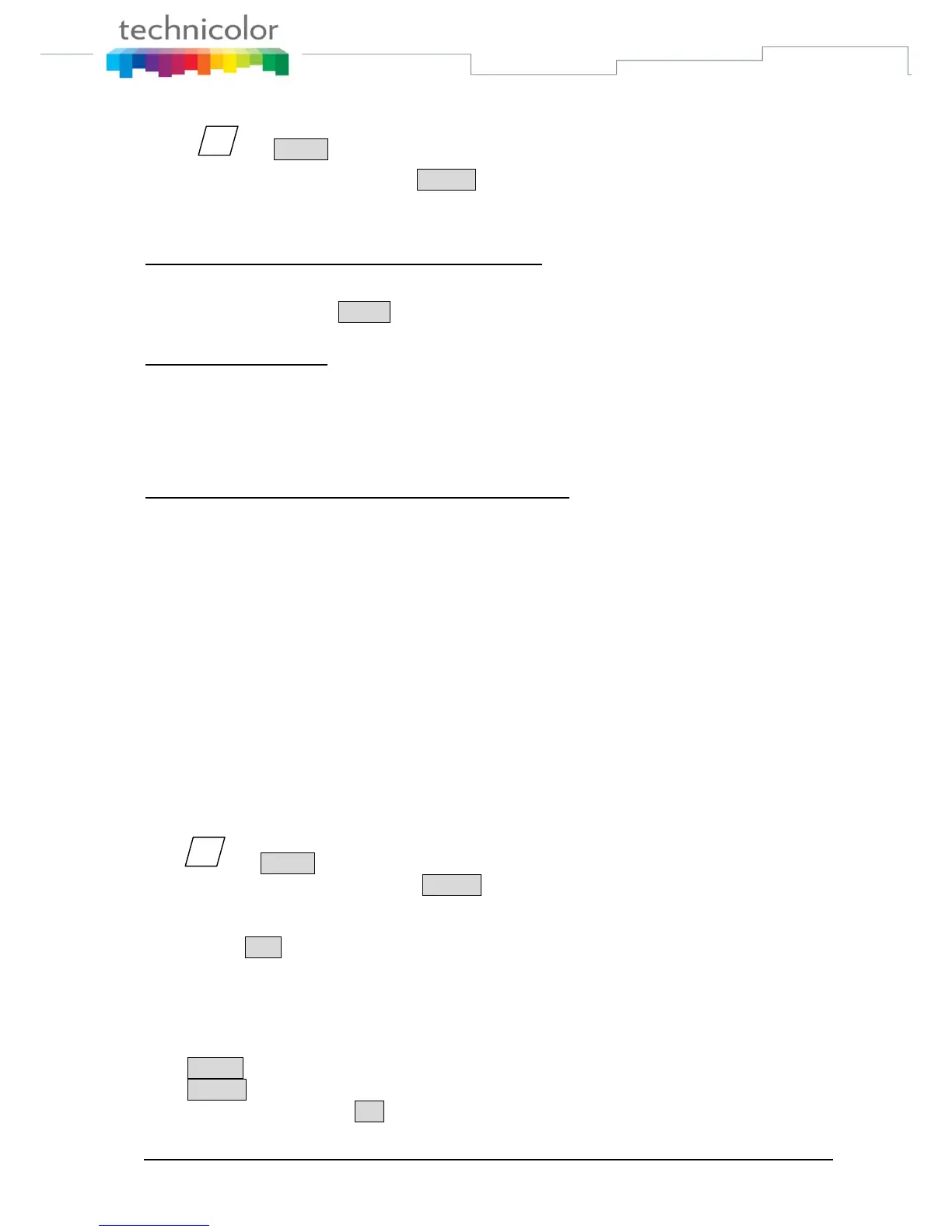TB30s SIP Administrator Guide v1.3 Page 23 of 259
Press and Option then select” DialSubscribe” to view the status.
You can do modifications by pressing Change to enter the phone number you want to auto call
back, the time of the call and the status.
Operation of Call Completion to Busy Subscriber (CCBS)
Place a call and you hear busy tone
Press soft key CBack
Replace handset (i.e. Go on-hook, and CCBS is activated)
When CCBS is successful
The phone is ringing
Go off-hook.
You hear ring-back tone if party doesn‟t answer yet. Or start conversation if part answers
the call.
The party will hear ring-back tone, if you don‟t go off-hook yet.
You can cancel CCBS function by any one of following ways.
Go off-hook
Press any digital key
Call forward
The function of the Call Forward processed the line forwarding to another phone number. The
user can set the system to another phone number. When a call is coming, the system will forward
the line to another phone number that is set previously. The system supports three kinds of ways
to implement this function including “Unconditional”, “Busy”, and “No Answer”.
Unconditional: Provided that a call is coming, the system will forward the line immediately.
Busy: A call is coming and the user is on a busy line. Then, the system will forward the calling
line.
No Answer: On condition that the user does not respond to the calling for 30 seconds, the system
will forward the line to another phone number.
Press and Option and select “Call Forward” to view the status of Call Forward you have.
You can change this status by pressing Change .
Enter the phone number towards which you want to forward your calls.
Once this process is completed, press up/down of the cursor to the Call forward type.
Finally, press Save.
Transfer Message to Voice Mail
You can transfer all the calls you receive to your Voice Mail.
Press TrMail, then activate the transfert of your messages to your Voice Mail Box.
Press Change until obtaining “TrToVoiceMail-ON”,
finally validate it by pressing OK