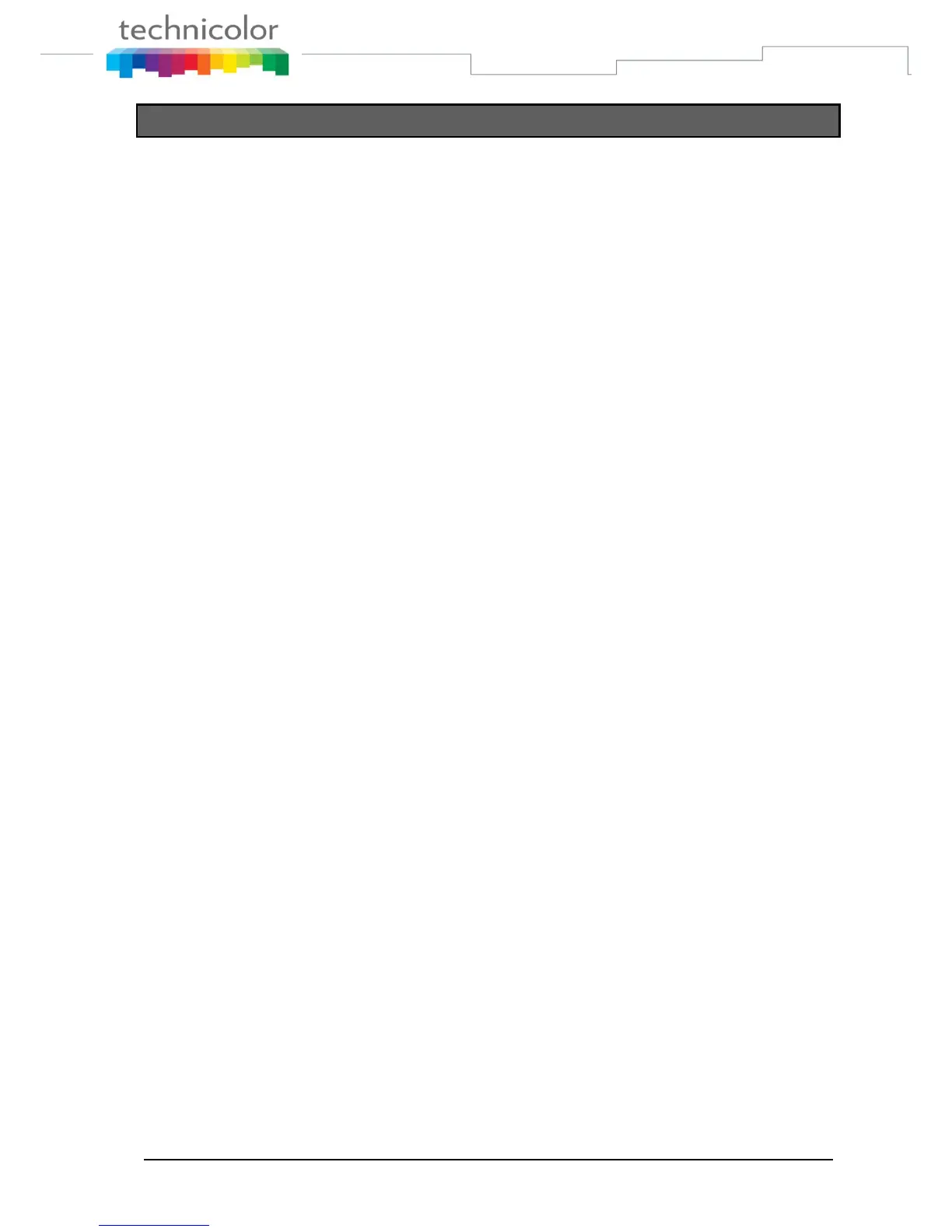TB30s SIP Administrator Guide v1.3 Page 205 of 259
Login/Logout
Login/Logout feature allows the user to register easily with his own parameters
(username and password) on any TB30S in a location.
A Registration Event server as described by RFC3680 (A Session Initiation Protocol
(SIP) Event Package for Registrations) is needed for this feature to work. Interested
parties can ask for a complete specificacion of this service to their technical
customer support.
There are two different applications for login/logout: substitution and free sitting.
In Substitution scenario, user will be able to login on any phone on the same
network in order to get, for a while, the rights allowed to your telephone line (ie:
external calls, international calls, your remote phone book …).
Free-sitting is a typical application in call-centers. When the employee arrives at
work, he takes place in front of any free phone; he presses login key on the TB30S
then enters his login and password.
When this feature is enabled, behaviour will depend on active SIP profile as follows.
In Substitution scenario, phones have one active profile which they will normally
use (can be profiles 1, 2 or 3), plus a backup profile for emergency which is profile
4. In Free-sitting scenario, phones have as active profile the profile 4. This profile
will be populated with emergency account information, which they will use while no
dynamic personal profile is active.
The login function allows the phone to register (and/or authenticate) on a SIP
server with two parameters: username and password. The parameter username is
common to the fields “Phone Number”, “Phone Name” and “Authentication ID”. The
parameter password is the same as the “Password” field. Each user must have his
own parameters.
The logout function allows the phone to return to its initial profile, recovering the
user his static personal profile in case of phone is in substitution scenario or the
backup profile if phone is in free-sitting scenario.
Feature activation
This feature can be cofigured via APS setting to 1 ManualLog parameter and adding
the user part of the registration events server uri in RegEventServer parameter in
common or MAC file:
[ipp]
...
ManualLog=1
...
[sip]
...
RegEventServer=MyRegEventServer
...
Or via Web GUI in section “Advanced | Voice Settings | Advanced” where it is
necessary to enable Support manual login-logout to fill RegEventServer field. This
field contains the user part of the registration events server uri, and the domain is
automatically added when you enter Domain Name Server in the active profile.