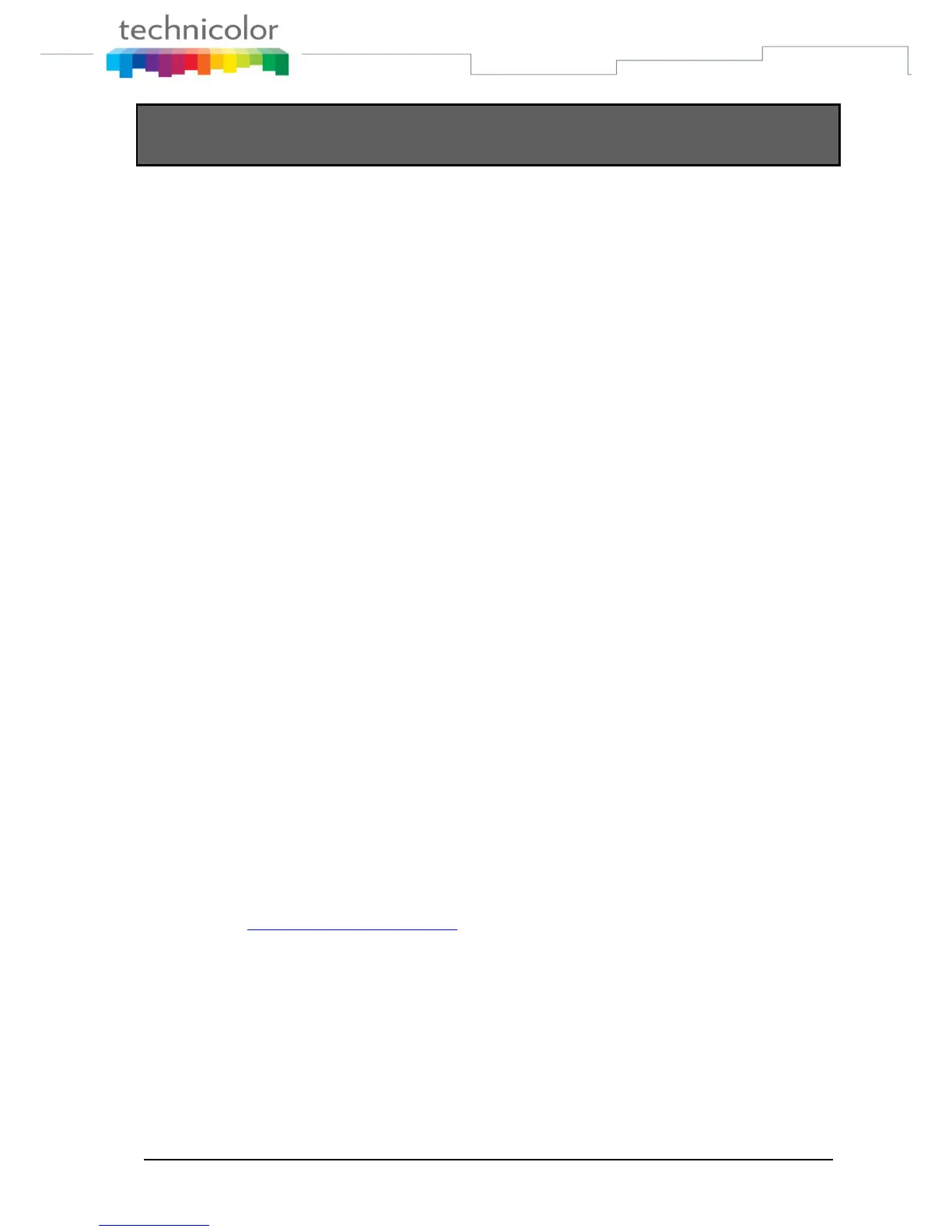TB30s SIP Administrator Guide v1.3 Page 223 of 259
TB30 SIP Distinctive ringing and CWT using <Alert-
Info> header
This section describes how TB30 uses <Alert-Info> SIP header in INVITE
requests for distinctive ringing and distinctive CWT (Call waiting tone)
features.
<Alert-Info> Header and Ringing management
This section specifies how the TB30 SIP handles the <Alert-Info> header
and parameters in SIP when the phone is in idle state, i.e., no other call is
currently active.
System ringers
When TB30 is asked to play a ringer it should look for it within
previously downloaded system ringers.
Example:
Alert-Info: MyMelody8 will trigger “MyMelody8” (system)
Void or not understood Alert-Info
When TB30 receives a void or not understood <Alert-Info> header, it
plays a default Distinctive ringing melody which is not configurable.
Example of a void Alert-Info:
Alert-Info: will trigger Default Distinctive ringing melody
Example of not understood (unable to play):
Alert-Info: <http://music.com/boom.mp3>
Alert-Info: Toto if there is no “Toto” ringer downloaded.
Alert-Info with local URL
When TB30 receives a Alert-Info with a local URL 127.0.0.1 as argument, it
plays the ringers named as the character string following “http://127.0.0.1/”
Example of Alert-Info with local URL:
Alert-Info: http://127.0.0.1/MyMelody5 will trigger “MyMelody5”
Alert-Info with URN
When TB30 receives a Alert-Info targeting a URN designating a local
melody, it plays the ringers named as the character string received.
Example of Alert-Info with URN:
Alert-Info: MyMelody8 - will trigger “MyMelody8”
