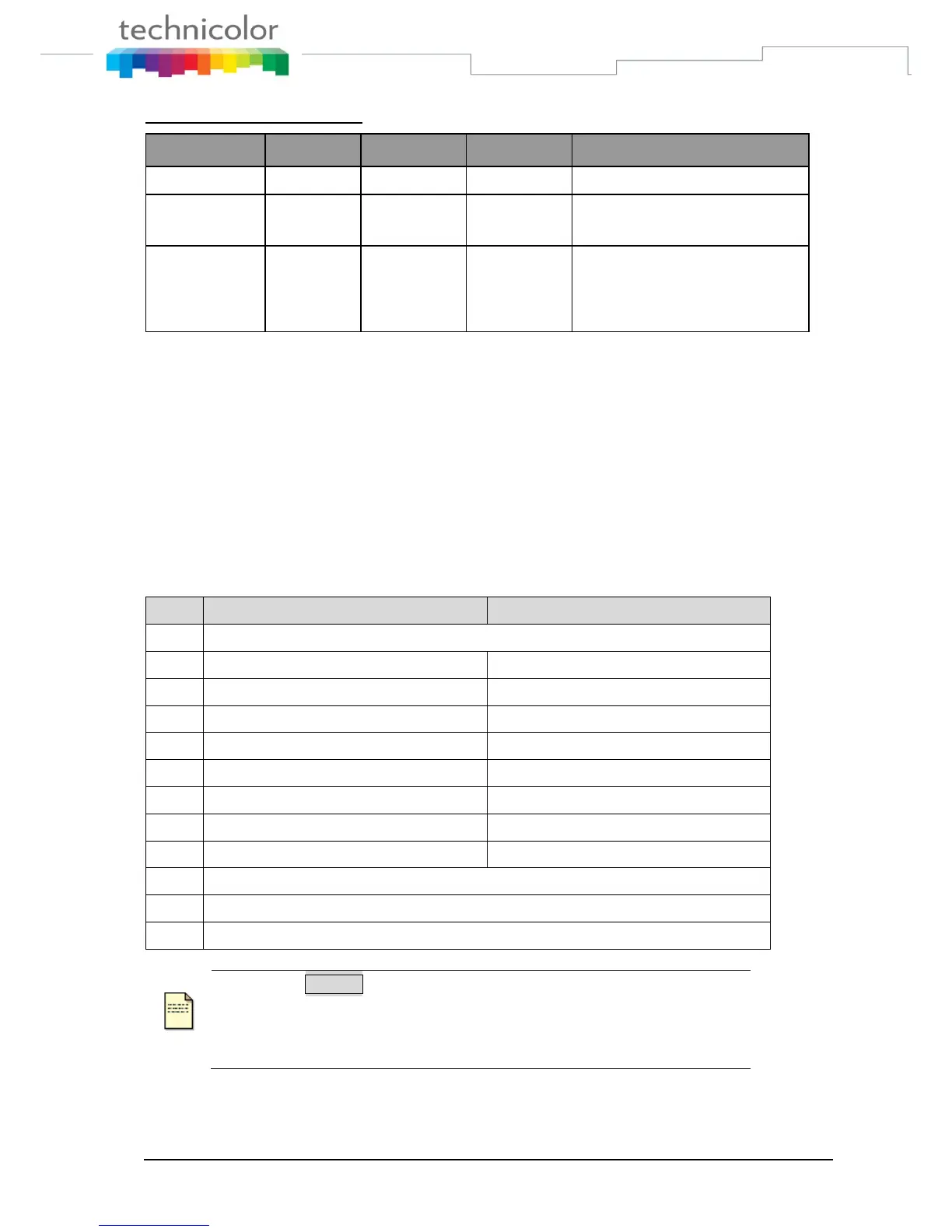While length of number is more
than that LCD can display, press
“” “” to get rest.
Character Input- Edit Mode
The editor is automatically activated whenever you are modifying content of configurable
parameters. Apart from entering characters, you can use this editor to navigate through text or
delete characters. Even though the maximal text length is not limited by the number of characters
on the display because the text can be shifted to the left and right, there are limits for the certain
scenarios. E.g. for phone book name, the limit is 15. For number, it is 31. For IP address, it is 15.
The following overview shows all characters that can be entered. Number keys must be
repeatedly pressed until the required letter appears; the cursor advances after a short delay (one
second) or pressing any other key(0..9,*,#, up, down etc.) indicating that the required letter has
been accepted.
Softkey ABab12:Switch uppercase (with indicator “>ABC”), lowercase
(with indicator “>abc”) and numeric (with indicator “>123”) when entering
letters.
All other symbol needed will be appended to „*‟ key.
