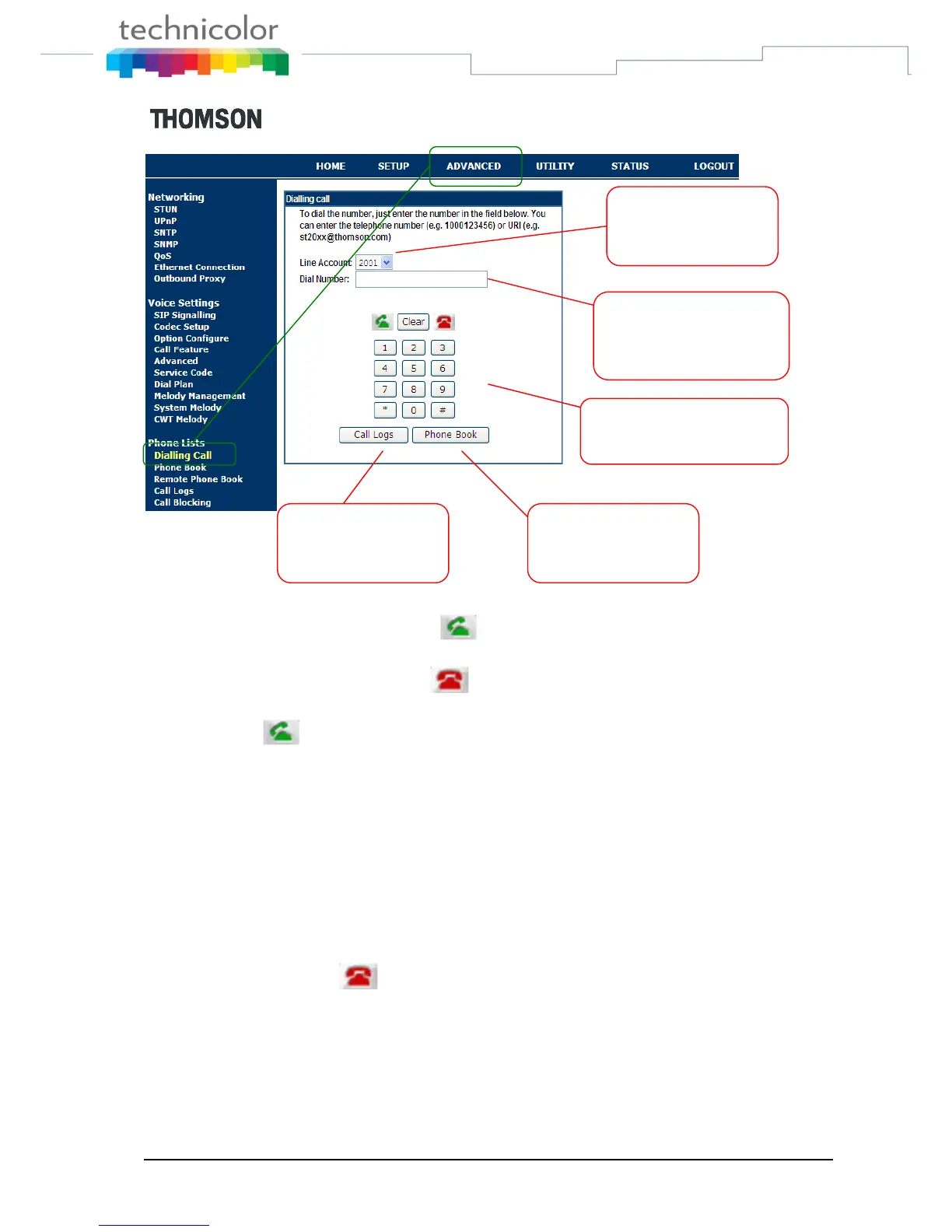TB30s SIP Administrator Guide v1.3 Page 116 of 259
To make an outgoing call, you can just choose the active outgoing identity
from the pull-down menu of Line Account, and input the telephone numbers
or SIP URL in the field. Click the icon to make an outgoing call. A status
will be shown on the screen to indicate the call is successfully dialed out.
Hang up the call by clicking the icon.
The Dial key has the following behaviors:
If the number is valid in the field,
1. In idle mode, dial out a call after pressing the key
2. Incoming call mode (Ringing), Line 2 will be used to dial out a call after
pressing the key
3. Taking mode, the current call will be held and used Line 2 to dial out a
call after pressing the key
No action is taken if the field is empty.
Also, the EndCall key has the following behaviors:
1. Dailing mode, stop the outgoing call and return to idle mode after
pressing the key
2. Incoming call mode (Ringing), reject the call and return to idle mode after
pressing the key
3. Taking mode, hang up the call after passing the key