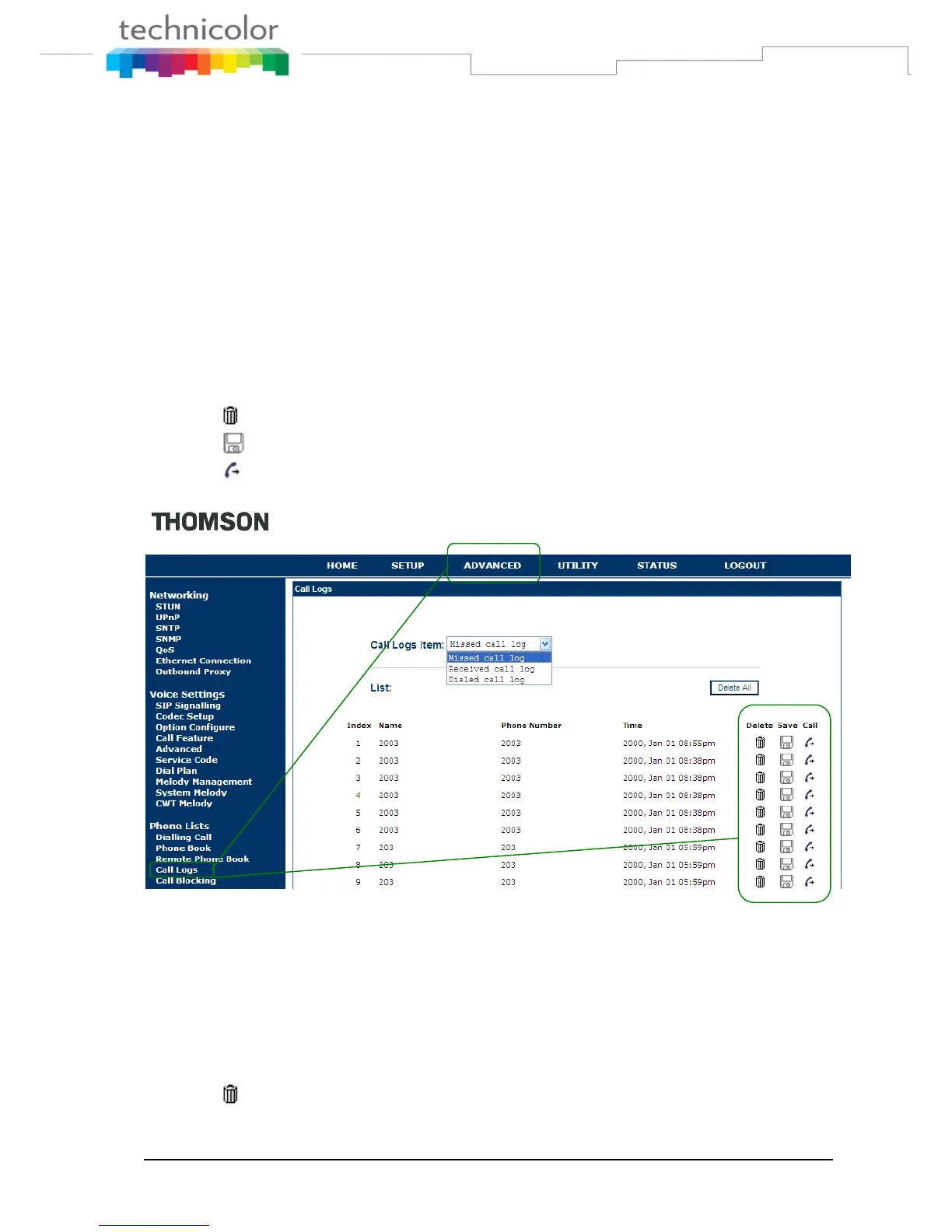TB30s SIP Administrator Guide v1.3 Page 117 of 259
Call Logs
Same as the local phone, there are 3 call logs supported on the web
interface, including Missed Call log, Received Call log as well as the
Dialled Call log.
You can press the Call logs key from Call dialling page or go to ADVANCED
Call Logs to access the page. Select the check logs by pulling-down the Call
log menu.
The maxium entries in each call log are 30.
In the call log page, you are allowed to delete entry, save entry and call
back to the entry if you want.
Click to delete the entry
Click to save the entry in phone book
Click to access to the call dialling page to make an outgoing call
Phone Book
From the phone book page, the enhancement enable you to delete entry,
modify entry and call back to the entries you want.
You can press the button from call dailling page or go to ADVANCED
Phone book to access the page.
Click to delete the entry