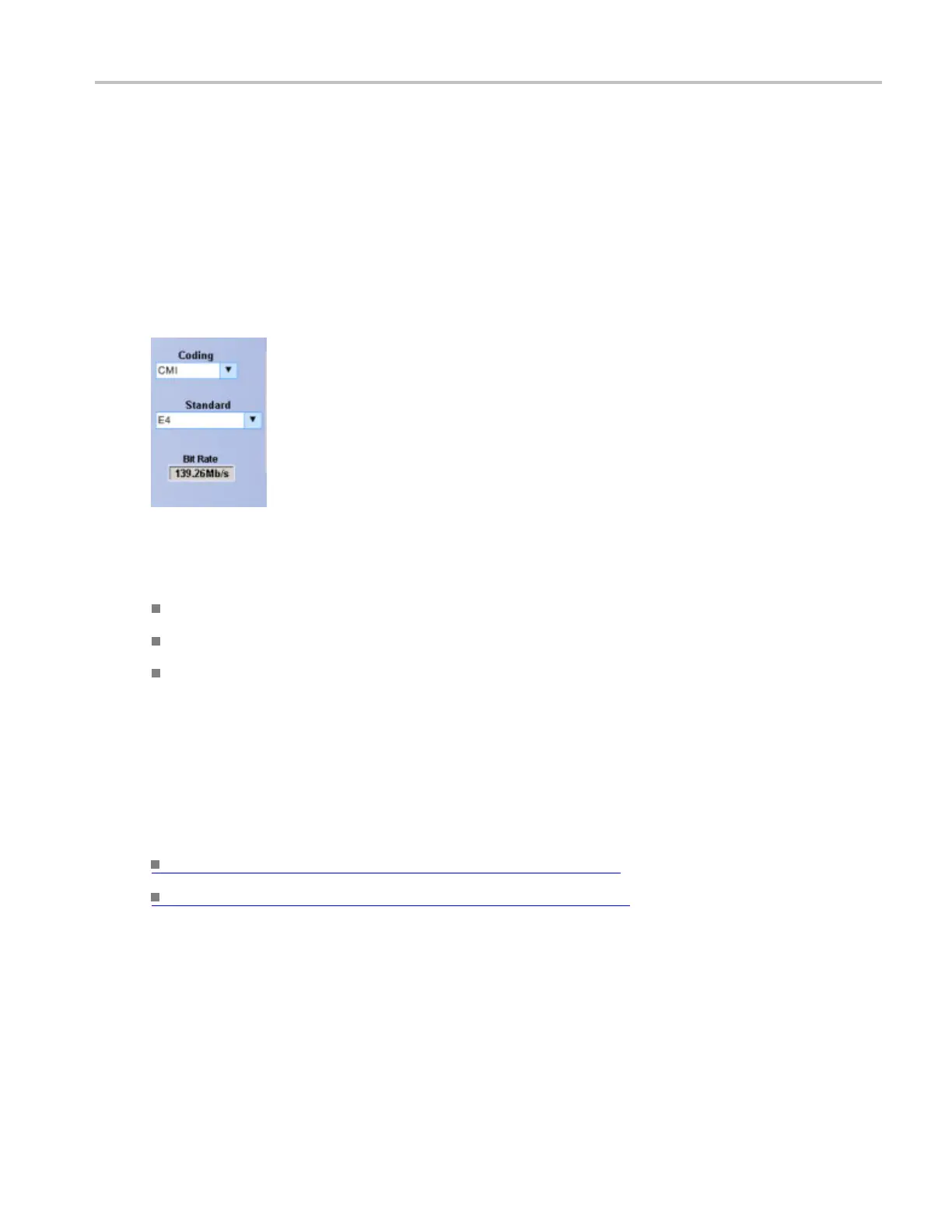Oscilloscope R eference Set up communication trigger coding
Set up communication trigger coding
From the Trig menu, select Comm Setup.
Overview
Use these controls to select the coding format for triggering on a communication signal and the standard to
use with the
coding format.
To use
In the Coding drop-down list box, select the coding format for triggering the communication signal.
In the Standard drop-down list box, select the standard to use w ith the coding format.
The Standard sets the bit rate.
Behavior
The coding format determines which standards are available as well as other parameters, such as trigger
threshold and pulse form. The standard selected determines the bit rate. Changing the bit rate causes the
standard to change to your own customized standard.
What do you want to do next?
Learn about Communication Trigger Pulse Form. (see page 798)
Go to the Communication Trigger control window. (see page 421)
DSA/DPO70000D, MSO/DPO/DSA70000C, DPO7000C, and MSO/DPO5000 Series 797
