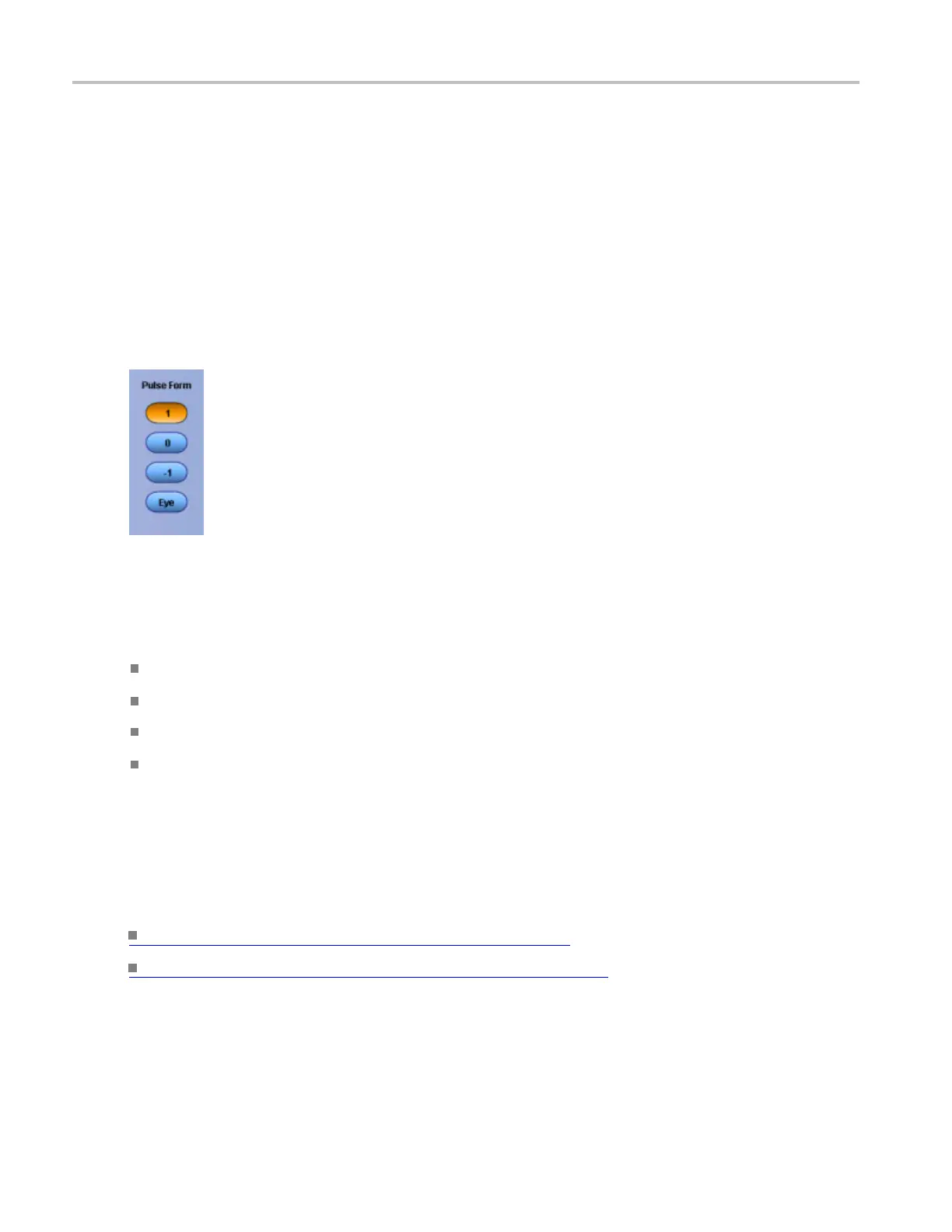Oscilloscope Reference Select the Comm Trigger Pulse Form
Select the Comm Trigger Pulse Form
From the Trig menu, select Comm Setup.
Overview
Pulse Form directs the instrument to trigger on a voltage change from the prior bit. This can be positive,
negative, o
r neutral if there was no change.
Depending on the code used, the pulse form can also indicate that triggering is to occur on an eye diagram.
To use
Click the pulse form you want the instrument to use for triggering:
1 triggers the instrument on a positive pulse form.
0 triggers the instrument o n a neutral pulse form.
-1 tr
iggers the instrument on a negative pulse form.
Eye triggers the instrument on an eye diagram.
Behavior
Th
e available pulse forms are determined by which code is used for the signal. For example, the only
pulse form available for NRZ codes is eye diagram.
Wh
at do you want to do next?
Learn about Communication Trigger Coding. (see page 797)
Go to the Communication Trigger control window. (see page 421)
798 DSA/DPO70000D, MSO/DPO/DSA70000C, DPO7000C, and MSO/DPO5000 Series
