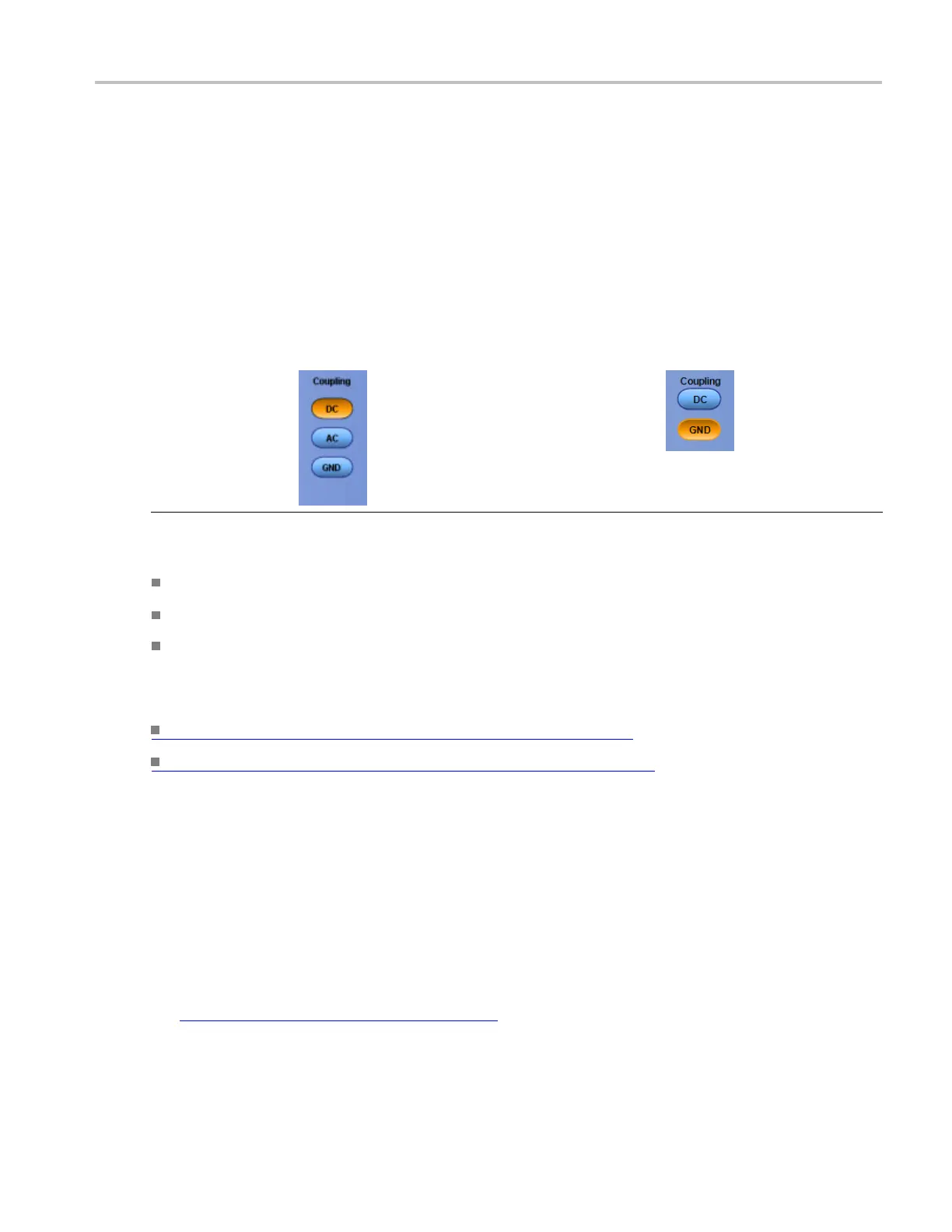Oscilloscope Reference Select the coupling
Select the coupling
From the Vertical menu, select Vertical Setup.
Overview
Use the Coupling controls to couple the signal from the attached probe to the instrument.
Available controls depend on the instrument model, selected termination, and attached probe. Some
example control groups are shown.
xxx
To use
Select DC to display waveforms with AC and DC components.
Select AC to display waveforms with AC components.
Select GND to display a zero-volt waveform. Use this selection to establish the ground reference
point on the display.
What do you want to do next?
Continue to learn about the Vertical Setup controls. (see page 936)
Return to the Vertical Setup control window overview. (see page 481)
Set display characteristics
From the Vertical menu, select Vertical Setup.
To use
1. Click Display to turn the channel waveform display on and off.
2. Assign a label to the waveform
(see page 487) with the p op-up keyboard to make it easier to identify
on the screen.
3. Set the units of vertical scale in the Units text box.
DSA/DPO70000D, MSO/DPO/DSA70000C, DPO7000C, and MSO/DPO5000 Series 951
