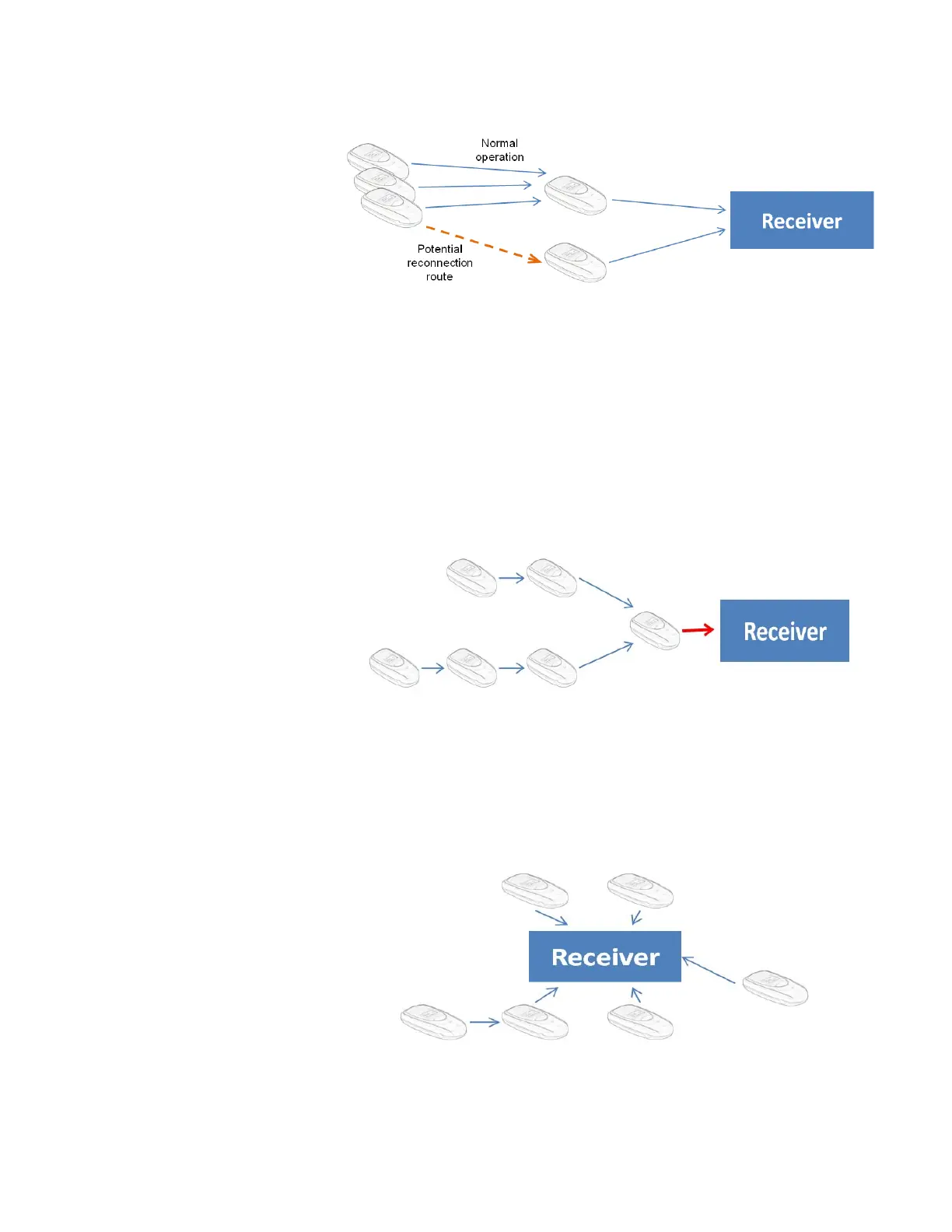Preventive Maintenance Guidelines
118 Administrator Guide v 2.2 Thermo Scientific Smart-Vue
®
Wireless Monitoring Solution
Figure 62. A second Level 1 module can serve as a backup repeater
When is it a good idea to revisit receiver position or add a receiver?
The configuration below illustrates a situation that can be improved by
moving or adding a receiver. In this case, the last link between the Level 1
module and the receiver can be considered a critical path for multiple
modules. In this example below the data load will shorten the module
battery life. In addition should the level one module fail, there will be no
additional path for automatic reconnection.
Figure 63. The Level 1 repeater represents a critical path for this network
branch
This same network branch can be optimized by placing the receiver in a
more central location. This also reduces battery consumption in Level 1
modules.
Figure 64. The network branch can be optimized by placing the receiver
appropriately